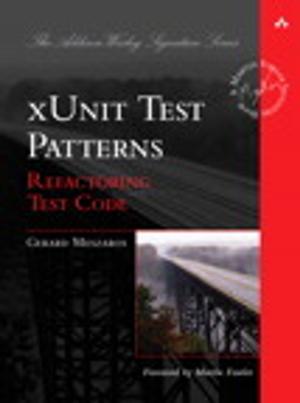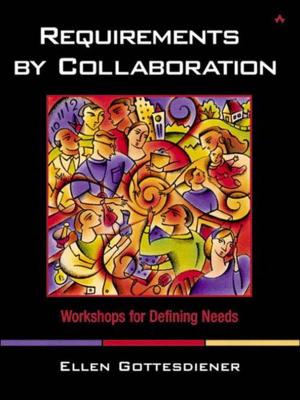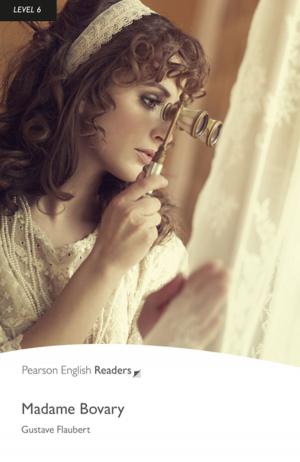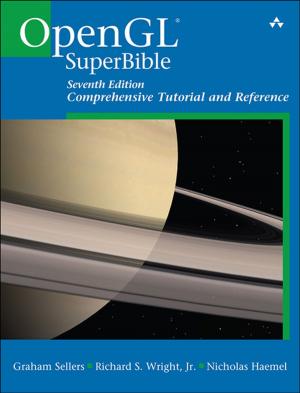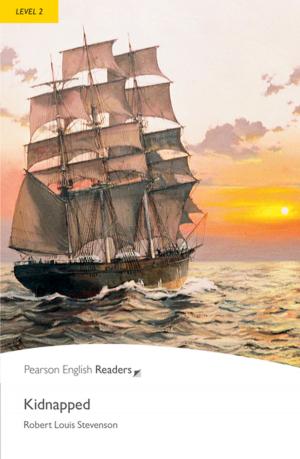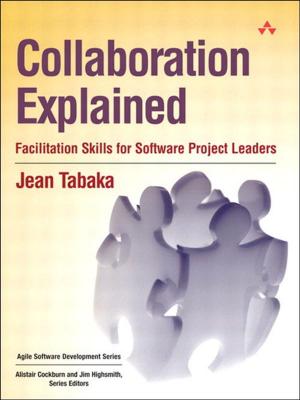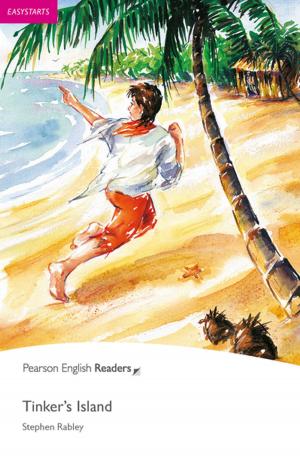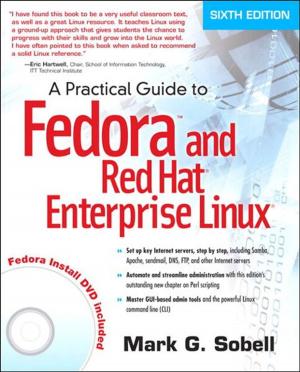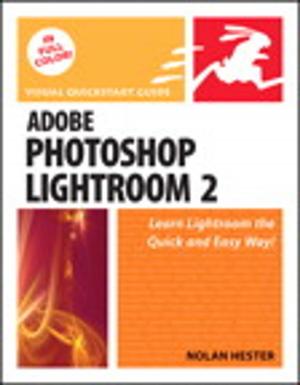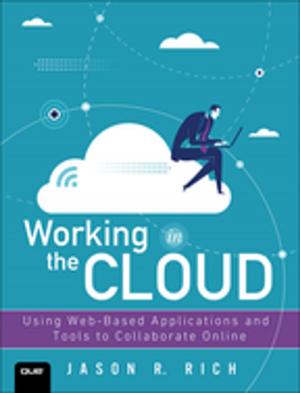Adobe Digital Video How-Tos
100 Essential Techniques with Adobe Production Studio
Nonfiction, Computers, Application Software, Multimedia| Author: | Jan Ozer | ISBN: | 9780132701273 |
| Publisher: | Pearson Education | Publication: | October 25, 2006 |
| Imprint: | Adobe Press | Language: | English |
| Author: | Jan Ozer |
| ISBN: | 9780132701273 |
| Publisher: | Pearson Education |
| Publication: | October 25, 2006 |
| Imprint: | Adobe Press |
| Language: | English |
The Adobe Production Studio offers a complete post-production package that combines Adobe's video and graphics software with the timesaving integration and workflow features of Adobe Dynamic Link and Adobe Bridge. With the addition of Flash, videographers and filmmakers can bring their content to a rich, interactive presence on the Web as well. The benefits of using all of the tools in the bundle are many and here to help guide readers through the wide range of features is an info-packed guide that hits all the key techniques they are most likely to use in their digital video projects. Each stand-alone tip includes relevant hints and a graphic example so that readers can learn exactly what they need to know and move on to the next important technique. When each program has been explored, additional tips on integration and workflow are included to show how you can use the various programs for a complete solution in this exciting, integrated environment.
The Adobe Production Studio offers a complete post-production package that combines Adobe's video and graphics software with the timesaving integration and workflow features of Adobe Dynamic Link and Adobe Bridge. With the addition of Flash, videographers and filmmakers can bring their content to a rich, interactive presence on the Web as well. The benefits of using all of the tools in the bundle are many and here to help guide readers through the wide range of features is an info-packed guide that hits all the key techniques they are most likely to use in their digital video projects. Each stand-alone tip includes relevant hints and a graphic example so that readers can learn exactly what they need to know and move on to the next important technique. When each program has been explored, additional tips on integration and workflow are included to show how you can use the various programs for a complete solution in this exciting, integrated environment.