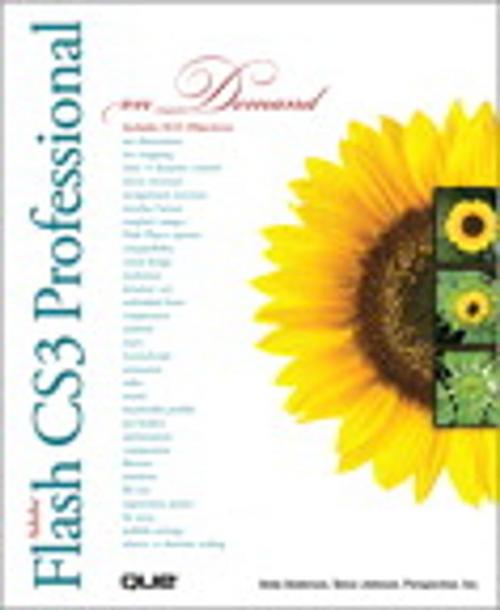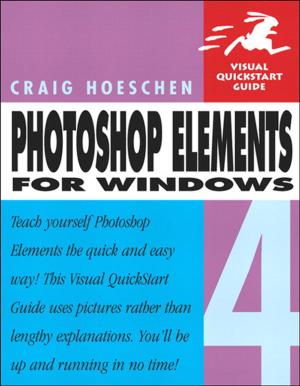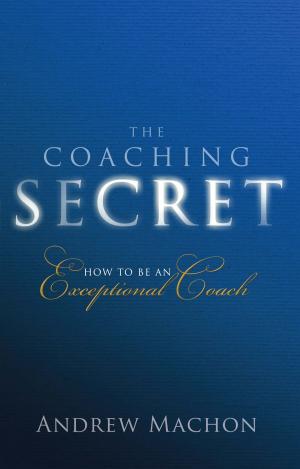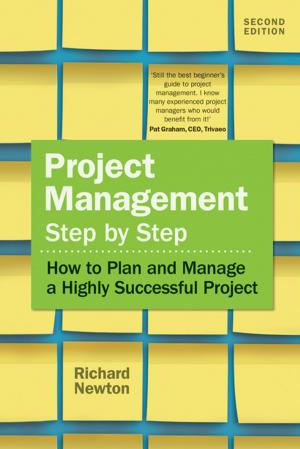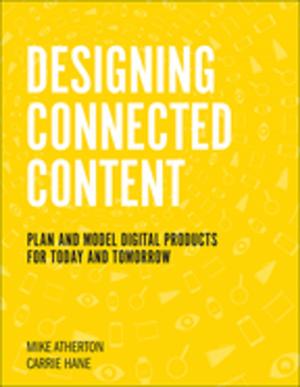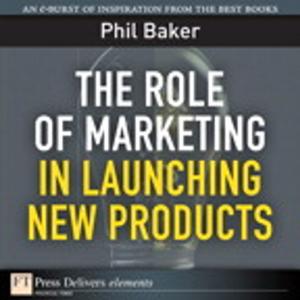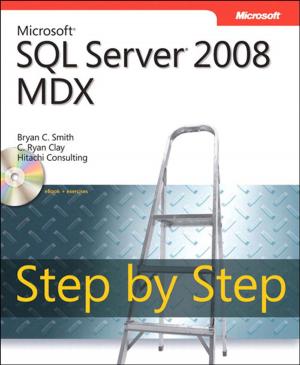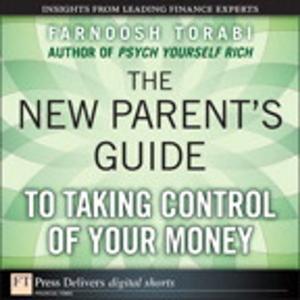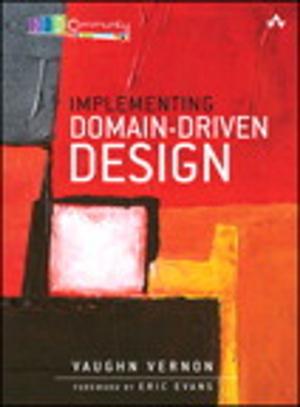| Author: | Steve Johnson, Andy Anderson, Perspection Inc. | ISBN: | 9780132713450 |
| Publisher: | Pearson Education | Publication: | April 26, 2007 |
| Imprint: | Que Publishing | Language: | English |
| Author: | Steve Johnson, Andy Anderson, Perspection Inc. |
| ISBN: | 9780132713450 |
| Publisher: | Pearson Education |
| Publication: | April 26, 2007 |
| Imprint: | Que Publishing |
| Language: | English |
Adobe Flash CS3 Professional
FOR THOSE WHO WOULD RATHER BE SHOWN HOW THAN TOLD HOW
SEE HOW TO
• Improve publishing and productivity with the CS3 interface and templates
• Browse, organize, and process files using Adobe Bridge and Version Cue
• Import Photoshop and Illustrator files directly into Flash
• Keep track of the changes in Flash on a per-object basis
• Copy and paste graphic filters and motions
• Create more compelling designs with built-in filter effects and gradients
• Use blend modes to change the way the image of one object on the Stage is combined with other images
• Preview changes to 9-slice scaled movie clips on Stage
• Simplify common timeline and scripting tasks with Timeline Effects and Behaviors
• Use Script Assisted mode to create scripts without detailed knowledge of ActionScript
• Test content on different target devices using Adobe Device Central
On the Web
This book uses real world examples to give you a context in which to perform a task. This book also includes workshops to help you put together individual tasks into projects. The Flash example files that you need for project tasks are available at www.perspection.com.
* *
* *
Adobe Flash CS3 Professional
FOR THOSE WHO WOULD RATHER BE SHOWN HOW THAN TOLD HOW
SEE HOW TO
• Improve publishing and productivity with the CS3 interface and templates
• Browse, organize, and process files using Adobe Bridge and Version Cue
• Import Photoshop and Illustrator files directly into Flash
• Keep track of the changes in Flash on a per-object basis
• Copy and paste graphic filters and motions
• Create more compelling designs with built-in filter effects and gradients
• Use blend modes to change the way the image of one object on the Stage is combined with other images
• Preview changes to 9-slice scaled movie clips on Stage
• Simplify common timeline and scripting tasks with Timeline Effects and Behaviors
• Use Script Assisted mode to create scripts without detailed knowledge of ActionScript
• Test content on different target devices using Adobe Device Central
On the Web
This book uses real world examples to give you a context in which to perform a task. This book also includes workshops to help you put together individual tasks into projects. The Flash example files that you need for project tasks are available at www.perspection.com.
* *
* *