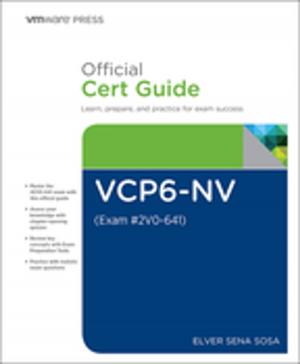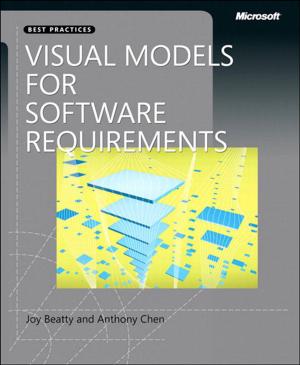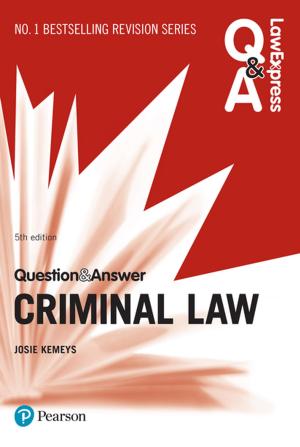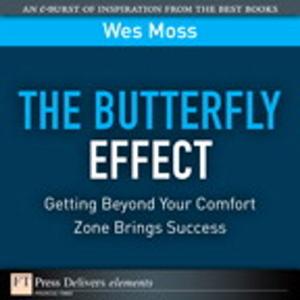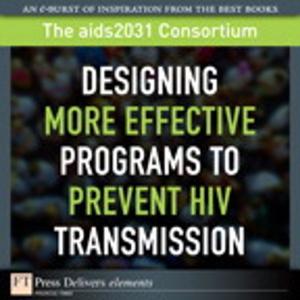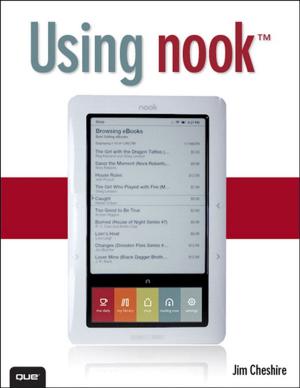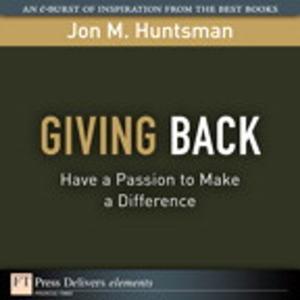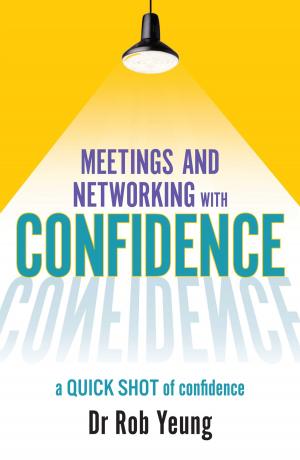| Author: | Steve Johnson, Perspection Inc. | ISBN: | 9780132161268 |
| Publisher: | Pearson Education | Publication: | May 3, 2010 |
| Imprint: | Que Publishing | Language: | English |
| Author: | Steve Johnson, Perspection Inc. |
| ISBN: | 9780132161268 |
| Publisher: | Pearson Education |
| Publication: | May 3, 2010 |
| Imprint: | Que Publishing |
| Language: | English |
Need answers quickly? Adobe Flash Professional CS5 on Demand provides those answers in a visual step-by-step format. We will show you exactly what to do through lots of full color illustrations and easy-to-follow instructions.
Includes
Workshops
ACE Exam Objectives
More than 600 Essential Flash Professional CS5 Tasks
Inside the Book
• Improve publishing and productivity with the CS5 interface
• Browse, organize, and process files using Adobe Bridge and Mini Bridge
• Import Photoshop and Illustrator files directly into Flash
• Keep track of the changes in Flash on a per-object basis
• Quickly create animation with motion tweens
• Use advanced text options to control flow and format
• Create more compelling designs with built-in filter effects and gradients
• Use blend modes to change the way the image of one object is combined with other images
• Use Script Assisted mode to create scripts without detailed knowledge of ActionScript
• Test content on different target devices
• Publish for the Web and iPhones
Bonus Online Content
Register your book at queondemand.com to gain access to:
• Workshops and related files
• Keyboard shortcuts
Need answers quickly? Adobe Flash Professional CS5 on Demand provides those answers in a visual step-by-step format. We will show you exactly what to do through lots of full color illustrations and easy-to-follow instructions.
Includes
Workshops
ACE Exam Objectives
More than 600 Essential Flash Professional CS5 Tasks
Inside the Book
• Improve publishing and productivity with the CS5 interface
• Browse, organize, and process files using Adobe Bridge and Mini Bridge
• Import Photoshop and Illustrator files directly into Flash
• Keep track of the changes in Flash on a per-object basis
• Quickly create animation with motion tweens
• Use advanced text options to control flow and format
• Create more compelling designs with built-in filter effects and gradients
• Use blend modes to change the way the image of one object is combined with other images
• Use Script Assisted mode to create scripts without detailed knowledge of ActionScript
• Test content on different target devices
• Publish for the Web and iPhones
Bonus Online Content
Register your book at queondemand.com to gain access to:
• Workshops and related files
• Keyboard shortcuts