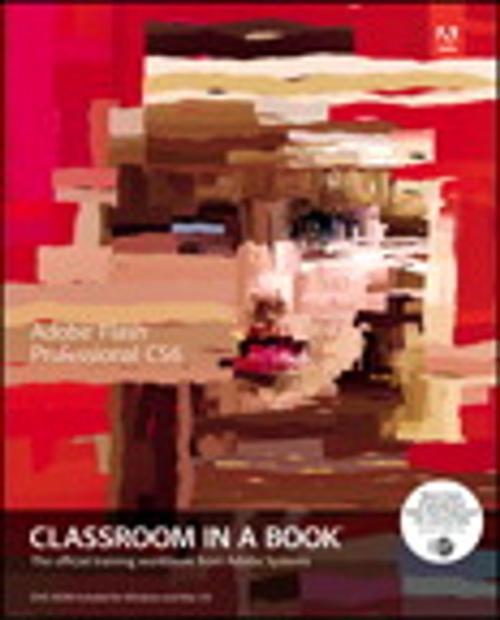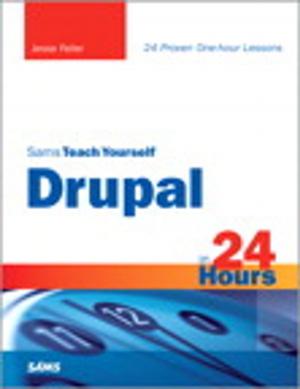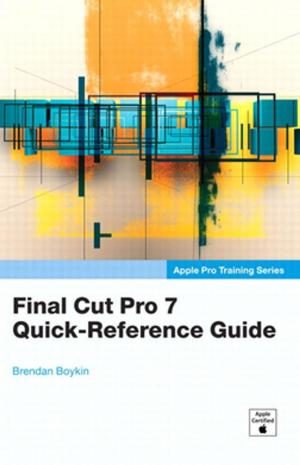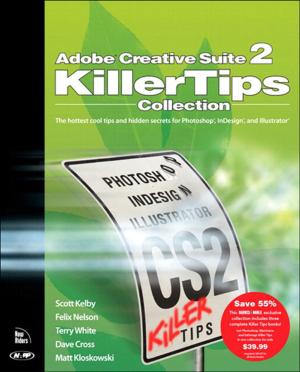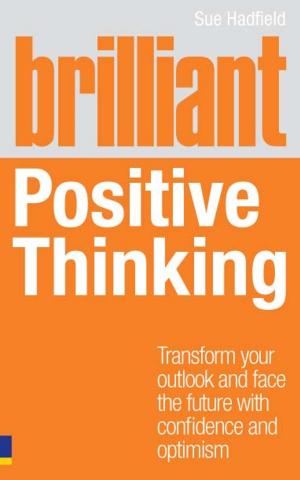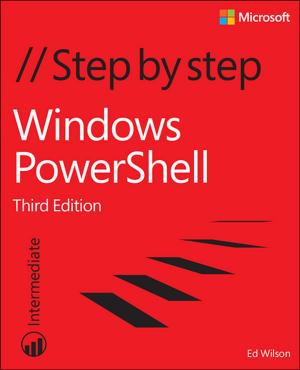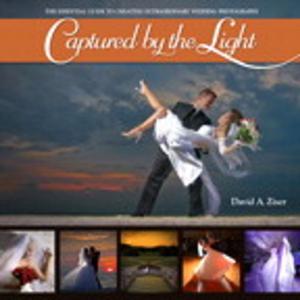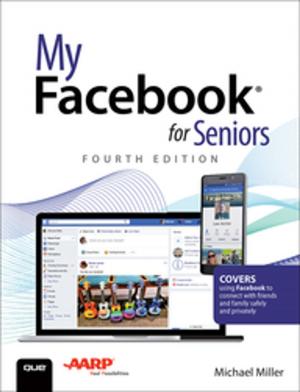| Author: | . Adobe Creative Team | ISBN: | 9780133005981 |
| Publisher: | Pearson Education | Publication: | May 18, 2012 |
| Imprint: | Adobe Press | Language: | English |
| Author: | . Adobe Creative Team |
| ISBN: | 9780133005981 |
| Publisher: | Pearson Education |
| Publication: | May 18, 2012 |
| Imprint: | Adobe Press |
| Language: | English |
Those creative professionals seeking the fastest, easiest, most comprehensive way to learn Adobe Flash Professional CS6 choose Adobe Flash Professional CS6 Classroom in a Book from the Adobe Creative Team. The 10 project-based lessons in this book show readers step-by-step the key techniques for working in Flash CS6. Readers learn what they need to know to create engaging interactive content with Flash CS6. In addition to learning the key elements of the Flash interface, including panels, timelines, and frames, readers learn how to work with graphics, create and edit symbols, modify text, add interactivity with ActionScript, and incorporate animation and sound into their projects. They also learn how to prepare and export their finished projects for publishing.
¿
This completely revised CS6 edition shows readers how to generate sprite sheets for enhanced game development workflow and deliver apps with a prepackaged Adobe AIR captive runtime for better user experience. The book also covers the new, powerful, and intuitive tools and integrated support for reaching audiences across devices that run on Android and iOS platforms by targeting the Adobe AIR 3.2 runtime. The companion DVD includes lesson files so readers can work along with the book, as well video training from Learn Adobe Flash Professional CS6 by Video.
¿
“The Classroom in a Book series is by far the best training material on the market. Everything you need to master the software is included: clear explanations of each lesson, step-by-step instructions, and the project files for the students.” —Barbara Binder, Adobe Certified Instructor, Rocky Mountain Training
Classroom in a Book®, the best-selling series of hands-on software training workbooks, helps you learn the features of Adobe software quickly and easily. Classroom in a Book offers what no other book or training program does—an official training series from Adobe Systems Incorporated, developed with the support of Adobe product experts.
¿
All of Peachpit's eBooks contain the same content as the print edition. You will find a link in the last few pages of your eBook that directs you to the media files.
Helpful tips:
If you are able to search the book, search for "Where are the lesson files?"
Go to the very last page of the book and scroll backwards.
You will need a web-enabled device or computer in order to access the media files that accompany this ebook. Entering the URL supplied into a computer with web access will allow you to get to the files.
Depending on your device, it is possible that your display settings will cut off part of the URL. To make sure this is not the case, try reducing your font size and turning your device to a landscape view. This should cause the full URL to appear.
Those creative professionals seeking the fastest, easiest, most comprehensive way to learn Adobe Flash Professional CS6 choose Adobe Flash Professional CS6 Classroom in a Book from the Adobe Creative Team. The 10 project-based lessons in this book show readers step-by-step the key techniques for working in Flash CS6. Readers learn what they need to know to create engaging interactive content with Flash CS6. In addition to learning the key elements of the Flash interface, including panels, timelines, and frames, readers learn how to work with graphics, create and edit symbols, modify text, add interactivity with ActionScript, and incorporate animation and sound into their projects. They also learn how to prepare and export their finished projects for publishing.
¿
This completely revised CS6 edition shows readers how to generate sprite sheets for enhanced game development workflow and deliver apps with a prepackaged Adobe AIR captive runtime for better user experience. The book also covers the new, powerful, and intuitive tools and integrated support for reaching audiences across devices that run on Android and iOS platforms by targeting the Adobe AIR 3.2 runtime. The companion DVD includes lesson files so readers can work along with the book, as well video training from Learn Adobe Flash Professional CS6 by Video.
¿
“The Classroom in a Book series is by far the best training material on the market. Everything you need to master the software is included: clear explanations of each lesson, step-by-step instructions, and the project files for the students.” —Barbara Binder, Adobe Certified Instructor, Rocky Mountain Training
Classroom in a Book®, the best-selling series of hands-on software training workbooks, helps you learn the features of Adobe software quickly and easily. Classroom in a Book offers what no other book or training program does—an official training series from Adobe Systems Incorporated, developed with the support of Adobe product experts.
¿
All of Peachpit's eBooks contain the same content as the print edition. You will find a link in the last few pages of your eBook that directs you to the media files.
Helpful tips:
If you are able to search the book, search for "Where are the lesson files?"
Go to the very last page of the book and scroll backwards.
You will need a web-enabled device or computer in order to access the media files that accompany this ebook. Entering the URL supplied into a computer with web access will allow you to get to the files.
Depending on your device, it is possible that your display settings will cut off part of the URL. To make sure this is not the case, try reducing your font size and turning your device to a landscape view. This should cause the full URL to appear.