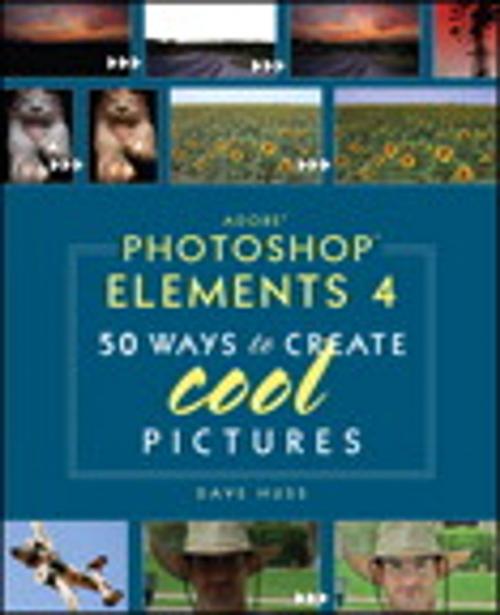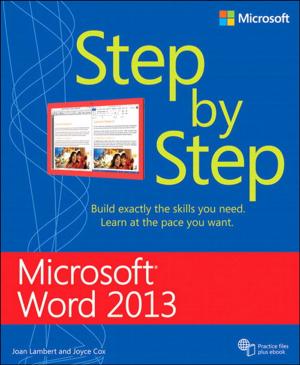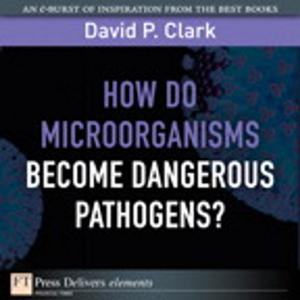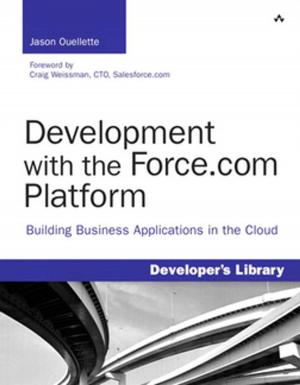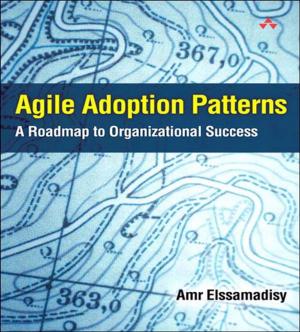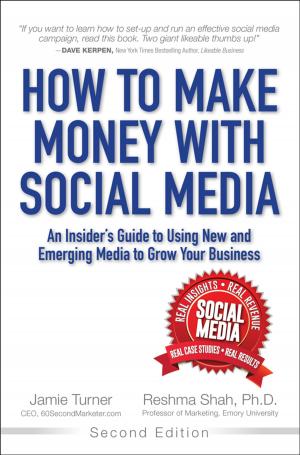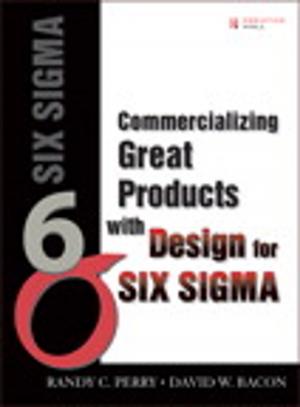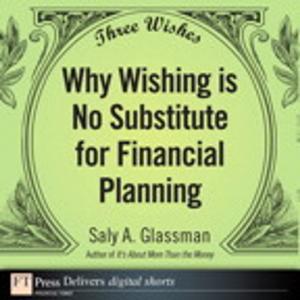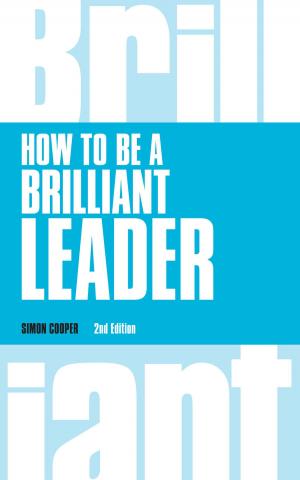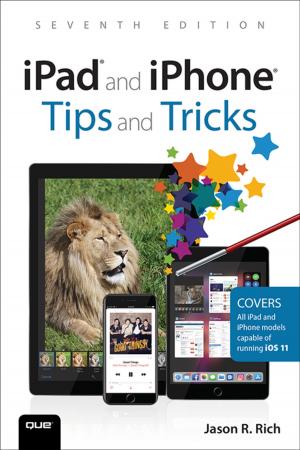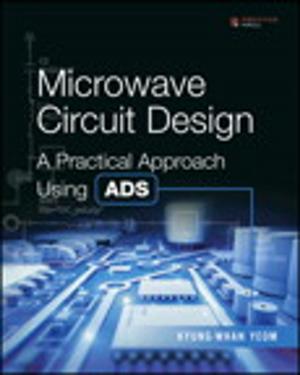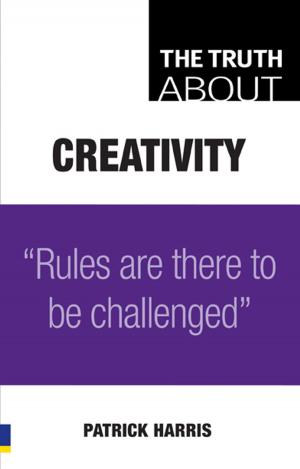Adobe Photoshop Elements 4
50 Ways to Create Cool Pictures
Nonfiction, Computers, Application Software, Computer Graphics| Author: | Dave Huss | ISBN: | 9780132701341 |
| Publisher: | Pearson Education | Publication: | November 21, 2005 |
| Imprint: | Adobe Press | Language: | English |
| Author: | Dave Huss |
| ISBN: | 9780132701341 |
| Publisher: | Pearson Education |
| Publication: | November 21, 2005 |
| Imprint: | Adobe Press |
| Language: | English |
When it comes time to show off your digital photographs, you want them to look as professional as possible. No more portraits of Mom marred by bad lighting, no more of those baby shots of a lifetime ruined by a rumpled collar. This essential guide to Photoshop Elements 4 gives you the best techniques for enhancing and retouching your photos, and encourages you to unleash your creativity on your photo projects. Sample files downloadable from http://www.peachpit.com/50coolwaysPSE4 let you re-create effects and techniques relating to nearly every aspect of digital photography, including repairing old photographs, fixing lighting and color problems, producing professional-looking slide shows with music and pan-and-zoom effects, creating photo panoramas, and much more. This revised edition illuminates tools that are new to Photoshop Elements, such as the Adjust Skin Tone command, Magic Selection tool and Magic Extractor, and includes coverage on the more robust Organizer and Slide Show features. In just a matter of hours, award-winning photographer Dave Huss will have you producing better pictures than you ever thought possible.
- Use professional techniques for quickly fixing your pictures: cropping, removing red-eye, sharpening, and correcting lighting and color problems
- Create dazzling slide shows with Hollywood-style effects with the redesigned Slide Show Editor -Use the Photo Organizer to keep track of your ever-expanding library of digital images
- Use a variety of tools and techniques to turn average photos into stunning masterpieces
- Give photos a hand-tinted look, sculpt them into unique shapes, simulate natural-media paintings, and generally make digital scrapbooking more fun
- Create glamour shots like a pro, using retouching secrets for removing wrinkles and unwanted pounds -Stitch several images together for dramatic panorama prints
DAVE HUSS is a photographer with 40 years of experience. He has taught classes in digital photography and photo editing in the U.S. and Europe, and his numerous books on these topics have been translated into six languages. He has been honored frequently for his photo work, receiving awards in international competitions including the Grand Prize for his photo-montage work at the Corel International Design Contest. A contributing editor for Photoshop User magazine, he has also appeared on CNN and TechTV.
When it comes time to show off your digital photographs, you want them to look as professional as possible. No more portraits of Mom marred by bad lighting, no more of those baby shots of a lifetime ruined by a rumpled collar. This essential guide to Photoshop Elements 4 gives you the best techniques for enhancing and retouching your photos, and encourages you to unleash your creativity on your photo projects. Sample files downloadable from http://www.peachpit.com/50coolwaysPSE4 let you re-create effects and techniques relating to nearly every aspect of digital photography, including repairing old photographs, fixing lighting and color problems, producing professional-looking slide shows with music and pan-and-zoom effects, creating photo panoramas, and much more. This revised edition illuminates tools that are new to Photoshop Elements, such as the Adjust Skin Tone command, Magic Selection tool and Magic Extractor, and includes coverage on the more robust Organizer and Slide Show features. In just a matter of hours, award-winning photographer Dave Huss will have you producing better pictures than you ever thought possible.
- Use professional techniques for quickly fixing your pictures: cropping, removing red-eye, sharpening, and correcting lighting and color problems
- Create dazzling slide shows with Hollywood-style effects with the redesigned Slide Show Editor -Use the Photo Organizer to keep track of your ever-expanding library of digital images
- Use a variety of tools and techniques to turn average photos into stunning masterpieces
- Give photos a hand-tinted look, sculpt them into unique shapes, simulate natural-media paintings, and generally make digital scrapbooking more fun
- Create glamour shots like a pro, using retouching secrets for removing wrinkles and unwanted pounds -Stitch several images together for dramatic panorama prints
DAVE HUSS is a photographer with 40 years of experience. He has taught classes in digital photography and photo editing in the U.S. and Europe, and his numerous books on these topics have been translated into six languages. He has been honored frequently for his photo work, receiving awards in international competitions including the Grand Prize for his photo-montage work at the Corel International Design Contest. A contributing editor for Photoshop User magazine, he has also appeared on CNN and TechTV.