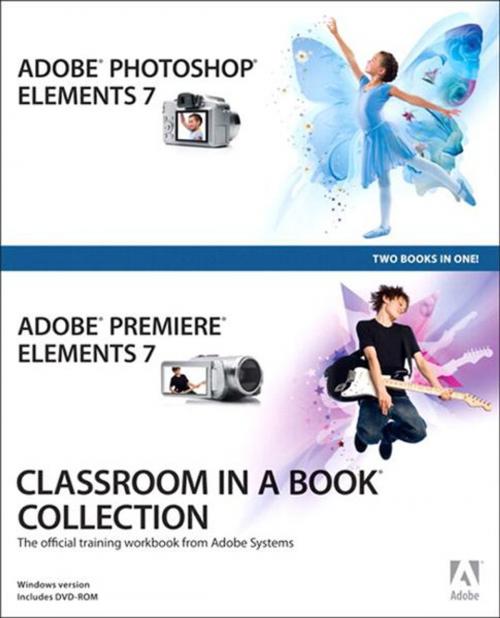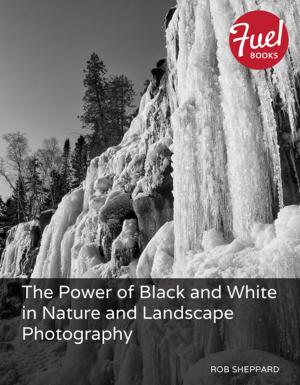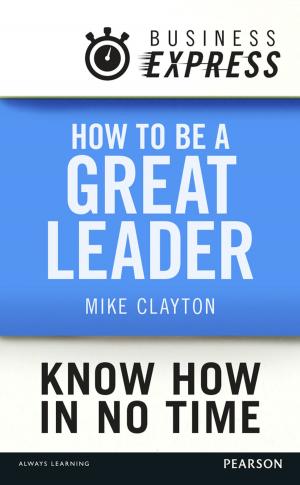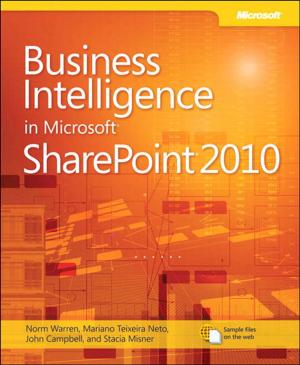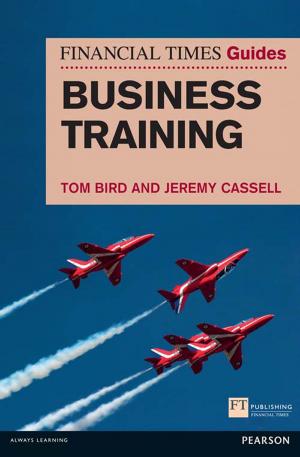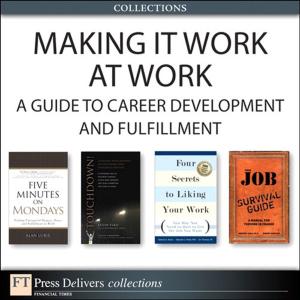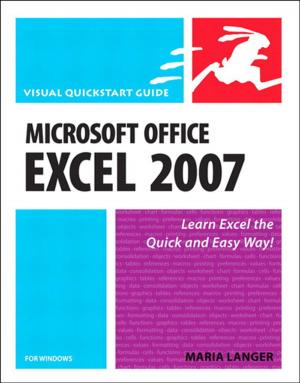Adobe Photoshop Elements 7 and Adobe Premiere Elements 7 Classroom in a Book Collection
Nonfiction, Computers, Application Software, Multimedia, Art & Architecture, Photography| Author: | Adobe Creative Team | ISBN: | 9780132089258 |
| Publisher: | Pearson Education | Publication: | April 16, 2010 |
| Imprint: | Adobe Press | Language: | English |
| Author: | Adobe Creative Team |
| ISBN: | 9780132089258 |
| Publisher: | Pearson Education |
| Publication: | April 16, 2010 |
| Imprint: | Adobe Press |
| Language: | English |
This collection combines Adobe Photoshop Elements 7 Classroom in a Book and Adobe Premiere Elements 7 Classroom in a Book into one affordable volume. Each chapter in these step-by-step, project-based guides contains a project that builds on the reader's growing knowledge of the program, while end-of-chapter review questions reinforce each lesson. Readers will learn how to use the programs' many new features, including applying incredible effects using the Smart Brush, cleaning your scene of unwanted elements with Adobe Photomerge Scene Cleaner, enhanced support for raw files, step-by-step editing assistance, and newly interactive and engaging ways to share your photos in Photoshop Elements. Premiere Elements 7 now allows you to create polished movies with no effort using InstantMovie, quickly find your best clips with Smart Tags, import and edit video from the latest AVCHD camcorders, easily put your subject in a new setting using Adobe's amazing Videomerge technology and more.
All of Peachpit's eBooks contain the same content as the print edition. You will find a link in the last few pages of your eBook that directs you to the media files.
Helpful tips:
· If you are able to search the book, search for "Where are the lesson files?"
· Go to the very last page of the book and scroll backwards.
· You will need a web-enabled device or computer in order to access the media files that accompany this ebook. Entering the URL supplied into a computer with web access will allow you to get to the files.
· Depending on your device, it is possible that your display settings will cut off part of the URL. To make sure this is not the case, try reducing your font size and turning your device to a landscape view. This should cause the full URL to appear.
This collection combines Adobe Photoshop Elements 7 Classroom in a Book and Adobe Premiere Elements 7 Classroom in a Book into one affordable volume. Each chapter in these step-by-step, project-based guides contains a project that builds on the reader's growing knowledge of the program, while end-of-chapter review questions reinforce each lesson. Readers will learn how to use the programs' many new features, including applying incredible effects using the Smart Brush, cleaning your scene of unwanted elements with Adobe Photomerge Scene Cleaner, enhanced support for raw files, step-by-step editing assistance, and newly interactive and engaging ways to share your photos in Photoshop Elements. Premiere Elements 7 now allows you to create polished movies with no effort using InstantMovie, quickly find your best clips with Smart Tags, import and edit video from the latest AVCHD camcorders, easily put your subject in a new setting using Adobe's amazing Videomerge technology and more.
All of Peachpit's eBooks contain the same content as the print edition. You will find a link in the last few pages of your eBook that directs you to the media files.
Helpful tips:
· If you are able to search the book, search for "Where are the lesson files?"
· Go to the very last page of the book and scroll backwards.
· You will need a web-enabled device or computer in order to access the media files that accompany this ebook. Entering the URL supplied into a computer with web access will allow you to get to the files.
· Depending on your device, it is possible that your display settings will cut off part of the URL. To make sure this is not the case, try reducing your font size and turning your device to a landscape view. This should cause the full URL to appear.