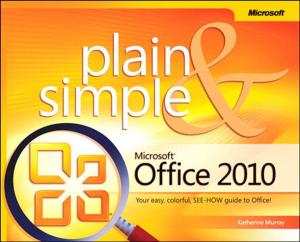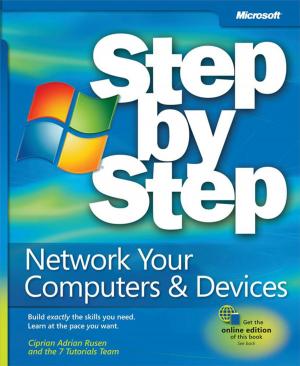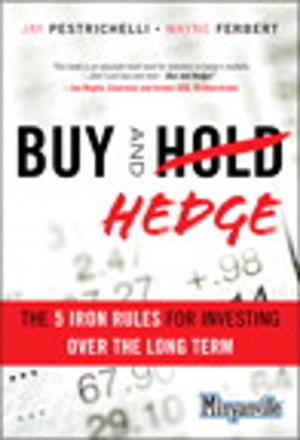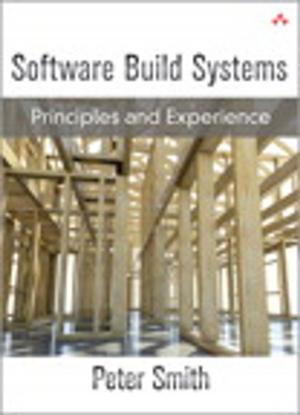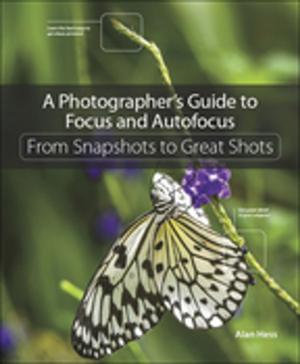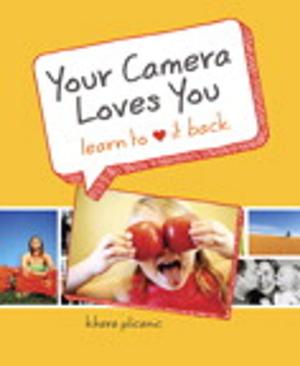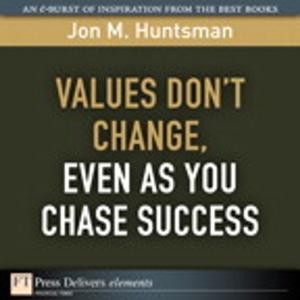| Author: | Steve Johnson, Kate Binder, Perspection Inc. | ISBN: | 9780132713504 |
| Publisher: | Pearson Education | Publication: | December 31, 2008 |
| Imprint: | Que Publishing | Language: | English |
| Author: | Steve Johnson, Kate Binder, Perspection Inc. |
| ISBN: | 9780132713504 |
| Publisher: | Pearson Education |
| Publication: | December 31, 2008 |
| Imprint: | Que Publishing |
| Language: | English |
Adobe Photoshop Elements 7 on Demand
What you need, when you need it!
Need answers quickly? Adobe Photoshop Elements 7 on Demand provides those answers in a visual step-by-step format. We will show you exactly what to do through lots of full color illustrations and easy-to-follow instructions.
Inside the Book
• Browse, organize, and process files using the Organizer
• Easily find and vie w just the photos and video clips you want to see
• Whiten teeth, deepen a blue sky, and more with a single click using the new Smart Brush
• Use auto controls to quickly fix a photo
• Use Guided Edit to walk you step by step through the editing process
• Use more precise color correction to enhance a photo
• Easily brush away wrinkles and other unwanted photo results
• Use image trickery and special effects to change or enhance a photo
• Use themes and artwork to liven up your photo projects
• Create perfect group shots, seamless panoramas, tourist-less landscapes, and more
Bonus Online Content
Register your book at queondemand.com to gain access to:
• Workshops and related files
• Keyboard shortcuts
Visit the author site: perspection.com
Adobe Photoshop Elements 7 on Demand
What you need, when you need it!
Need answers quickly? Adobe Photoshop Elements 7 on Demand provides those answers in a visual step-by-step format. We will show you exactly what to do through lots of full color illustrations and easy-to-follow instructions.
Inside the Book
• Browse, organize, and process files using the Organizer
• Easily find and vie w just the photos and video clips you want to see
• Whiten teeth, deepen a blue sky, and more with a single click using the new Smart Brush
• Use auto controls to quickly fix a photo
• Use Guided Edit to walk you step by step through the editing process
• Use more precise color correction to enhance a photo
• Easily brush away wrinkles and other unwanted photo results
• Use image trickery and special effects to change or enhance a photo
• Use themes and artwork to liven up your photo projects
• Create perfect group shots, seamless panoramas, tourist-less landscapes, and more
Bonus Online Content
Register your book at queondemand.com to gain access to:
• Workshops and related files
• Keyboard shortcuts
Visit the author site: perspection.com