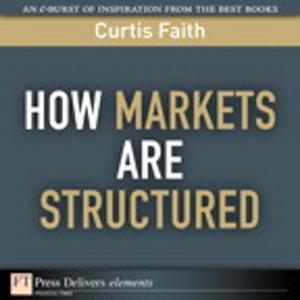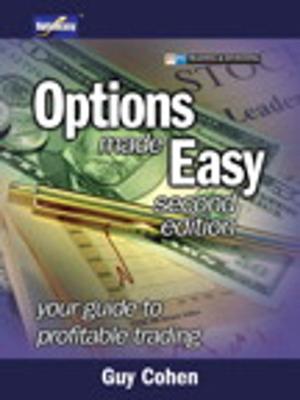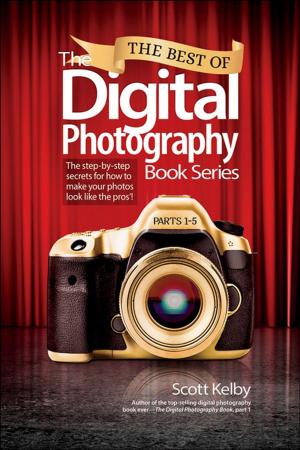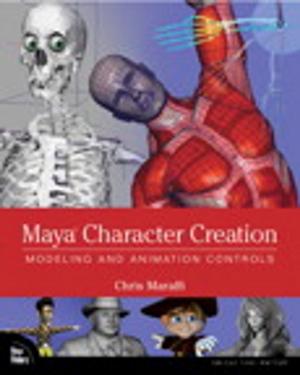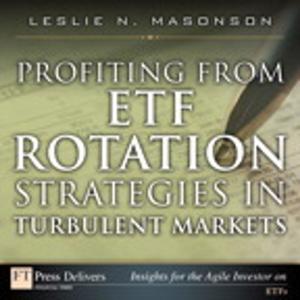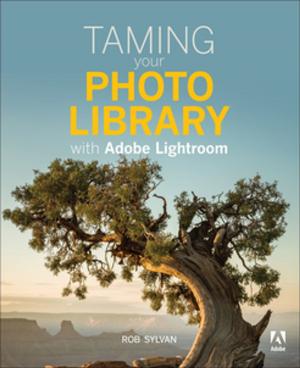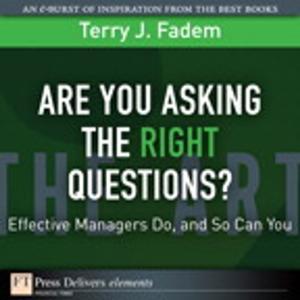Adobe Premiere Elements 11 Classroom in a Book
Nonfiction, Computers, Application Software, Multimedia| Author: | . Adobe Creative Team | ISBN: | 9780133120325 |
| Publisher: | Pearson Education | Publication: | October 19, 2012 |
| Imprint: | Adobe Press | Language: | English |
| Author: | . Adobe Creative Team |
| ISBN: | 9780133120325 |
| Publisher: | Pearson Education |
| Publication: | October 19, 2012 |
| Imprint: | Adobe Press |
| Language: | English |
Adobe Premiere Elements 11 Classroom in a Book is the most thorough and comprehensive way for you to master all the new features in Adobe's top-rated consumer-targeted video-editing software. Each chapter in this step-by-step, project-based guide contains a project that builds on your growing knowledge of the program, while end-of-chapter review questions reinforce each lesson. You will learn the basics of editing your videos with Premiere Elements and learn how best to use the program's many new features.
In this new version of the book you will receive complete coverage of all the new features and rebuilt interface of Adobe Premiere Elements 11. Learn about the three easy-to-use editing modes and determine which one best fits your needs. Manage your footage more easily with the newly updated Organizer and view your videos on a map according to where they were taken. Use the new FilmLooks feature to apply favorite cinematic styles to your clips. Add slow- or fast-motion effects to dramatize your narrative. Adjust color with greater ease and enhance your footage with new photo-blending techniques. Share your finished movies virtually anywhere you want, including Vimeo, Facebook, and YouTube.
Note from the Publisher:
Regrettably, the file named Greenscreen.mov in the Lesson 6 folder on the companion disc is corrupt. However, that same file is included multiple times on the disc (in lessons 7, 8, 9 and 10), so please copy a file from any of these folders into the lesson06 folder on your hard drive (copying over the existing file) and the exercise should load normally. We apologize in advance for any inconvenience.
In this new version of the book you will receive complete coverage of all the new features and rebuilt interface of Adobe Premiere Elements 11. Learn about the three easy-to-use editing modes and determine which one best fits your needs. Manage your footage more easily with the newly updated Organizer and view your videos on a map according to where they were taken. Use the new FilmLooks feature to apply favorite cinematic styles to your clips. Add slow- or fast-motion effects to dramatize your narrative. Adjust color with greater ease and enhance your footage with new photo-blending techniques. Share your finished movies virtually anywhere you want, including Vimeo, Facebook, and YouTube.
Note from the Publisher:
Regrettably, the file named Greenscreen.mov in the Lesson 6 folder on the companion disc is corrupt. However, that same file is included multiple times on the disc (in lessons 7, 8, 9 and 10), so please copy a file from any of these folders into the lesson06 folder on your hard drive (copying over the existing file) and the exercise should load normally. We apologize in advance for any inconvenience.
Adobe Premiere Elements 11 Classroom in a Book is the most thorough and comprehensive way for you to master all the new features in Adobe's top-rated consumer-targeted video-editing software. Each chapter in this step-by-step, project-based guide contains a project that builds on your growing knowledge of the program, while end-of-chapter review questions reinforce each lesson. You will learn the basics of editing your videos with Premiere Elements and learn how best to use the program's many new features.
In this new version of the book you will receive complete coverage of all the new features and rebuilt interface of Adobe Premiere Elements 11. Learn about the three easy-to-use editing modes and determine which one best fits your needs. Manage your footage more easily with the newly updated Organizer and view your videos on a map according to where they were taken. Use the new FilmLooks feature to apply favorite cinematic styles to your clips. Add slow- or fast-motion effects to dramatize your narrative. Adjust color with greater ease and enhance your footage with new photo-blending techniques. Share your finished movies virtually anywhere you want, including Vimeo, Facebook, and YouTube.
Note from the Publisher:
Regrettably, the file named Greenscreen.mov in the Lesson 6 folder on the companion disc is corrupt. However, that same file is included multiple times on the disc (in lessons 7, 8, 9 and 10), so please copy a file from any of these folders into the lesson06 folder on your hard drive (copying over the existing file) and the exercise should load normally. We apologize in advance for any inconvenience.
In this new version of the book you will receive complete coverage of all the new features and rebuilt interface of Adobe Premiere Elements 11. Learn about the three easy-to-use editing modes and determine which one best fits your needs. Manage your footage more easily with the newly updated Organizer and view your videos on a map according to where they were taken. Use the new FilmLooks feature to apply favorite cinematic styles to your clips. Add slow- or fast-motion effects to dramatize your narrative. Adjust color with greater ease and enhance your footage with new photo-blending techniques. Share your finished movies virtually anywhere you want, including Vimeo, Facebook, and YouTube.
Note from the Publisher:
Regrettably, the file named Greenscreen.mov in the Lesson 6 folder on the companion disc is corrupt. However, that same file is included multiple times on the disc (in lessons 7, 8, 9 and 10), so please copy a file from any of these folders into the lesson06 folder on your hard drive (copying over the existing file) and the exercise should load normally. We apologize in advance for any inconvenience.