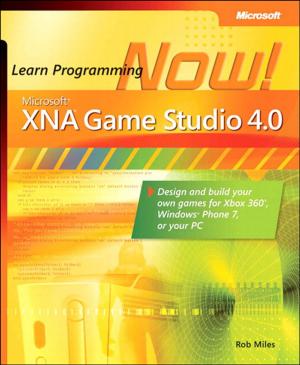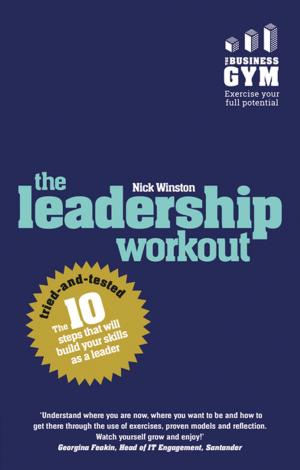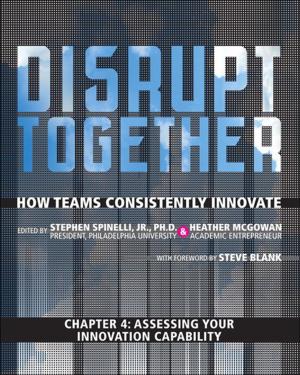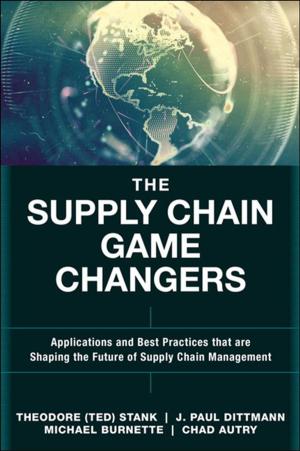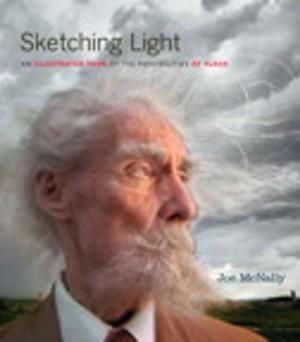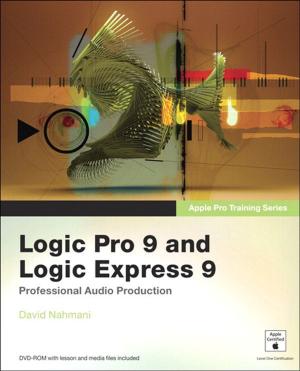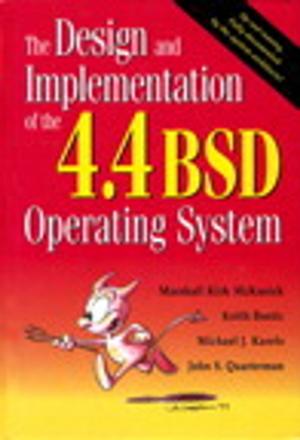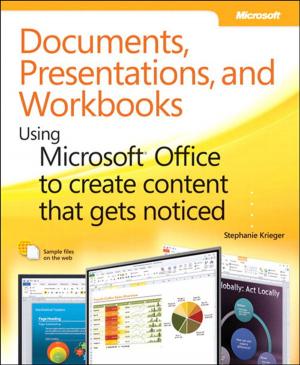Adobe Premiere Elements 2.0 Classroom in a Book
Nonfiction, Computers, Application Software, Multimedia| Author: | Adobe Creative Team | ISBN: | 9780132798068 |
| Publisher: | Pearson Education | Publication: | December 19, 2005 |
| Imprint: | Adobe Press | Language: | English |
| Author: | Adobe Creative Team |
| ISBN: | 9780132798068 |
| Publisher: | Pearson Education |
| Publication: | December 19, 2005 |
| Imprint: | Adobe Press |
| Language: | English |
The fastest, most comprehensive way to learn Adobe Premiere Elements for Windows!
Classroom in a Book, the best-selling series of hands-on software training workbooks, helps you learn the features of Adobe software quickly and easily. Classroom in a Book offers what no other or training program does: an official training series from Adobe Systems, developed with the support of Adobe product experts.
Adobe Premiere Elements 2 Classroom in a Book contains 12 lessons and a companion CD with project files. The book walks you through the basics of learning Adobe Premiere Elements, and includes countless tips and techniques to help you become more productive with its new features, including the new customizable DVD menu templates, the Storyboard View, Effect Thumbnails and Preview, docking workspaces, and more. You’ll learn how to edit home movies using footage from your digital and video camera, then add titles, transitions, and special effects–and when you’re done, you’ll learn how to burn your finished masterpiece to DVD. You can follow the book from start to finish or choose only the lessons that interest you.
The fastest, most comprehensive way to learn Adobe Premiere Elements for Windows!
Classroom in a Book, the best-selling series of hands-on software training workbooks, helps you learn the features of Adobe software quickly and easily. Classroom in a Book offers what no other or training program does: an official training series from Adobe Systems, developed with the support of Adobe product experts.
Adobe Premiere Elements 2 Classroom in a Book contains 12 lessons and a companion CD with project files. The book walks you through the basics of learning Adobe Premiere Elements, and includes countless tips and techniques to help you become more productive with its new features, including the new customizable DVD menu templates, the Storyboard View, Effect Thumbnails and Preview, docking workspaces, and more. You’ll learn how to edit home movies using footage from your digital and video camera, then add titles, transitions, and special effects–and when you’re done, you’ll learn how to burn your finished masterpiece to DVD. You can follow the book from start to finish or choose only the lessons that interest you.