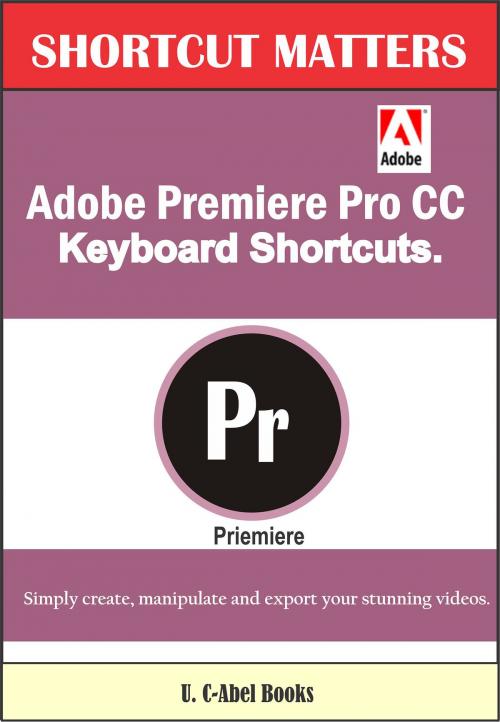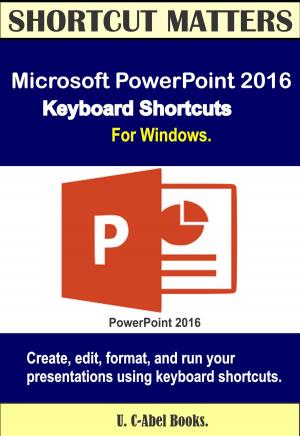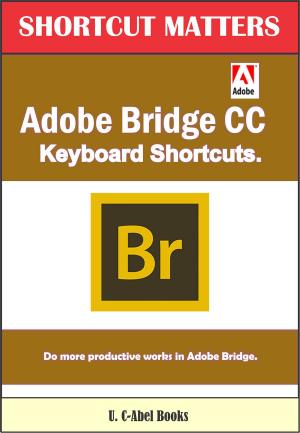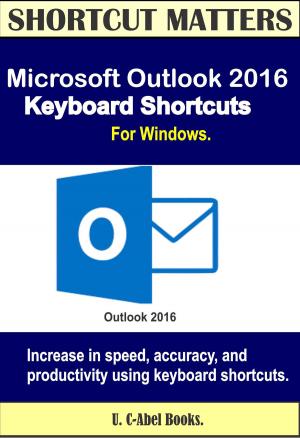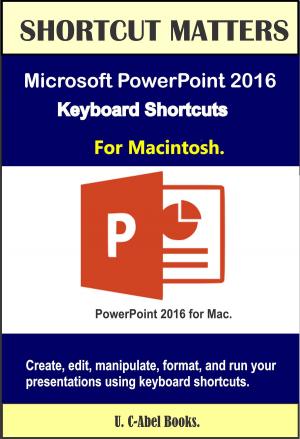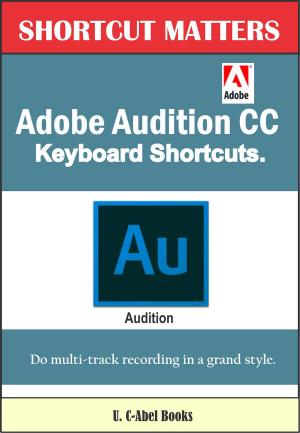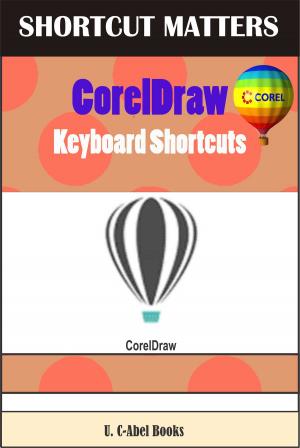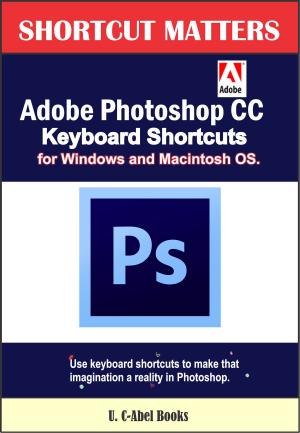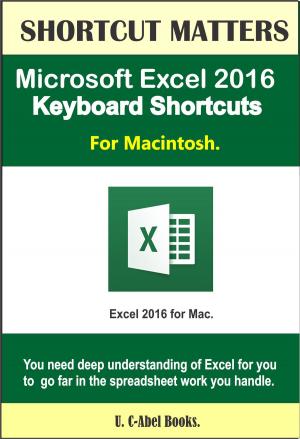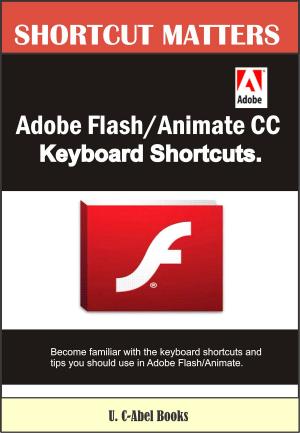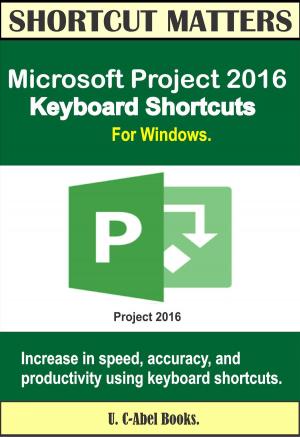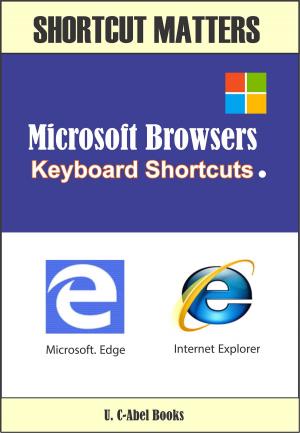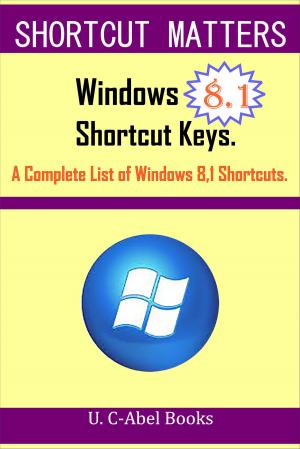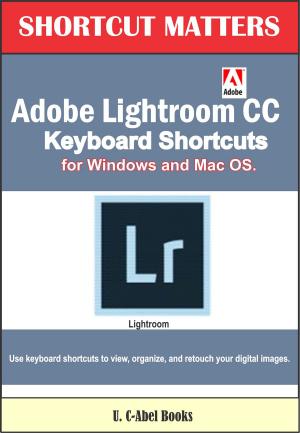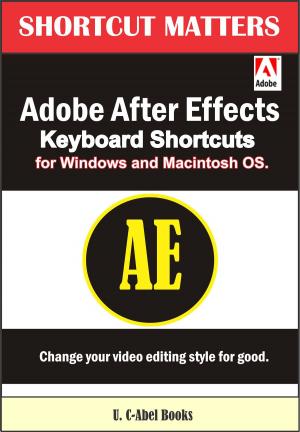| Author: | U. C-Abel Books | ISBN: | 9780463080450 |
| Publisher: | U. C-Abel Books | Publication: | March 4, 2019 |
| Imprint: | Smashwords Edition | Language: | English |
| Author: | U. C-Abel Books |
| ISBN: | 9780463080450 |
| Publisher: | U. C-Abel Books |
| Publication: | March 4, 2019 |
| Imprint: | Smashwords Edition |
| Language: | English |
Adobe Premiere Pro CC is turning people to pros, indeed, in video works through its powerful features. This program has gone a long way to help videographer become confident in their work due to the output they get through it.
If you don’t get good results in Premiere Pro, it might be because you have not practiced the grand style of using Adobe Premiere Pro which is called “operating with keyboard shortcuts”.
The content of this book is simply keyboard shortcuts & tips for use in Premiere Pro complied for beginners and professionals who use Premiere Pro.
This book has something to say in the following areas:
Fundamental Knowledge of Keyboard Shortcuts:
Definition of Computer Keyboard, Ways to Improve in Your Typing Skill, Mouse, Definition of Keyboard Shortcuts, Why You Should Use Shortcuts.
15 (Fifteen) Special Keyboard Shortcuts.
Visual Keyboard Layout for Assigning Keyboard Shortcuts:
Color coding, Application shortcuts and panel shortcuts, Shortcut assignment using Drag-and-Drop, Conflict resolution.
Default Keyboard Shortcuts in Adobe Premiere Pro CC:
File, Edit, Clip, Sequence, Marker, Window, Help, Panels, Tools., Multi-camera, Project Panel, Timeline Panel, Titler, Trim Monitor Panel, Finding Keyboard Shortcuts, Customize or Load Keyboard Shortcuts, Copy keyboard shortcuts from one computer to another, Assign multiple keyboard shortcuts to a command.
Click “Buy” if you desire to get more productive results from Adobe Premiere Pro CC. Make hay while the sun shines.
Adobe Premiere Pro CC is turning people to pros, indeed, in video works through its powerful features. This program has gone a long way to help videographer become confident in their work due to the output they get through it.
If you don’t get good results in Premiere Pro, it might be because you have not practiced the grand style of using Adobe Premiere Pro which is called “operating with keyboard shortcuts”.
The content of this book is simply keyboard shortcuts & tips for use in Premiere Pro complied for beginners and professionals who use Premiere Pro.
This book has something to say in the following areas:
Fundamental Knowledge of Keyboard Shortcuts:
Definition of Computer Keyboard, Ways to Improve in Your Typing Skill, Mouse, Definition of Keyboard Shortcuts, Why You Should Use Shortcuts.
15 (Fifteen) Special Keyboard Shortcuts.
Visual Keyboard Layout for Assigning Keyboard Shortcuts:
Color coding, Application shortcuts and panel shortcuts, Shortcut assignment using Drag-and-Drop, Conflict resolution.
Default Keyboard Shortcuts in Adobe Premiere Pro CC:
File, Edit, Clip, Sequence, Marker, Window, Help, Panels, Tools., Multi-camera, Project Panel, Timeline Panel, Titler, Trim Monitor Panel, Finding Keyboard Shortcuts, Customize or Load Keyboard Shortcuts, Copy keyboard shortcuts from one computer to another, Assign multiple keyboard shortcuts to a command.
Click “Buy” if you desire to get more productive results from Adobe Premiere Pro CC. Make hay while the sun shines.