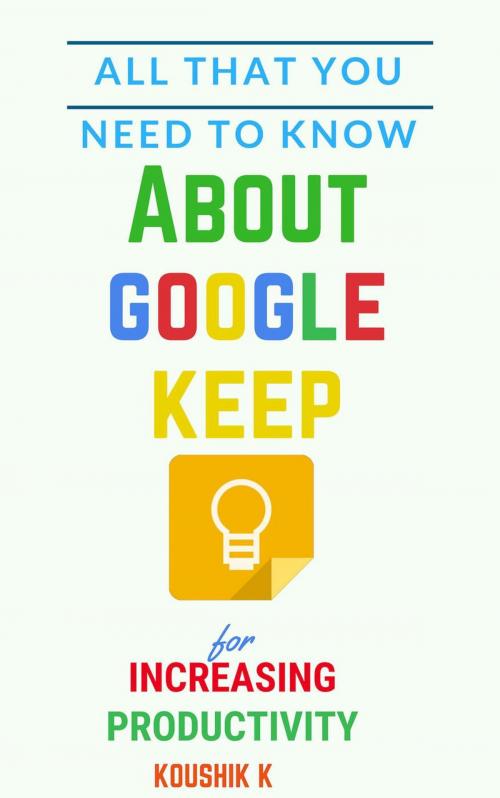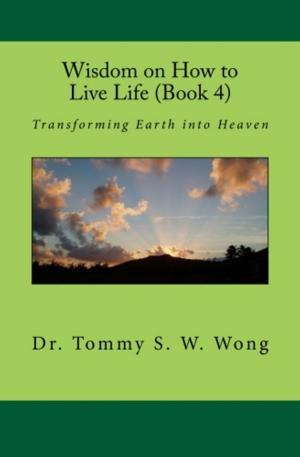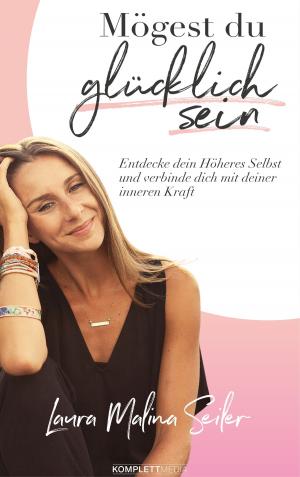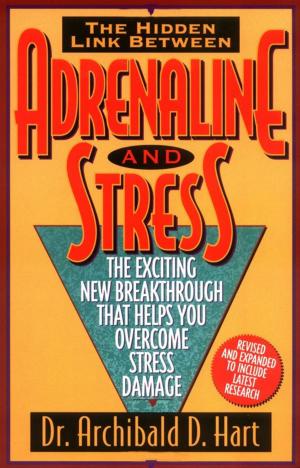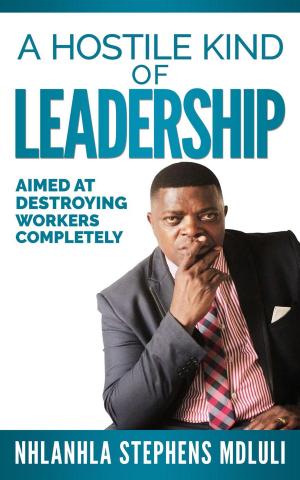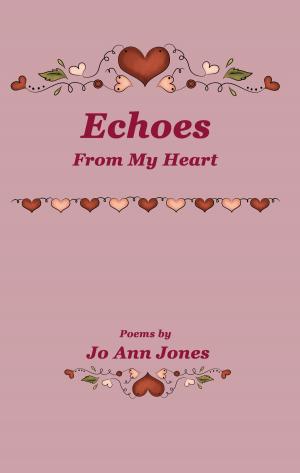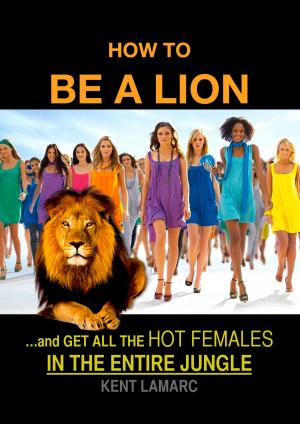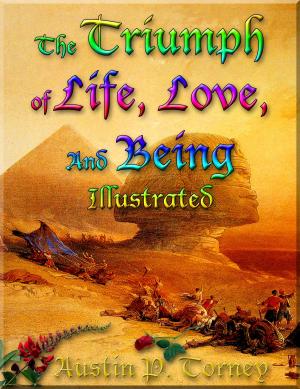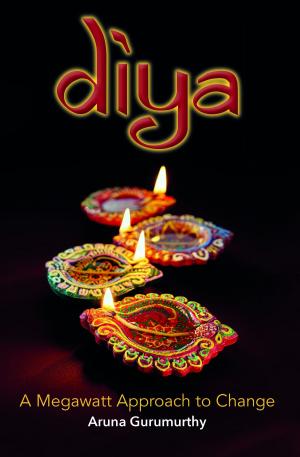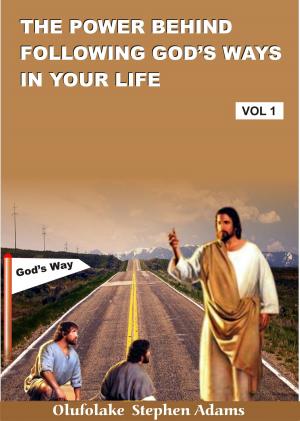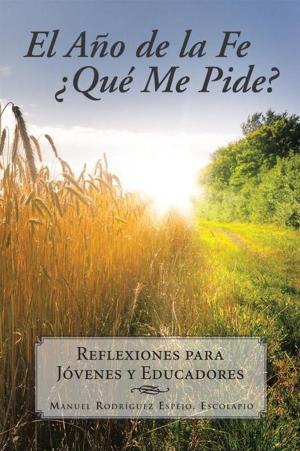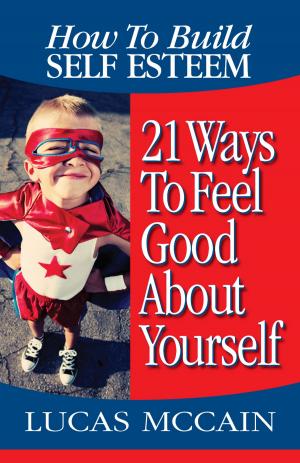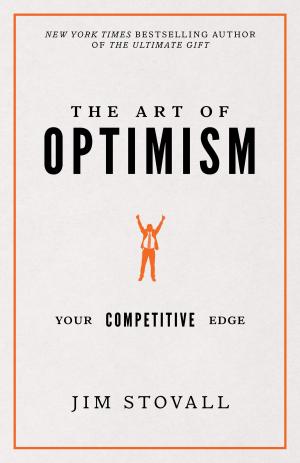All That You Need To Know About Google Keep for Increasing Productivity
Business & Finance, Management & Leadership, Time Management, Nonfiction, Health & Well Being, Self Help, Self Improvement| Author: | Koushik K | ISBN: | 9781386250050 |
| Publisher: | Koushik K | Publication: | March 17, 2017 |
| Imprint: | Language: | English |
| Author: | Koushik K |
| ISBN: | 9781386250050 |
| Publisher: | Koushik K |
| Publication: | March 17, 2017 |
| Imprint: | |
| Language: | English |
Google Keep is a note-taking service developed by Google. Google Keep is available as a mobile app for the Android and iOS mobile operating systems and as a web application.
This is not only a note taking application but it is also used to set reminders. The app is also used to make your notes colorful and decorated with images. You can categorize the notes into various categories using labels.
You can also use hash tags, save web links etc. you can use these hash tags for easy searching of your notes.
There are many advantages in this service of Google which will be explained in detail throughout this book
in this book you will learn
.
How to use google keep from your browser, your phone and through your chrome app>
The diffident features offered in your Phone App
The hidden features of google keep
Keyboard shortcuts
Using chrome extension to speed up your note taking
Setting up custom notification tone fore your google keep notifications using a third party tool
**using google keep as a speech to text app. **
and many more..
Step by step instructions with screenshots
Approximate book length in pages : 78
Google Keep is a note-taking service developed by Google. Google Keep is available as a mobile app for the Android and iOS mobile operating systems and as a web application.
This is not only a note taking application but it is also used to set reminders. The app is also used to make your notes colorful and decorated with images. You can categorize the notes into various categories using labels.
You can also use hash tags, save web links etc. you can use these hash tags for easy searching of your notes.
There are many advantages in this service of Google which will be explained in detail throughout this book
in this book you will learn
.
How to use google keep from your browser, your phone and through your chrome app>
The diffident features offered in your Phone App
The hidden features of google keep
Keyboard shortcuts
Using chrome extension to speed up your note taking
Setting up custom notification tone fore your google keep notifications using a third party tool
**using google keep as a speech to text app. **
and many more..
Step by step instructions with screenshots
Approximate book length in pages : 78