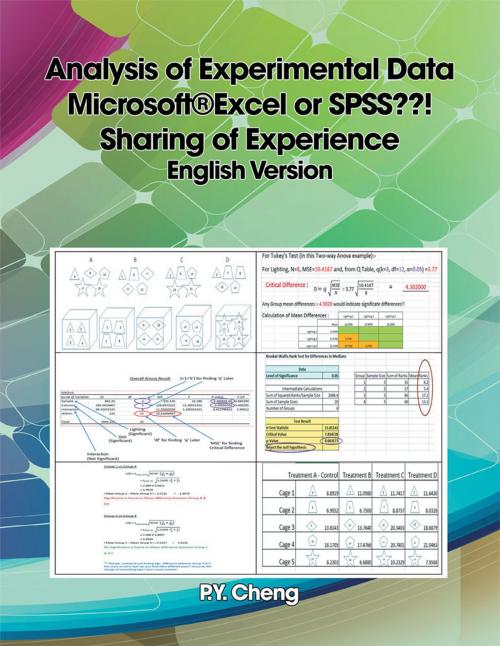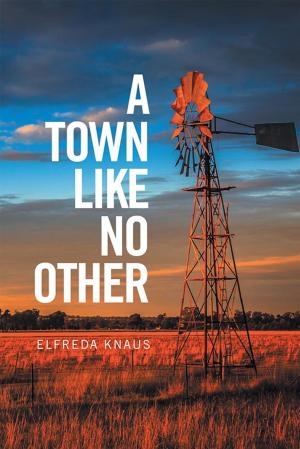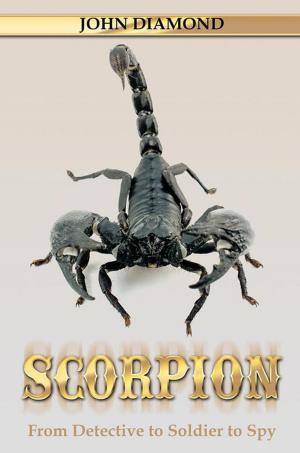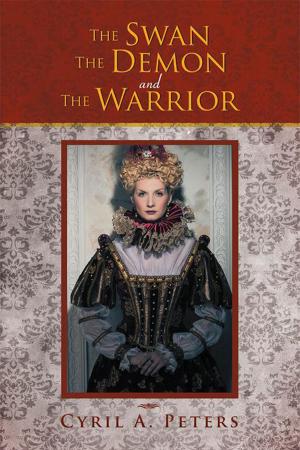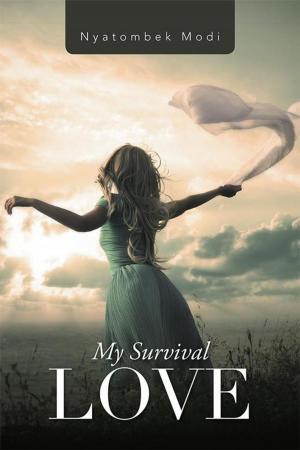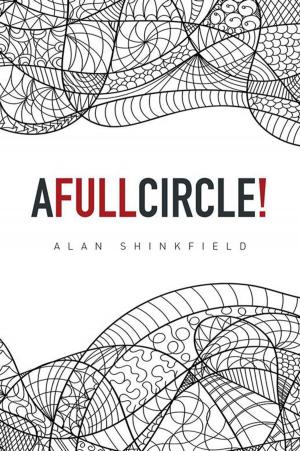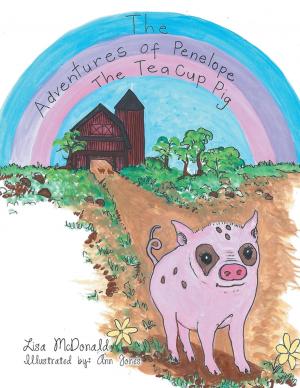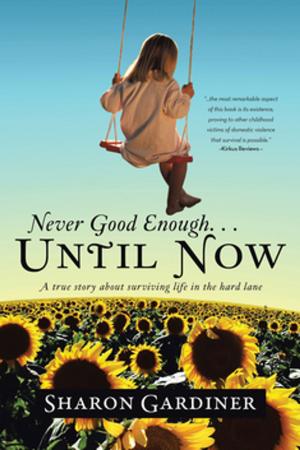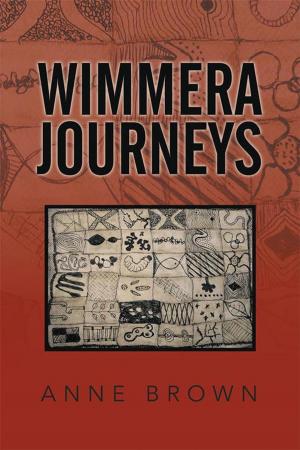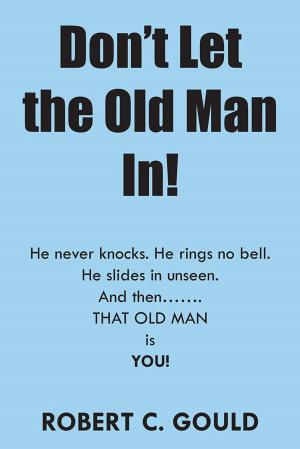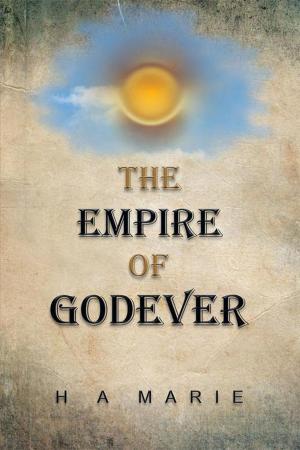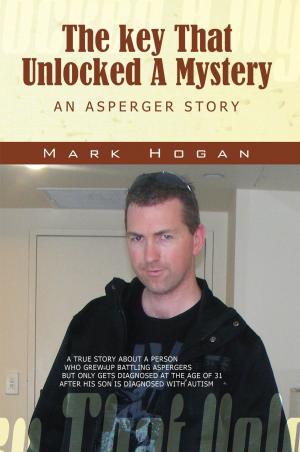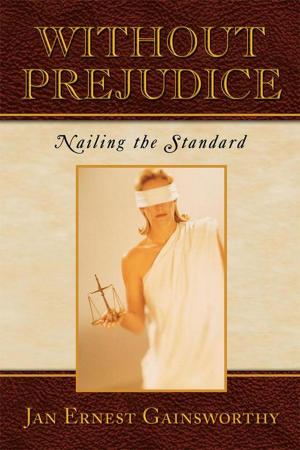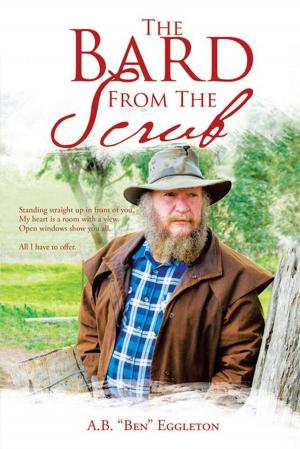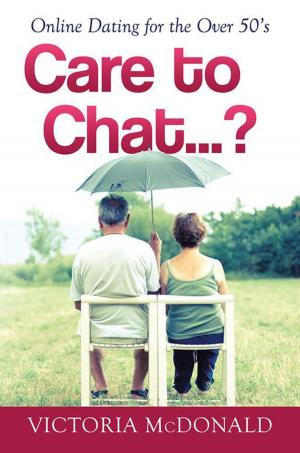Analysis of Experimental Data Microsoft®Excel or Spss??! Sharing of Experience English Version
Book 3
Nonfiction, Computers, Application Software, Spreadsheets, Financial Applications, Internet| Author: | Ping Yuen PY Cheng | ISBN: | 9781499002263 |
| Publisher: | Xlibris AU | Publication: | July 15, 2014 |
| Imprint: | Xlibris AU | Language: | English |
| Author: | Ping Yuen PY Cheng |
| ISBN: | 9781499002263 |
| Publisher: | Xlibris AU |
| Publication: | July 15, 2014 |
| Imprint: | Xlibris AU |
| Language: | English |
The first characteristic of this book is the skipping of difficult theories, starting directly with typical examples, and the working out of the answers clearly by computer software. The aim is to help readers to be able to solve basic statistical problems in various Common Experimental Designs as soon as possible, and to be confident to run the tests and interpret the computer output, without being hesitated by the starting with large amount of difficult theories behind. This book has been reviewed by some experts as very practical, illustrative and directive, and is very useful for both practitioners and those who perform statistical analysis in experimental designs One the other hand, there is a general belief that after getting a significant Anova result, using the built-in Analysis TookPak MicrosoftExcel Add-In, nothing can be done further to find where do the differences exist, and we must use large packages such as SPSS to complete the job! However, we find that this might not be absolutely true. We can often find similar results as using SPSS by combining the overall Anova results with a few, simple, manual steps introduced in this book! An MicrosoftExcel Add-In PHStat2 ver.3.0, from Dr Robert Jantzen, University of Connecticut, Stamford, is totally free also and seems even more powerful than Analysis TookPak, including a more automatic Tukeys-Kramer Multiple Comparison Post Hoc Test. Lastly, we would introduce a very powerful MicrosoftExcel Add-In, XLSTAT, that can perform many important statistical tests as if using SPSS! Although this is not totally free, it provides a 30 days full function trial version and a student annual price of only US$ 50, that is much cheaper than SPSS etc.! We would use it to show Repeated Measures, Repeated measures Anova and Ancova that are only analyzed by e.g. SPSS otherwise.
The first characteristic of this book is the skipping of difficult theories, starting directly with typical examples, and the working out of the answers clearly by computer software. The aim is to help readers to be able to solve basic statistical problems in various Common Experimental Designs as soon as possible, and to be confident to run the tests and interpret the computer output, without being hesitated by the starting with large amount of difficult theories behind. This book has been reviewed by some experts as very practical, illustrative and directive, and is very useful for both practitioners and those who perform statistical analysis in experimental designs One the other hand, there is a general belief that after getting a significant Anova result, using the built-in Analysis TookPak MicrosoftExcel Add-In, nothing can be done further to find where do the differences exist, and we must use large packages such as SPSS to complete the job! However, we find that this might not be absolutely true. We can often find similar results as using SPSS by combining the overall Anova results with a few, simple, manual steps introduced in this book! An MicrosoftExcel Add-In PHStat2 ver.3.0, from Dr Robert Jantzen, University of Connecticut, Stamford, is totally free also and seems even more powerful than Analysis TookPak, including a more automatic Tukeys-Kramer Multiple Comparison Post Hoc Test. Lastly, we would introduce a very powerful MicrosoftExcel Add-In, XLSTAT, that can perform many important statistical tests as if using SPSS! Although this is not totally free, it provides a 30 days full function trial version and a student annual price of only US$ 50, that is much cheaper than SPSS etc.! We would use it to show Repeated Measures, Repeated measures Anova and Ancova that are only analyzed by e.g. SPSS otherwise.