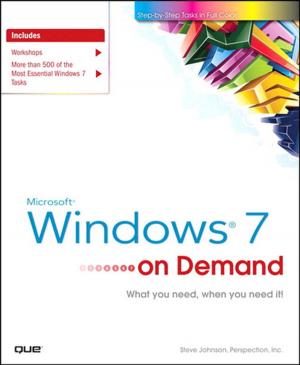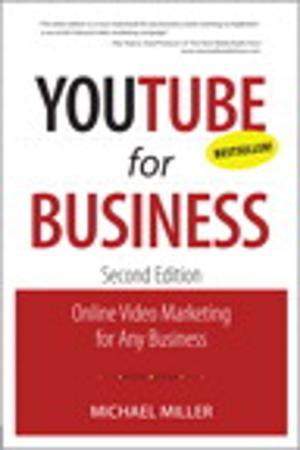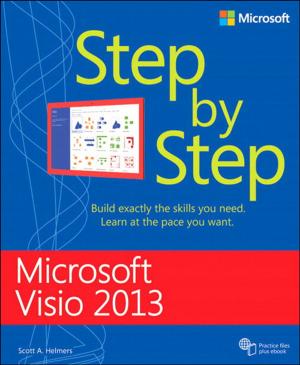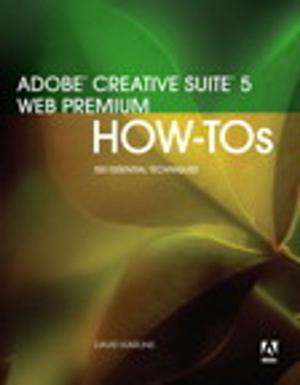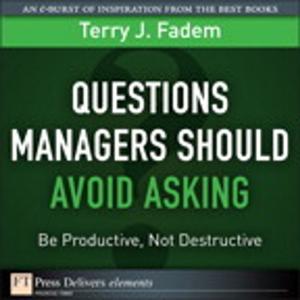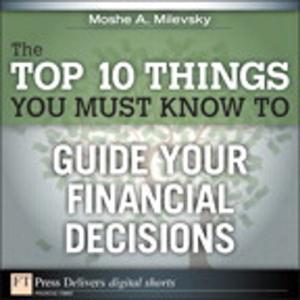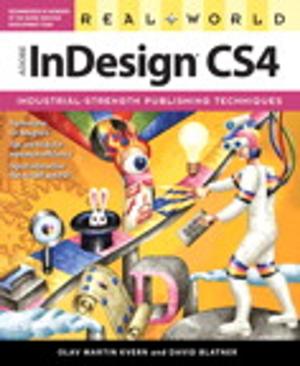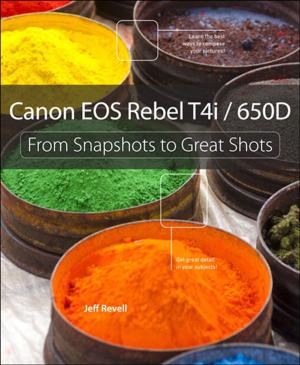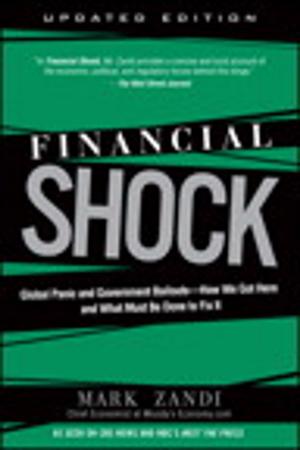Building PowerPoint Templates Step by Step with the Experts
Nonfiction, Computers, Application Software| Author: | Echo Swinford, Julie Terberg | ISBN: | 9780133033755 |
| Publisher: | Pearson Education | Publication: | September 28, 2012 |
| Imprint: | Que Publishing | Language: | English |
| Author: | Echo Swinford, Julie Terberg |
| ISBN: | 9780133033755 |
| Publisher: | Pearson Education |
| Publication: | September 28, 2012 |
| Imprint: | Que Publishing |
| Language: | English |
Building PowerPointTemplates
Supercharge your PowerPoint® presentations
with custom templates and themes!
Want to create presentations that are more consistent and cost-effective? Presentations that fully reflect your branding? Then don’t settle for Microsoft’s “out-of-the-box” templates and themes: create your own! In this easy, hands-on guide, two PowerPoint MVPs teach you every skill and technique you’ll need to build the perfect template–from planning and design, through theme building, custom layouts, colors, and deployment.
Echo Swinford and Julie Terberg have distilled their immense PowerPoint knowledge into simple, step-by-step techniques you can use right now, whether you’re using PowerPoint 2010 or 2007 for Windows, or PowerPoint 2011 for Mac. Well-built templates are the backbone of great presentations—whether building them for your own use or designing for thousands of users, this book will guide you through the process of creating the most effective templates.
Important Note: Upgrading from older versions of PowerPoint, such as PowerPoint 2003? Your old templates may no longer work. This book will help you make the transition painlessly!
• Plan new templates and themes to maximize their business value for years to come
• Understand the differences between templates and themes, and how they work together
• Make better choices about color, fonts, and slide layouts
• Create efficient templates for individual users, teams, and large organizations
• Incorporate Notes and Handout Masters into your presentation templates
• Provide example slides and default settings that lead to better presentations
• Use Microsoft’s little-known Theme Builder to create effects and background styles
• Work around hidden quirks in PowerPoint’s advanced template and theme features
Echo Swinford, a Microsoft PowerPoint MVP since 2000, has been a featured speaker at the Presentatio Summit (formerly PowerPoint Live) since its inception. She is the expert voice and instructor behind PowerPoint 2010 LiveLessons (Video Training), the author of Fixing PowerPoint Annoyances and co-author of The PowerPoint 2007 Complete Makeover Kit.
Julie Terberg is a Microsoft PowerPoint MVP and featured speaker at the Presentation Summit. She is the owner of Terberg Design and has been designing presentations since the mid-1980s. She is co-author of Perfect Medical Presentations. As contributing author for Presentations Magazine, she won awards for her Creative Techniques columns.
Building PowerPointTemplates
Supercharge your PowerPoint® presentations
with custom templates and themes!
Want to create presentations that are more consistent and cost-effective? Presentations that fully reflect your branding? Then don’t settle for Microsoft’s “out-of-the-box” templates and themes: create your own! In this easy, hands-on guide, two PowerPoint MVPs teach you every skill and technique you’ll need to build the perfect template–from planning and design, through theme building, custom layouts, colors, and deployment.
Echo Swinford and Julie Terberg have distilled their immense PowerPoint knowledge into simple, step-by-step techniques you can use right now, whether you’re using PowerPoint 2010 or 2007 for Windows, or PowerPoint 2011 for Mac. Well-built templates are the backbone of great presentations—whether building them for your own use or designing for thousands of users, this book will guide you through the process of creating the most effective templates.
Important Note: Upgrading from older versions of PowerPoint, such as PowerPoint 2003? Your old templates may no longer work. This book will help you make the transition painlessly!
• Plan new templates and themes to maximize their business value for years to come
• Understand the differences between templates and themes, and how they work together
• Make better choices about color, fonts, and slide layouts
• Create efficient templates for individual users, teams, and large organizations
• Incorporate Notes and Handout Masters into your presentation templates
• Provide example slides and default settings that lead to better presentations
• Use Microsoft’s little-known Theme Builder to create effects and background styles
• Work around hidden quirks in PowerPoint’s advanced template and theme features
Echo Swinford, a Microsoft PowerPoint MVP since 2000, has been a featured speaker at the Presentatio Summit (formerly PowerPoint Live) since its inception. She is the expert voice and instructor behind PowerPoint 2010 LiveLessons (Video Training), the author of Fixing PowerPoint Annoyances and co-author of The PowerPoint 2007 Complete Makeover Kit.
Julie Terberg is a Microsoft PowerPoint MVP and featured speaker at the Presentation Summit. She is the owner of Terberg Design and has been designing presentations since the mid-1980s. She is co-author of Perfect Medical Presentations. As contributing author for Presentations Magazine, she won awards for her Creative Techniques columns.