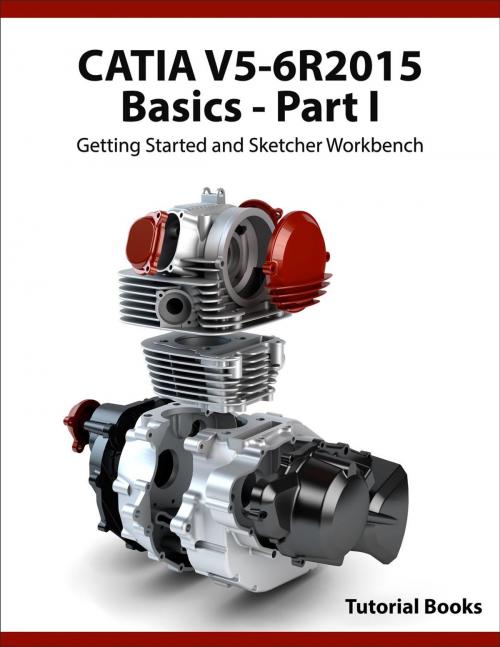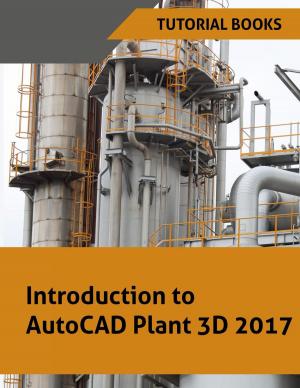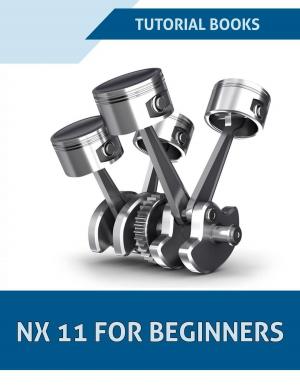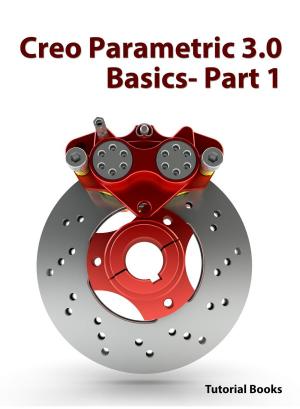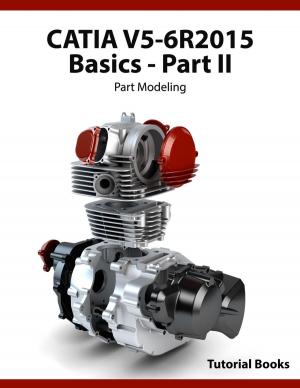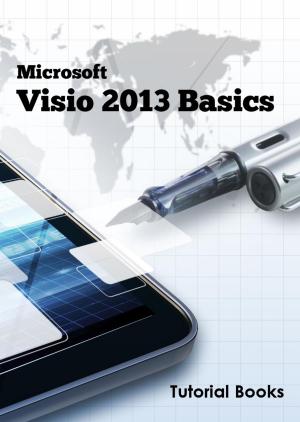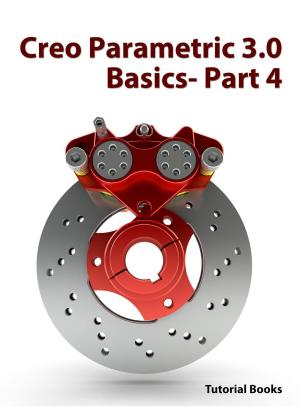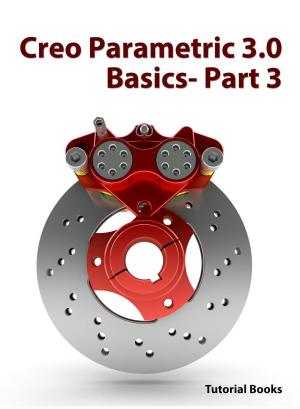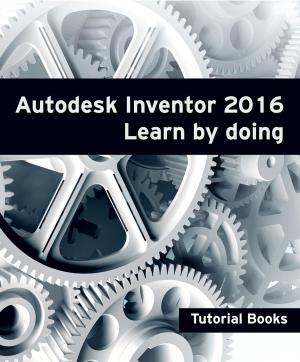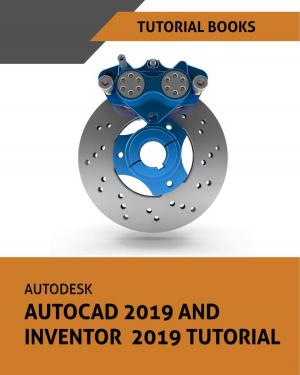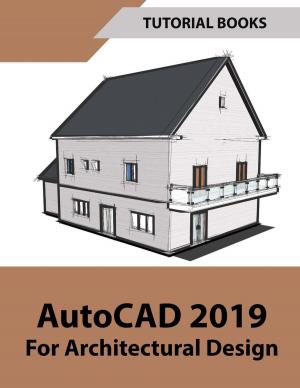CATIA V5-6R2015 Basics - Part I : Getting Started and Sketcher Workbench
Nonfiction, Science & Nature, Technology, Drafting & Mechanical Drawing, Computers, Application Software, CAD/CAM, Engineering, Mechanical| Author: | Tutorial Books | ISBN: | 9781516372089 |
| Publisher: | Tutorial Books | Publication: | August 26, 2015 |
| Imprint: | Language: | English |
| Author: | Tutorial Books |
| ISBN: | 9781516372089 |
| Publisher: | Tutorial Books |
| Publication: | August 26, 2015 |
| Imprint: | |
| Language: | English |
**Getting Started with CATIA V5-6R2015 **
- Introduction to CATIA V5-6R2015
- File Types in CATIA V5
- Starting CATIA V5-6R2015
- User Interface
- Standard Toolbar
- Start Menu
- Menu bar
- Toolbar
- Status bar
- Specification Tree
- Dialogs
- Background
- Shortcut Keys
Sketcher Workbench
- Sketching in the Sketcher Workbench
- Draw Commands
- The Profile command
- Polygon
- Elongated Hole
- Cylindrical Elongated Hole
- Keyhole Profile
- Line
- Infinite Line
- Bi-Tangent Line
- Bisecting Line
- Line Normal to Curve
- Axis
- Ellipse
- Points by Clicking
- Point by Using Coordinates
- Equidistant Points
- Intersection Point
- Projection Point
- Align Points
- Spline
- Connect
- The Constraint command
- Over-constrained Sketch
- Auto Constraint
- Edit Multi-Constraint
- Contact Constraint
- Constraints Defined in Dialog
- The Fix Together command
- Display Geometrical Constraints
- Sketch Solving Status
- Sketch Analysis
- Construction/Standard Element
- The Corner command
- The Chamfer command
- The Quick Trim command
- The Break command
- The Close Arc command
- The Complement command
- The Trim command
- The Mirror command
- The Symmetry command
- The Translate command
- The Rotate command
- The Scale command
- The Offset Curve command
**Getting Started with CATIA V5-6R2015 **
- Introduction to CATIA V5-6R2015
- File Types in CATIA V5
- Starting CATIA V5-6R2015
- User Interface
- Standard Toolbar
- Start Menu
- Menu bar
- Toolbar
- Status bar
- Specification Tree
- Dialogs
- Background
- Shortcut Keys
Sketcher Workbench
- Sketching in the Sketcher Workbench
- Draw Commands
- The Profile command
- Polygon
- Elongated Hole
- Cylindrical Elongated Hole
- Keyhole Profile
- Line
- Infinite Line
- Bi-Tangent Line
- Bisecting Line
- Line Normal to Curve
- Axis
- Ellipse
- Points by Clicking
- Point by Using Coordinates
- Equidistant Points
- Intersection Point
- Projection Point
- Align Points
- Spline
- Connect
- The Constraint command
- Over-constrained Sketch
- Auto Constraint
- Edit Multi-Constraint
- Contact Constraint
- Constraints Defined in Dialog
- The Fix Together command
- Display Geometrical Constraints
- Sketch Solving Status
- Sketch Analysis
- Construction/Standard Element
- The Corner command
- The Chamfer command
- The Quick Trim command
- The Break command
- The Close Arc command
- The Complement command
- The Trim command
- The Mirror command
- The Symmetry command
- The Translate command
- The Rotate command
- The Scale command
- The Offset Curve command