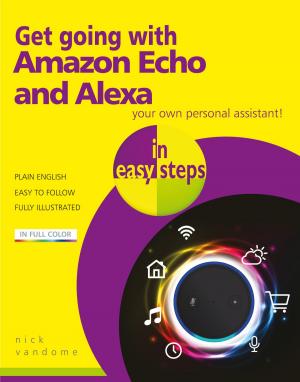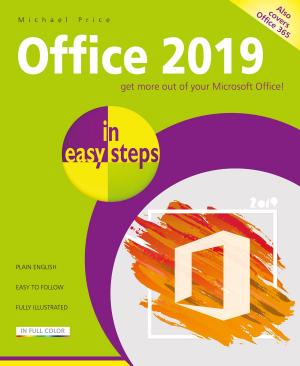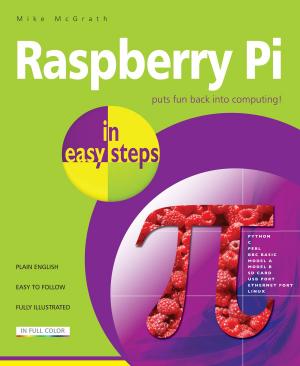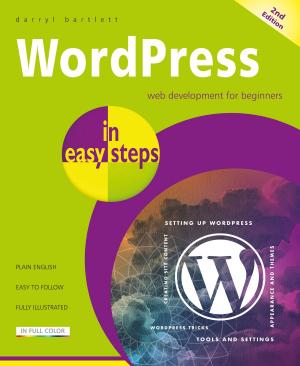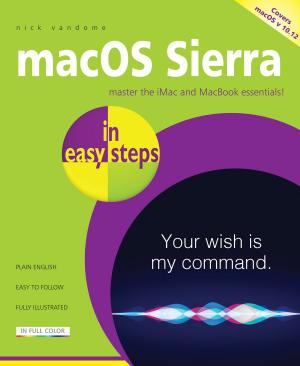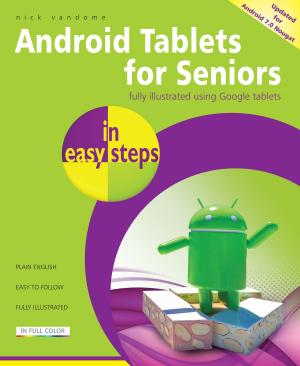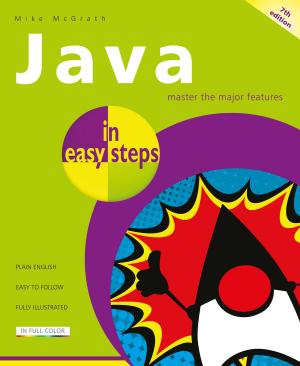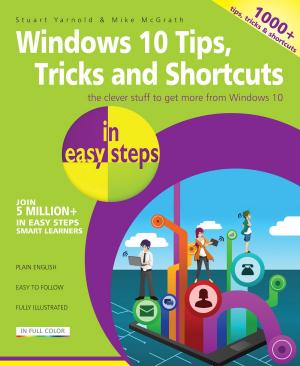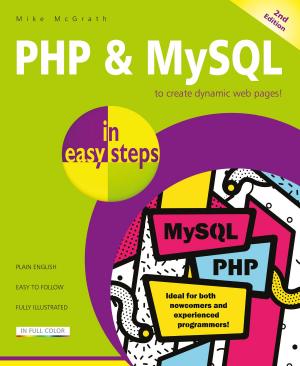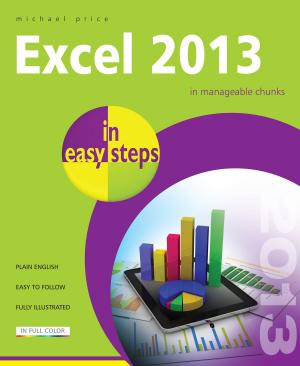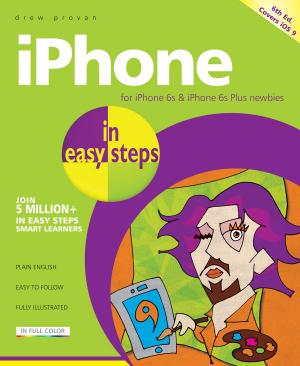Coding for Kids in easy steps
Create fun and interactive web pages
Kids, Creative Kids, Computer Programming, Technology, Computers| Author: | Mike McGrath | ISBN: | 9781840788570 |
| Publisher: | In Easy Steps Limited | Publication: | February 18, 2019 |
| Imprint: | In Easy Steps | Language: | English |
| Author: | Mike McGrath |
| ISBN: | 9781840788570 |
| Publisher: | In Easy Steps Limited |
| Publication: | February 18, 2019 |
| Imprint: | In Easy Steps |
| Language: | English |
Coding for Kids in easy steps shows how to:
- create web pages using HTML (HyperText Markup Language)
- add style to web pages using CSS (Cascading Style Sheets)
- make interactive web pages using JavaScript programming
Coding for Kids in easy steps has an easy-to-follow style that demonstrates coding for web pages in clear examples. It begins by explaining how to make and test a basic web page, then demonstrates how to add text, pictures, links, tables, lists, and buttons to a web page. Next, the reader learns how to specify content color, font, position, and visibility. The book then shows how to add functionality so that web pages can react to user actions. The final chapter brings everything together with a step-by-step example that builds a fun web page containing an interactive game for PC, tablet, or smartphone.
Coding for Kids in easy steps assumes the reader has no previous coding experience so is ideal for the newcomer to HTML, CSS, and JavaScript technologies.
Get the FREE downloadable sample code to easily check and correct your own code.
Table of Contents
- Get started with web pages
- Create web page content
- Make lists and tables
- React to clicks
- Get started with style sheets
- Get started with scripts
- Build blocks of code
- Use built-in functions
- Grab web page objects
- Put it all together
Coding for Kids in easy steps shows how to:
- create web pages using HTML (HyperText Markup Language)
- add style to web pages using CSS (Cascading Style Sheets)
- make interactive web pages using JavaScript programming
Coding for Kids in easy steps has an easy-to-follow style that demonstrates coding for web pages in clear examples. It begins by explaining how to make and test a basic web page, then demonstrates how to add text, pictures, links, tables, lists, and buttons to a web page. Next, the reader learns how to specify content color, font, position, and visibility. The book then shows how to add functionality so that web pages can react to user actions. The final chapter brings everything together with a step-by-step example that builds a fun web page containing an interactive game for PC, tablet, or smartphone.
Coding for Kids in easy steps assumes the reader has no previous coding experience so is ideal for the newcomer to HTML, CSS, and JavaScript technologies.
Get the FREE downloadable sample code to easily check and correct your own code.
Table of Contents
- Get started with web pages
- Create web page content
- Make lists and tables
- React to clicks
- Get started with style sheets
- Get started with scripts
- Build blocks of code
- Use built-in functions
- Grab web page objects
- Put it all together