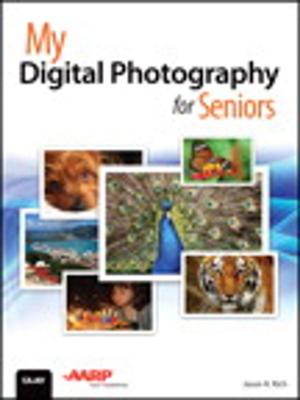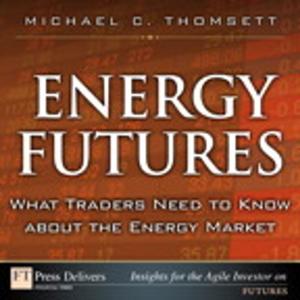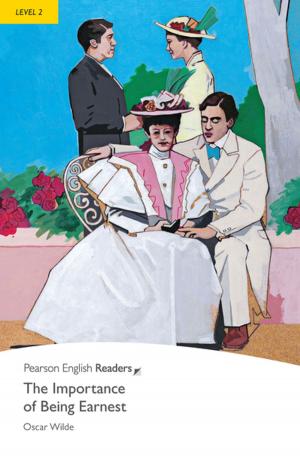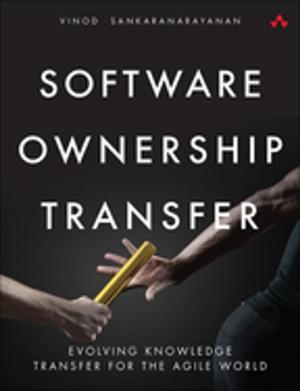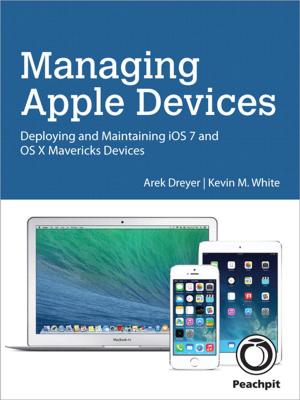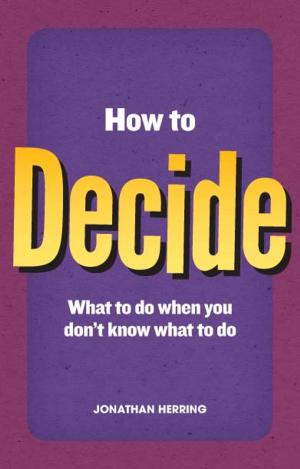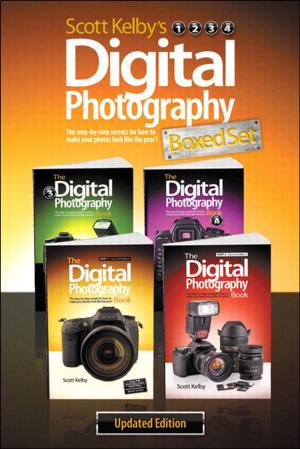Creating Hollywood-Style Movies with Adobe Premiere Elements 7
Nonfiction, Computers, Application Software, Multimedia| Author: | Carl Plumer, Paul Ekert | ISBN: | 9780132089241 |
| Publisher: | Pearson Education | Publication: | April 16, 2010 |
| Imprint: | Peachpit Press | Language: | English |
| Author: | Carl Plumer, Paul Ekert |
| ISBN: | 9780132089241 |
| Publisher: | Pearson Education |
| Publication: | April 16, 2010 |
| Imprint: | Peachpit Press |
| Language: | English |
Creating Hollywood-Style Movies with Adobe Premiere Elements 7 is a book that will help users get to the next level in video editing, and that next level goes beyond simply splicing together clips and creating simple titles. In no time readers will be overlaying multiple tracks of videos and adjusting transparency; creating Picture-in-Picture overlays; using key frames and motion paths; setting and refining greenscreens and bluescreens; using color effects for emotional impact; and a whole range of other special effects to help them tell their story. Readers will also discover how to use new features, such as adding Smart Tags, using Adobe Videomerge to place a subject in a new setting, and harnessing the InstantMovie feature for the most creative results. What sets this book apart is the author's expertise in carefully showing readers how to execute each of these movie-making techniques step-by-step in a clear and friendly writing style. With this book, budding film-makers of all levels will find how to create better-looking movies and have a lot of fun doing it.
All of Peachpit's eBooks contain the same content as the print edition. You will find a link in the last few pages of your eBook that directs you to the media files.
Helpful tips:
· If you are able to search the book, search for "Where are the lesson files?"
· Go to the very last page of the book and scroll backwards.
· You will need a web-enabled device or computer in order to access the media files that accompany this ebook. Entering the URL supplied into a computer with web access will allow you to get to the files.
· Depending on your device, it is possible that your display settings will cut off part of the URL. To make sure this is not the case, try reducing your font size and turning your device to a landscape view. This should cause the full URL to appear.
Creating Hollywood-Style Movies with Adobe Premiere Elements 7 is a book that will help users get to the next level in video editing, and that next level goes beyond simply splicing together clips and creating simple titles. In no time readers will be overlaying multiple tracks of videos and adjusting transparency; creating Picture-in-Picture overlays; using key frames and motion paths; setting and refining greenscreens and bluescreens; using color effects for emotional impact; and a whole range of other special effects to help them tell their story. Readers will also discover how to use new features, such as adding Smart Tags, using Adobe Videomerge to place a subject in a new setting, and harnessing the InstantMovie feature for the most creative results. What sets this book apart is the author's expertise in carefully showing readers how to execute each of these movie-making techniques step-by-step in a clear and friendly writing style. With this book, budding film-makers of all levels will find how to create better-looking movies and have a lot of fun doing it.
All of Peachpit's eBooks contain the same content as the print edition. You will find a link in the last few pages of your eBook that directs you to the media files.
Helpful tips:
· If you are able to search the book, search for "Where are the lesson files?"
· Go to the very last page of the book and scroll backwards.
· You will need a web-enabled device or computer in order to access the media files that accompany this ebook. Entering the URL supplied into a computer with web access will allow you to get to the files.
· Depending on your device, it is possible that your display settings will cut off part of the URL. To make sure this is not the case, try reducing your font size and turning your device to a landscape view. This should cause the full URL to appear.