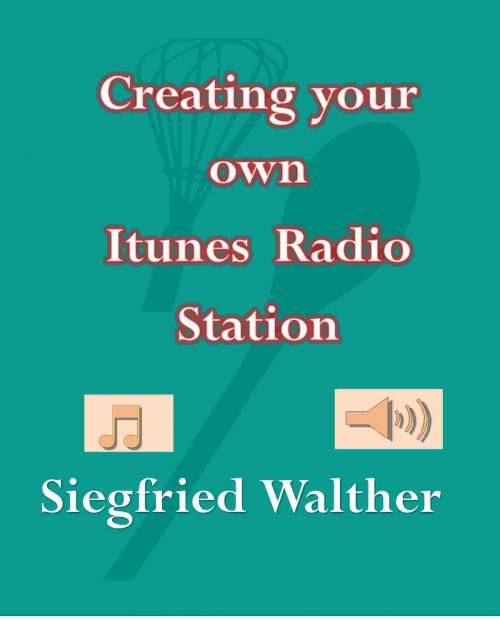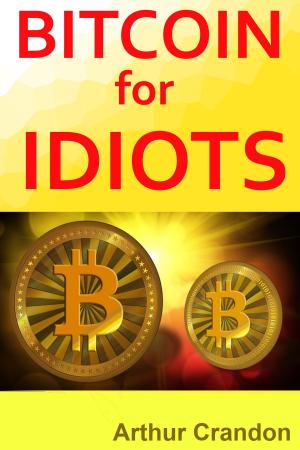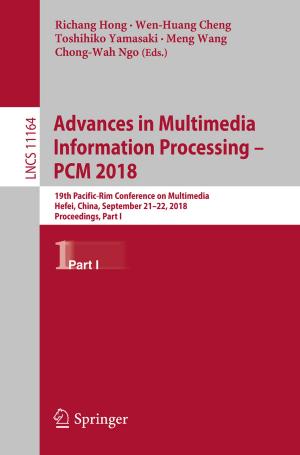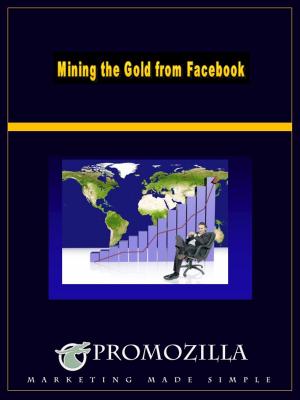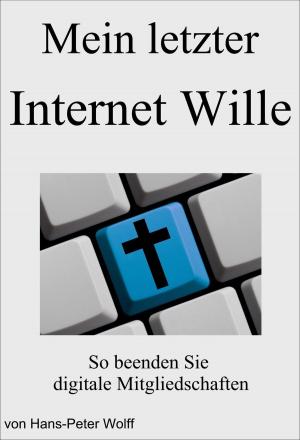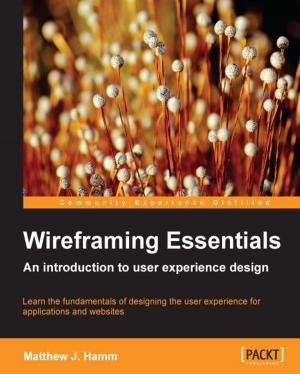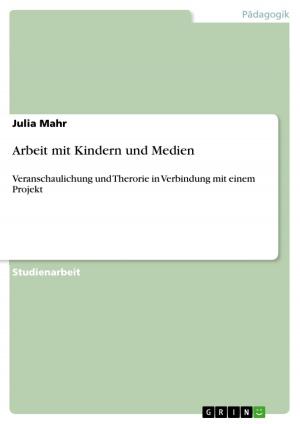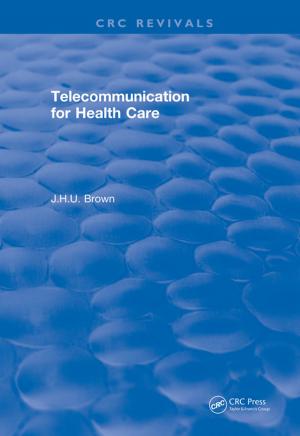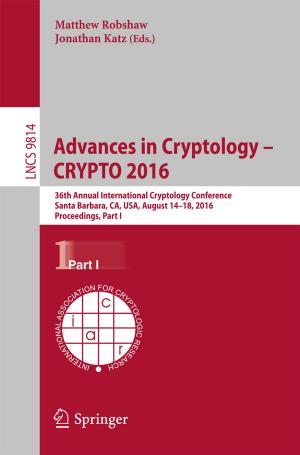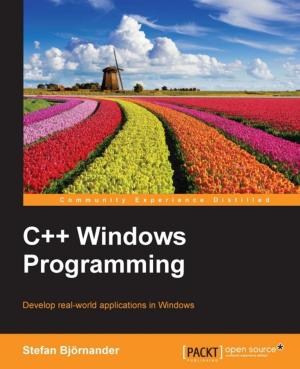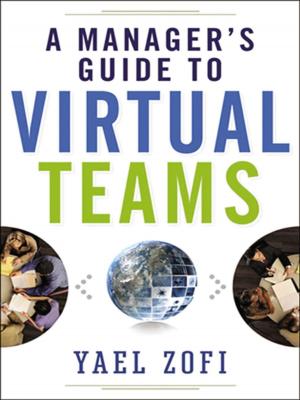| Author: | Siegfried Walther | ISBN: | 9781311418494 |
| Publisher: | Siegfried Walther | Publication: | February 9, 2015 |
| Imprint: | Smashwords Edition | Language: | English |
| Author: | Siegfried Walther |
| ISBN: | 9781311418494 |
| Publisher: | Siegfried Walther |
| Publication: | February 9, 2015 |
| Imprint: | Smashwords Edition |
| Language: | English |
This book will help you to use smart playlists on iTunes to turn your iPod into a virtual radio station which plays your current favourites more often, other current songs less often in order of preference. In addition, it will also randomly add your older favourites from past years into the mix without repeating any song until all songs in each applicable playlist have been played once. This is a detailed explanation about how to use smart playlists on your iPod or iTunes (on your PC) to create a virtual radio station which plays your favourite songs more often and others less often in a way similar to the formats used by many top commercial radio stations.
It covers everything you need to know about getting started on iTunes, including the settings, backup and restore, to mention just a few vital topics.
Volume levelling is also dealt with in great detail. The reader is informed about how to use the i Volume program to eliminate variations in song levels. This includes all the advice about all the settings you will require.
All explained in a simple and easy to comprehend manner.
This book will help you to use smart playlists on iTunes to turn your iPod into a virtual radio station which plays your current favourites more often, other current songs less often in order of preference. In addition, it will also randomly add your older favourites from past years into the mix without repeating any song until all songs in each applicable playlist have been played once. This is a detailed explanation about how to use smart playlists on your iPod or iTunes (on your PC) to create a virtual radio station which plays your favourite songs more often and others less often in a way similar to the formats used by many top commercial radio stations.
It covers everything you need to know about getting started on iTunes, including the settings, backup and restore, to mention just a few vital topics.
Volume levelling is also dealt with in great detail. The reader is informed about how to use the i Volume program to eliminate variations in song levels. This includes all the advice about all the settings you will require.
All explained in a simple and easy to comprehend manner.