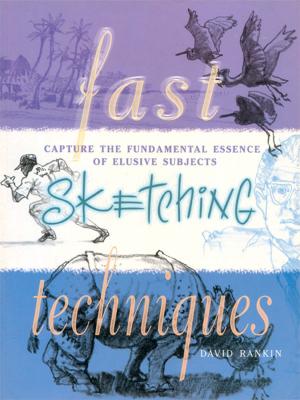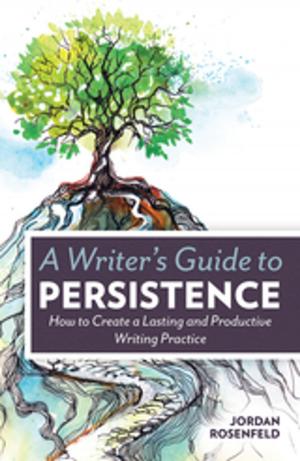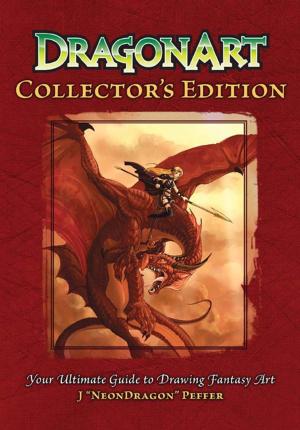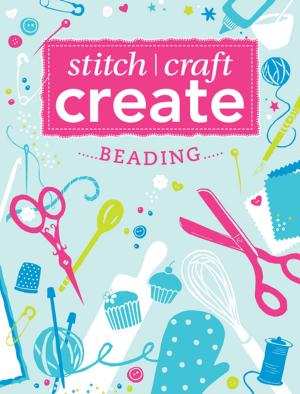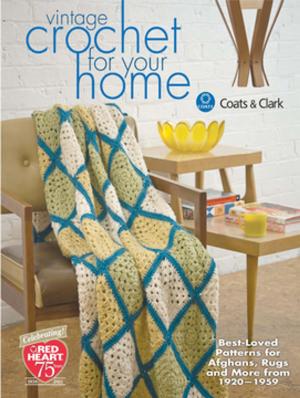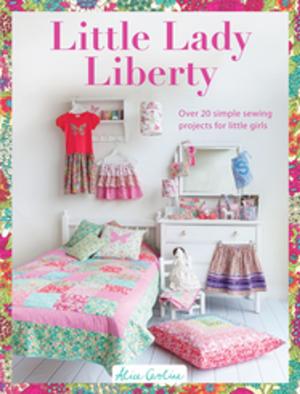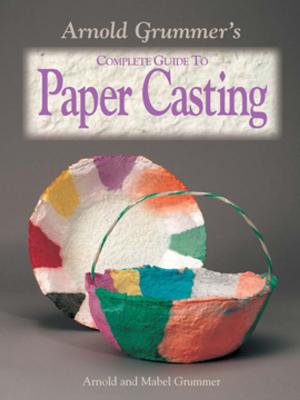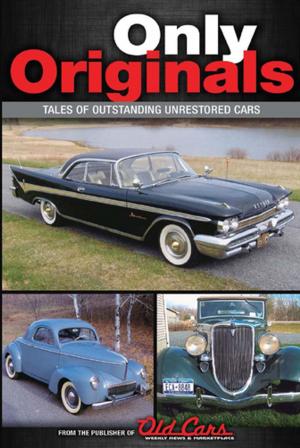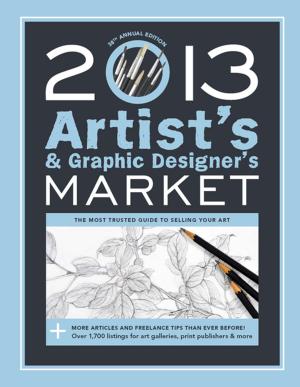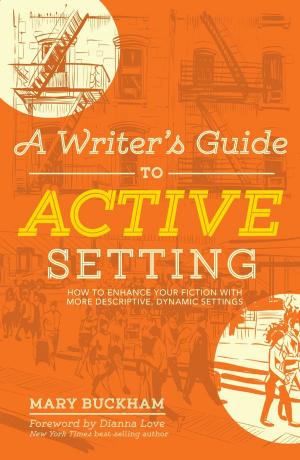Creative Photography Ideas using Adobe Photoshop - Creative use of filters and further image manipulation
Nonfiction, Art & Architecture, Photography, Equipment & Techniques, Equipment, Computers, General Computing| Author: | Tony Worobiec | ISBN: | 9781446359693 |
| Publisher: | F+W Media | Publication: | October 1, 2012 |
| Imprint: | David & Charles | Language: | English |
| Author: | Tony Worobiec |
| ISBN: | 9781446359693 |
| Publisher: | F+W Media |
| Publication: | October 1, 2012 |
| Imprint: | David & Charles |
| Language: | English |
Creative Use of Filters and Further Image Manipulation is an excerpt from Creative Photography Ideas Using Photoshop which presents 75 comprehensive workshops that have been specifically designed for photographers; each offers a clever and creative technique that can be immediately applied.
Creative Use of Filters and Further Image Manipulation workshops focus specifically on using a variety of filters to improve or enhance your photographs in Photoshop. From Blur filters to Find Edges filters, and workshops on creating a ghostly effect, retro comic-book effect or pop art look, this eBook will get your creative juices flowing. The section on further image manipulation will guide you through cropping, different ways to remove intrusive elements, and how to construct panoramas.
Each workshop offers ingenious creative techniques to immediately enhance images in Adobe Photoshop. From basic techniques to more advanced, all guidance is ‘best practice’ and shown via clear explanatory texts, photographs, ‘before, during and after’ manipulations and screen grabs.
Creative Use of Filters and Further Image Manipulation is an excerpt from Creative Photography Ideas Using Photoshop which presents 75 comprehensive workshops that have been specifically designed for photographers; each offers a clever and creative technique that can be immediately applied.
Creative Use of Filters and Further Image Manipulation workshops focus specifically on using a variety of filters to improve or enhance your photographs in Photoshop. From Blur filters to Find Edges filters, and workshops on creating a ghostly effect, retro comic-book effect or pop art look, this eBook will get your creative juices flowing. The section on further image manipulation will guide you through cropping, different ways to remove intrusive elements, and how to construct panoramas.
Each workshop offers ingenious creative techniques to immediately enhance images in Adobe Photoshop. From basic techniques to more advanced, all guidance is ‘best practice’ and shown via clear explanatory texts, photographs, ‘before, during and after’ manipulations and screen grabs.