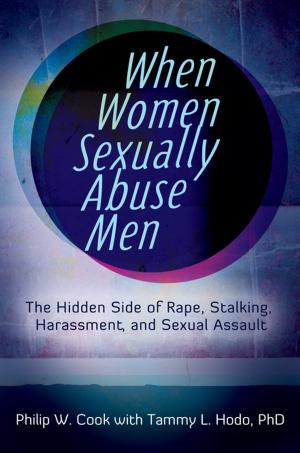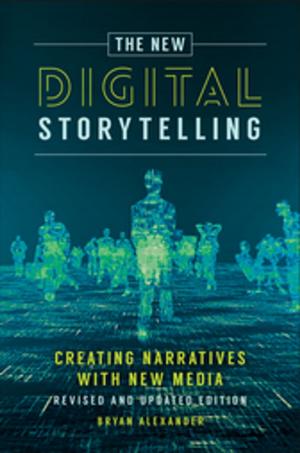Customizing Vendor Systems for Better User Experiences: The Innovative Librarian's Guide
The Innovative Librarian's Guide
Nonfiction, Reference & Language, Language Arts, Library & Information Services| Author: | Matthew Reidsma | ISBN: | 9781440843853 |
| Publisher: | ABC-CLIO | Publication: | May 9, 2016 |
| Imprint: | Libraries Unlimited | Language: | English |
| Author: | Matthew Reidsma |
| ISBN: | 9781440843853 |
| Publisher: | ABC-CLIO |
| Publication: | May 9, 2016 |
| Imprint: | Libraries Unlimited |
| Language: | English |
In order to provide access to online resources, libraries depend on third-party vendor software that comes with each product. While these systems do have value, they can also be confusing, awkward, frustrating, or even misleading for library users. Imagine how much better your patrons' user experience would be if the software were customized specifically to fit your library. This how-to guide shows library staff how to take a DIY approach to customize the web interface to vendor-hosted online systems, thereby resolving usability problems and providing the ability to respond quickly to problems or evolving needs.
The book begins with an explanation of how to test library vendor software for user experience, then goes on to present solutions to common usability problems through tutorials and case studies on using JavaScript or jQuery to change how a web browser displays that software. It also covers ongoing assessment methods to ensure that user needs have been satisfied. By using these tools, libraries can take some control of "black box" library software and customize it based on local needs.
In order to provide access to online resources, libraries depend on third-party vendor software that comes with each product. While these systems do have value, they can also be confusing, awkward, frustrating, or even misleading for library users. Imagine how much better your patrons' user experience would be if the software were customized specifically to fit your library. This how-to guide shows library staff how to take a DIY approach to customize the web interface to vendor-hosted online systems, thereby resolving usability problems and providing the ability to respond quickly to problems or evolving needs.
The book begins with an explanation of how to test library vendor software for user experience, then goes on to present solutions to common usability problems through tutorials and case studies on using JavaScript or jQuery to change how a web browser displays that software. It also covers ongoing assessment methods to ensure that user needs have been satisfied. By using these tools, libraries can take some control of "black box" library software and customize it based on local needs.
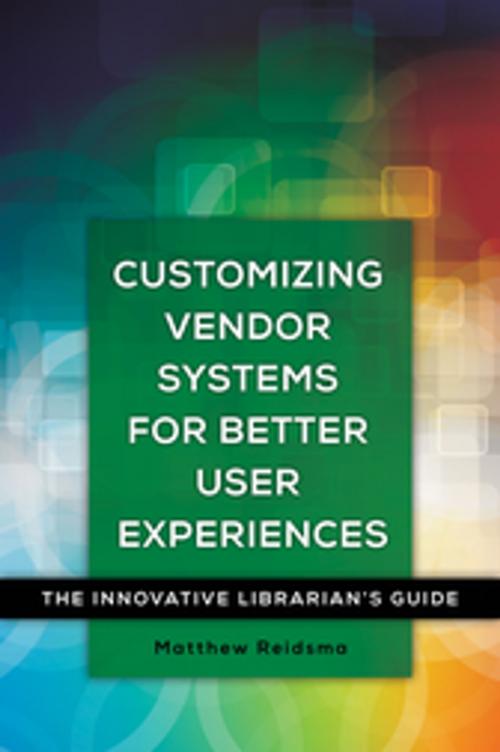
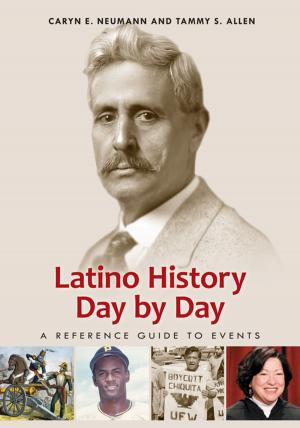
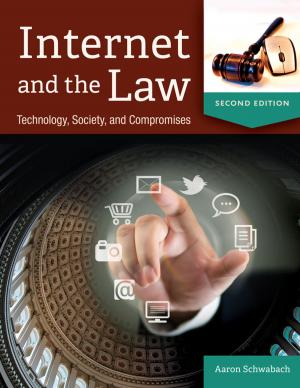
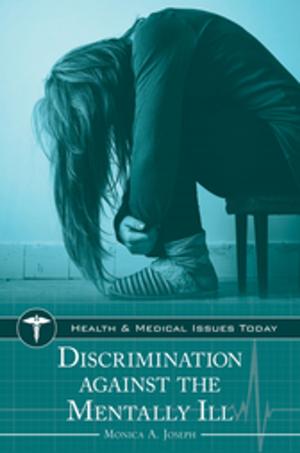
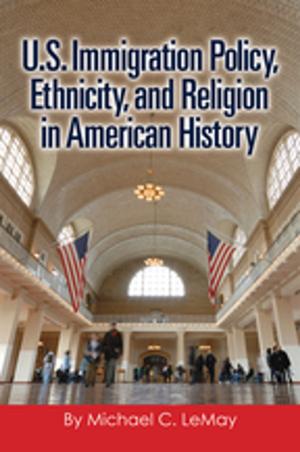


![Cover of the book Race and Racism in the United States: An Encyclopedia of the American Mosaic [4 volumes] by Matthew Reidsma](https://www.kuoky.com/images/2014/june/300x300/9781440803468-FmvG_300x.jpg)
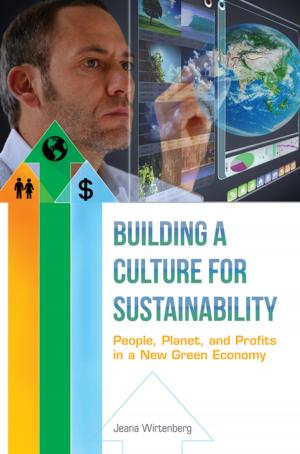
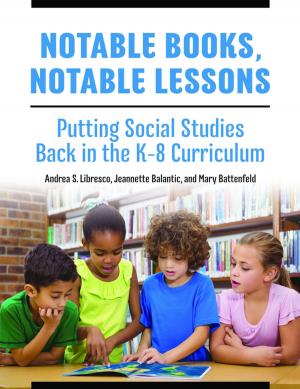

![Cover of the book Voices of the American Indian Experience [2 volumes] by Matthew Reidsma](https://www.kuoky.com/images/2012/november/300x300/9780313381171-EMUA_300x.jpg)
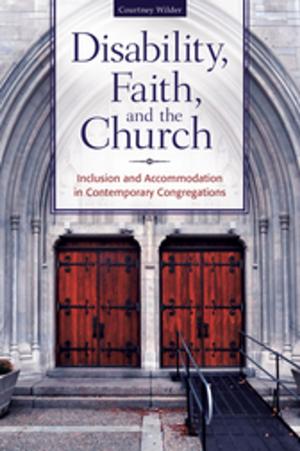
![Cover of the book Social Psychology: How Other People Influence Our Thoughts and Actions [2 volumes] by Matthew Reidsma](https://www.kuoky.com/images/2016/december/300x300/9781610695923-sYxB_300x.jpg)