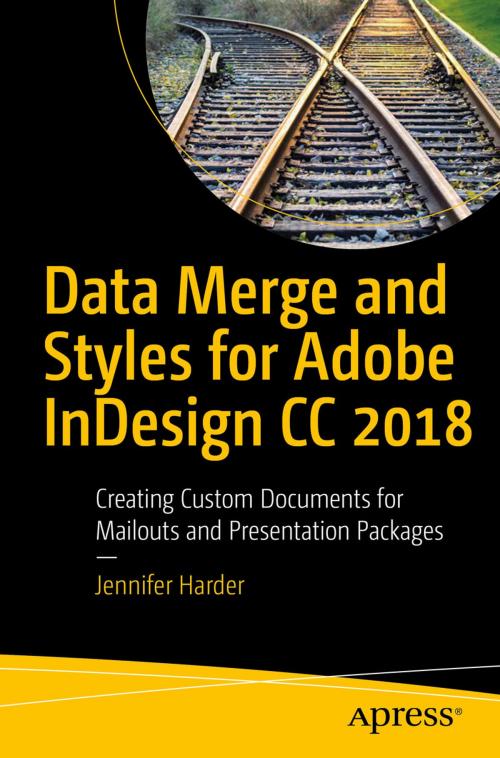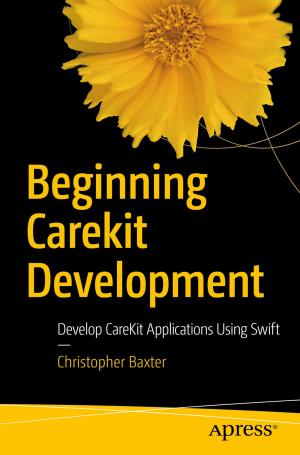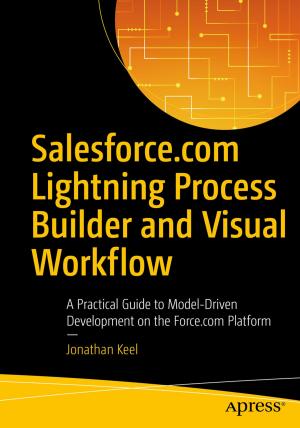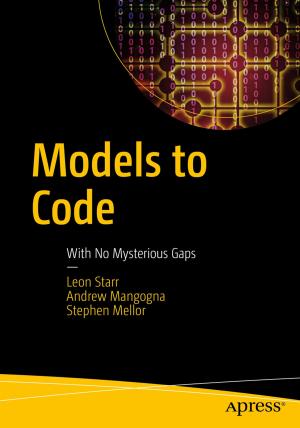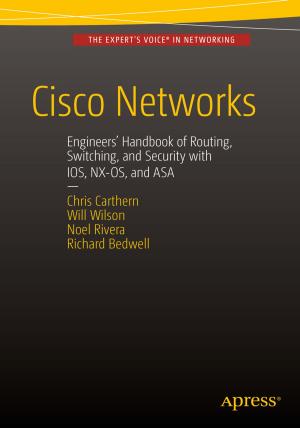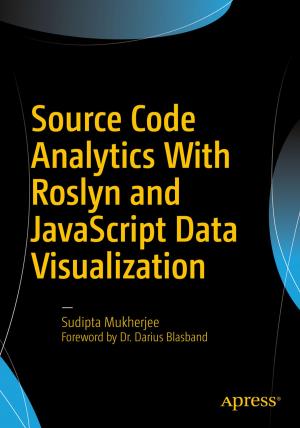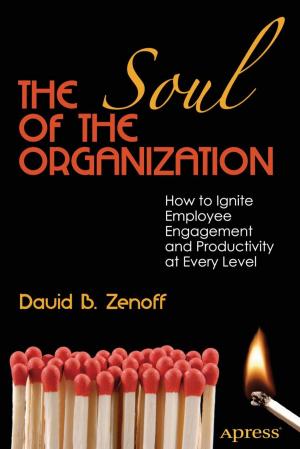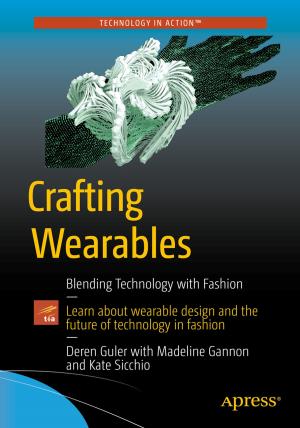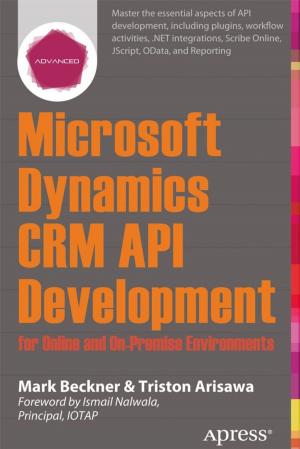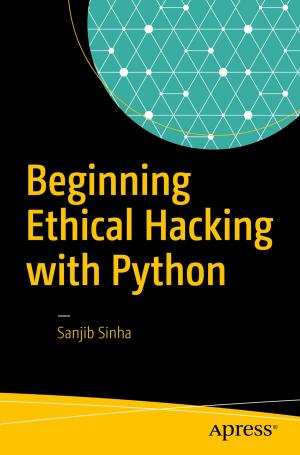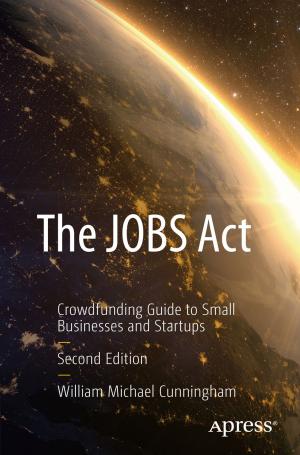Data Merge and Styles for Adobe InDesign CC 2018
Creating Custom Documents for Mailouts and Presentation Packages
Nonfiction, Computers, Application Software, Computer Graphics, General Computing| Author: | Jennifer Harder | ISBN: | 9781484231593 |
| Publisher: | Apress | Publication: | November 10, 2017 |
| Imprint: | Apress | Language: | English |
| Author: | Jennifer Harder |
| ISBN: | 9781484231593 |
| Publisher: | Apress |
| Publication: | November 10, 2017 |
| Imprint: | Apress |
| Language: | English |
Harness the power of Adobe InDesign's data merge and style panel. Whether you're creating custom mail-outs or other mail-merge needs, familiarize yourself with this powerful InDesign panel in this in-depth, step-by-step guide. This book shows you how to easily create, edit, and print data merged documents that match specific branding and style guidelines.
You'll learn how to combine MS Excel to create a faster workflow and quickly turn your Adobe InDesign CC 2017 files into printer-ready files. In this book, we'll also take a look at how to apply paragraph and character styles to your text and how you can alter formatting using Global Regular Expressions Print (GREPs).
With Data Merge and Styles for Adobe InDesign CC 2017 as your guide, you'll see how to save time and money by learning all the peculiarities and powerful features of Adobe InDesign data merge. By the end of this book, you'll be able to streamline your workflow and avoid using MS Word's mail merge and back-and-forth edits.
What You'll Learn
-
Create custom print media with text styles using Adobe InDesign CC 2017
-
Work with GREPs in conjunction with Character and Paragraph Styles to customize data
-
Build a numbering sequence for tickets
-
Create single and multiple data merges
Who This Book Is For
Students, graphic designers, and corporate administrators who need to create documents for events.
Harness the power of Adobe InDesign's data merge and style panel. Whether you're creating custom mail-outs or other mail-merge needs, familiarize yourself with this powerful InDesign panel in this in-depth, step-by-step guide. This book shows you how to easily create, edit, and print data merged documents that match specific branding and style guidelines.
You'll learn how to combine MS Excel to create a faster workflow and quickly turn your Adobe InDesign CC 2017 files into printer-ready files. In this book, we'll also take a look at how to apply paragraph and character styles to your text and how you can alter formatting using Global Regular Expressions Print (GREPs).
With Data Merge and Styles for Adobe InDesign CC 2017 as your guide, you'll see how to save time and money by learning all the peculiarities and powerful features of Adobe InDesign data merge. By the end of this book, you'll be able to streamline your workflow and avoid using MS Word's mail merge and back-and-forth edits.
What You'll Learn
-
Create custom print media with text styles using Adobe InDesign CC 2017
-
Work with GREPs in conjunction with Character and Paragraph Styles to customize data
-
Build a numbering sequence for tickets
-
Create single and multiple data merges
Who This Book Is For
Students, graphic designers, and corporate administrators who need to create documents for events.