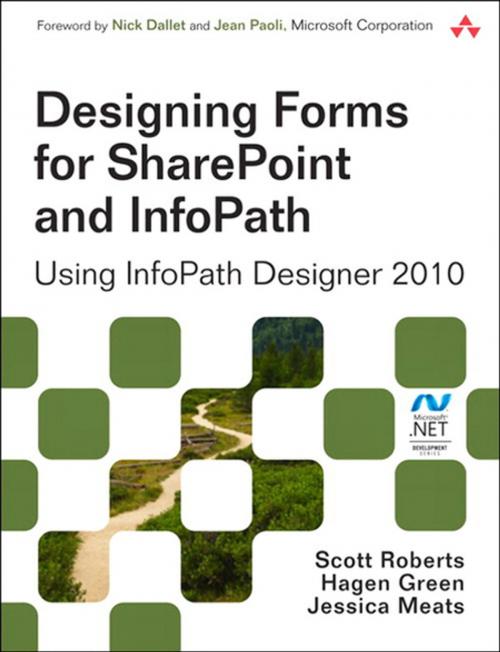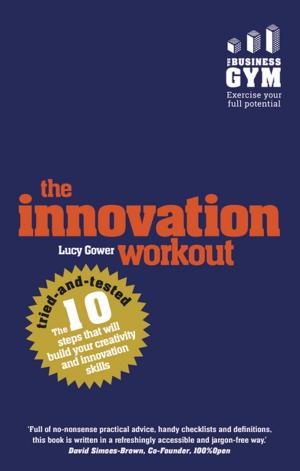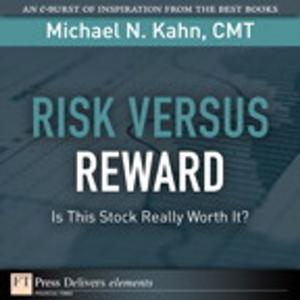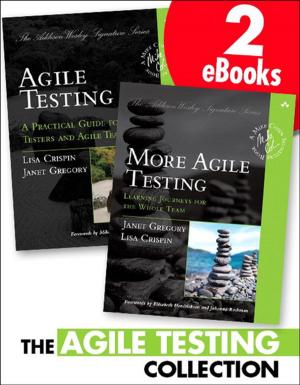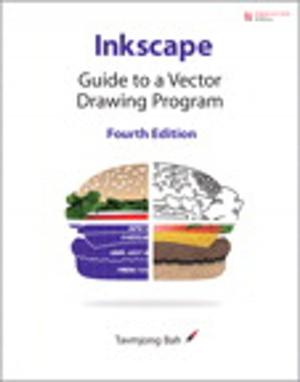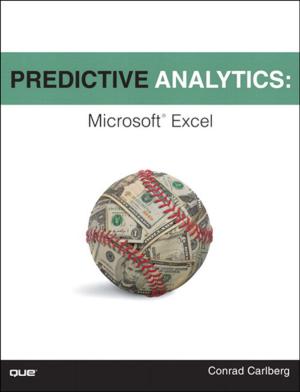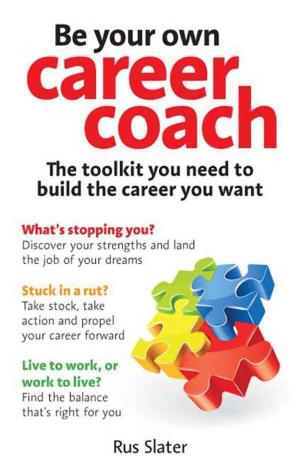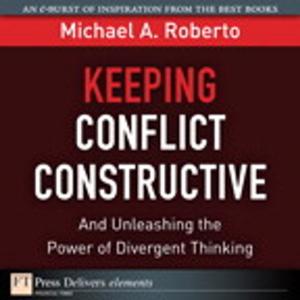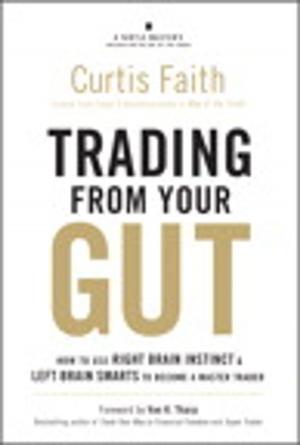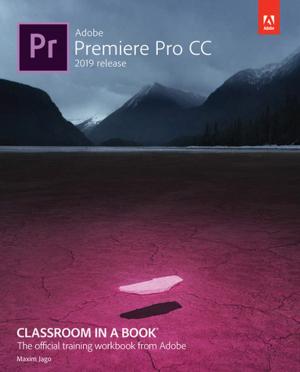Designing Forms for SharePoint and InfoPath
Using InfoPath Designer 2010
Nonfiction, Computers, Programming, Software Development, Programming Languages| Author: | Scott Roberts, Hagen Green, Jessica Meats | ISBN: | 9780132486279 |
| Publisher: | Pearson Education | Publication: | May 6, 2011 |
| Imprint: | Addison-Wesley Professional | Language: | English |
| Author: | Scott Roberts, Hagen Green, Jessica Meats |
| ISBN: | 9780132486279 |
| Publisher: | Pearson Education |
| Publication: | May 6, 2011 |
| Imprint: | Addison-Wesley Professional |
| Language: | English |
Together, InfoPath 2010 and Microsoft SharePoint Designer 2010 make it possible to create end-to-end solutions that combine powerful forms, enterprise-scale workflow, and access to key business data. Now, building on the valuable content from their previous InfoPath book, three Microsoft experts offer a complete introduction to building the forms that drive these solutions.
Designing Forms for SharePoint and InfoPath combines deep knowledge of InfoPath, new insights into SharePoint development, and an insider’s view of new InfoPath features for building more powerful SharePoint applications. Ideal for information workers, power users, and experienced form designers and developers, this book teaches new techniques through downloadable examples, including form templates, code, and XML.
You’ll start with a complete hands-on primer for designing rich forms with InfoPath Designer, covering Forms Services, data retrieval and submission, controls, customization, saving, publishing, and workflow. Next, you’ll turn to advanced form design, including coding, the InfoPath object model, and InfoPath hosting options.
Coverage includes
- Mastering best practices for designing forms and working with data
- Creating and editing SharePoint list forms in InfoPath 2010
- Setting up Forms Services in SharePoint 2010
- Using new InfoPath controls and customization techniques
- Adding logic without code via Quick Rules and the Rules Management pane
- Using the InfoPath Form Web Part to create powerful solutions with minimal code, including data mashups
- Submitting, saving, and publishing, including Quick Publish
- Building reusable components, custom controls, and add-ins
- Securing and efficiently deploying solutions
- Making the most of reporting and workflows
- Writing better InfoPath code more quickly with Visual Studio Tools for Office
- Using import/export and the new import wizard
- Customizing forms for creating, viewing, and editing SharePoint lists
- Building dynamic queries to REST Web services
Together, InfoPath 2010 and Microsoft SharePoint Designer 2010 make it possible to create end-to-end solutions that combine powerful forms, enterprise-scale workflow, and access to key business data. Now, building on the valuable content from their previous InfoPath book, three Microsoft experts offer a complete introduction to building the forms that drive these solutions.
Designing Forms for SharePoint and InfoPath combines deep knowledge of InfoPath, new insights into SharePoint development, and an insider’s view of new InfoPath features for building more powerful SharePoint applications. Ideal for information workers, power users, and experienced form designers and developers, this book teaches new techniques through downloadable examples, including form templates, code, and XML.
You’ll start with a complete hands-on primer for designing rich forms with InfoPath Designer, covering Forms Services, data retrieval and submission, controls, customization, saving, publishing, and workflow. Next, you’ll turn to advanced form design, including coding, the InfoPath object model, and InfoPath hosting options.
Coverage includes
- Mastering best practices for designing forms and working with data
- Creating and editing SharePoint list forms in InfoPath 2010
- Setting up Forms Services in SharePoint 2010
- Using new InfoPath controls and customization techniques
- Adding logic without code via Quick Rules and the Rules Management pane
- Using the InfoPath Form Web Part to create powerful solutions with minimal code, including data mashups
- Submitting, saving, and publishing, including Quick Publish
- Building reusable components, custom controls, and add-ins
- Securing and efficiently deploying solutions
- Making the most of reporting and workflows
- Writing better InfoPath code more quickly with Visual Studio Tools for Office
- Using import/export and the new import wizard
- Customizing forms for creating, viewing, and editing SharePoint lists
- Building dynamic queries to REST Web services