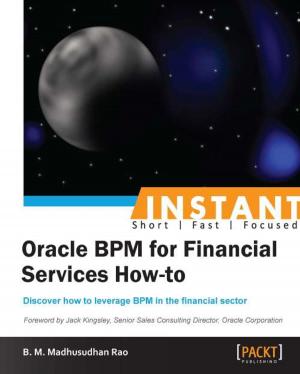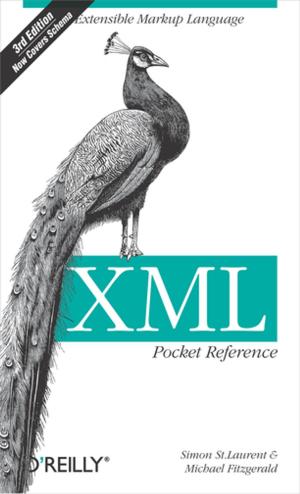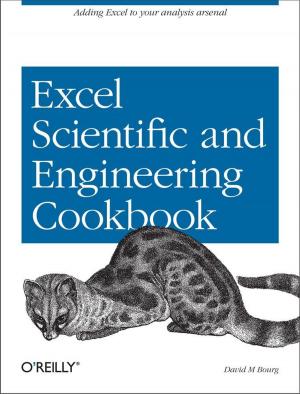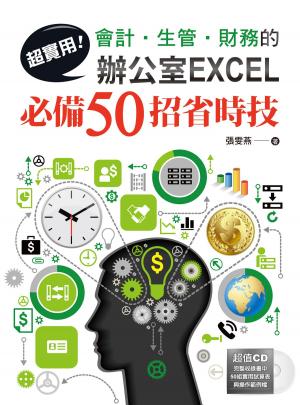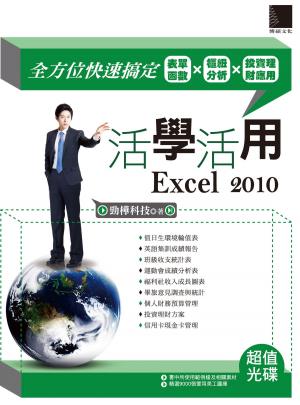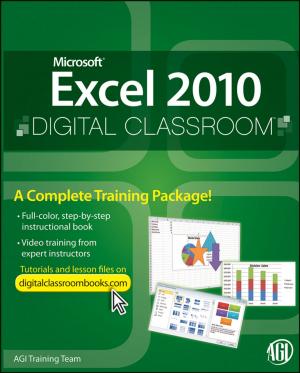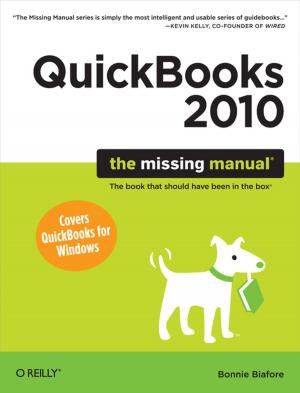Don't Fear the Spreadsheet
A Beginner's Guide to Overcoming Excel's Frustrations
Nonfiction, Computers, Application Software, Spreadsheets, Financial Applications| Author: | Tyler Nash, Bill Jelen, Kevin Jones, Tom Urtis | ISBN: | 9781615473267 |
| Publisher: | Holy Macro! Books | Publication: | July 1, 2012 |
| Imprint: | Holy Macro! Books | Language: | English |
| Author: | Tyler Nash, Bill Jelen, Kevin Jones, Tom Urtis |
| ISBN: | 9781615473267 |
| Publisher: | Holy Macro! Books |
| Publication: | July 1, 2012 |
| Imprint: | Holy Macro! Books |
| Language: | English |
Written in a question-and-answer format, this lowest-level beginner book covers the extreme basics of using spreadsheets in Excel. Instead of delving into advanced topics that scare most Excel novices away, the guide starts at a much more basic level, quickly providing a passable knowledge of the program and allowing users to overcome their fears and frustrations. It answers hundreds of common questions, including Can I delete data from a spreadsheet without changing the formatting? How can I merge two cells, columns, or rows? How do I use text-wrapping? How do I create custom functions? and What is a Macro and how do I go about creating it? Intended for the roughly 40 percent Excel users who have never even entered a formula, this book will demystify the problems and confusion that prevent them from using the program to its potential.
Written in a question-and-answer format, this lowest-level beginner book covers the extreme basics of using spreadsheets in Excel. Instead of delving into advanced topics that scare most Excel novices away, the guide starts at a much more basic level, quickly providing a passable knowledge of the program and allowing users to overcome their fears and frustrations. It answers hundreds of common questions, including Can I delete data from a spreadsheet without changing the formatting? How can I merge two cells, columns, or rows? How do I use text-wrapping? How do I create custom functions? and What is a Macro and how do I go about creating it? Intended for the roughly 40 percent Excel users who have never even entered a formula, this book will demystify the problems and confusion that prevent them from using the program to its potential.