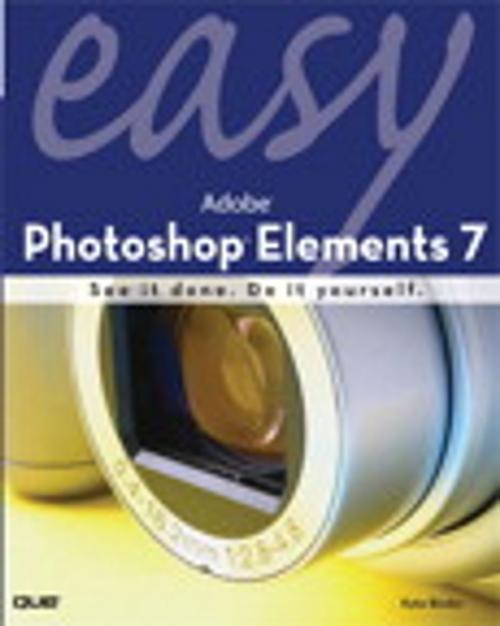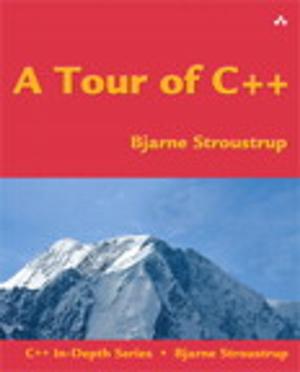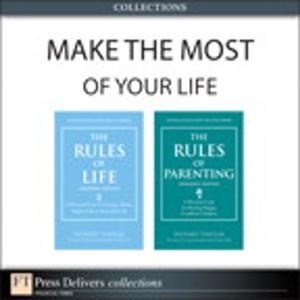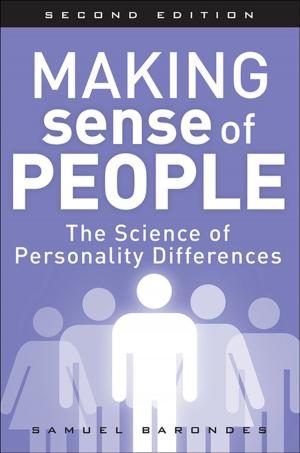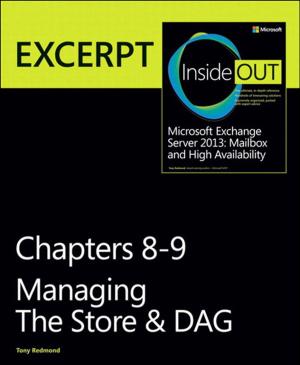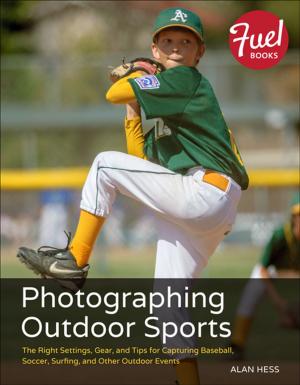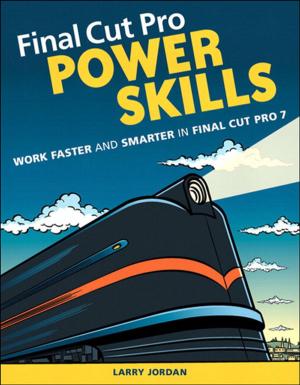| Author: | Kate Binder | ISBN: | 9780768687118 |
| Publisher: | Pearson Education | Publication: | December 10, 2008 |
| Imprint: | Que Publishing | Language: | English |
| Author: | Kate Binder |
| ISBN: | 9780768687118 |
| Publisher: | Pearson Education |
| Publication: | December 10, 2008 |
| Imprint: | Que Publishing |
| Language: | English |
Easy Adobe Photoshop Elements 7
See it done. do it yourself. It’s that easy! Easy Adobe Photoshop Elements 7 teaches you the fundamentals of working with the incredibly powerful, yet simple-to-use image editing software Adobe Photoshop Elements 7. Fully illustrated steps with simple instructions guide you through Photoshop Elements from start to finish. Learn how to get your photos from your camera to your computer and organize them with a few clicks. You’ll see how you can fix flaws, adjust lighting, sharpen details, and turn snapshots into works of art. And you’ll find out how Photoshop Elements can help you produce sophisticated online photo galleries, impressive hardbound photo books, and other projects that showcase your photos. No need to feel intimidated, we’ll hold your hand every step of the way.
Learn how to…
• Use Quick Fix mode to correct common image problems with just a couple of mouse clicks
• Use Full Edit mode to harness the power of Photoshop with ease
• Transfer digital photos from camera or scanner to computer and make gorgeous color prints
• Manage your photo collection in a snap with Organizer
• Create online albums that automatically update themselves when you add photos
• Fix the dreaded “red eye” instantly
• Create instant photo layouts for your scrapbooks and photo albums
Easy steps guide you through each task.
Items you select or click are shown in bold.
Each step is fully illustrated.
Category: Graphics
Covers: Adobe Photoshop Elements 7
User Level: Beginner
Easy Adobe Photoshop Elements 7
See it done. do it yourself. It’s that easy! Easy Adobe Photoshop Elements 7 teaches you the fundamentals of working with the incredibly powerful, yet simple-to-use image editing software Adobe Photoshop Elements 7. Fully illustrated steps with simple instructions guide you through Photoshop Elements from start to finish. Learn how to get your photos from your camera to your computer and organize them with a few clicks. You’ll see how you can fix flaws, adjust lighting, sharpen details, and turn snapshots into works of art. And you’ll find out how Photoshop Elements can help you produce sophisticated online photo galleries, impressive hardbound photo books, and other projects that showcase your photos. No need to feel intimidated, we’ll hold your hand every step of the way.
Learn how to…
• Use Quick Fix mode to correct common image problems with just a couple of mouse clicks
• Use Full Edit mode to harness the power of Photoshop with ease
• Transfer digital photos from camera or scanner to computer and make gorgeous color prints
• Manage your photo collection in a snap with Organizer
• Create online albums that automatically update themselves when you add photos
• Fix the dreaded “red eye” instantly
• Create instant photo layouts for your scrapbooks and photo albums
Easy steps guide you through each task.
Items you select or click are shown in bold.
Each step is fully illustrated.
Category: Graphics
Covers: Adobe Photoshop Elements 7
User Level: Beginner