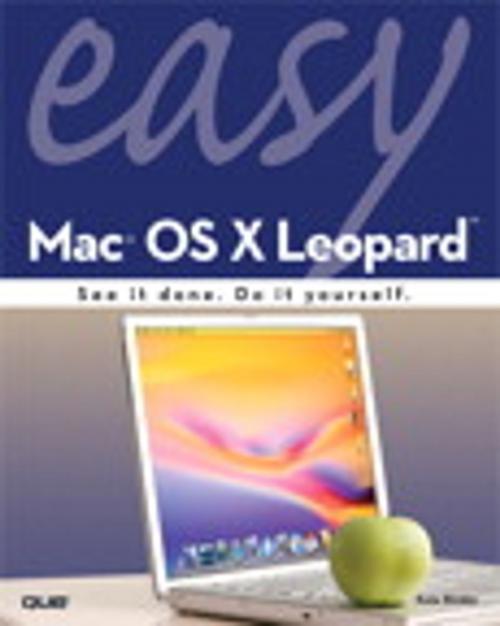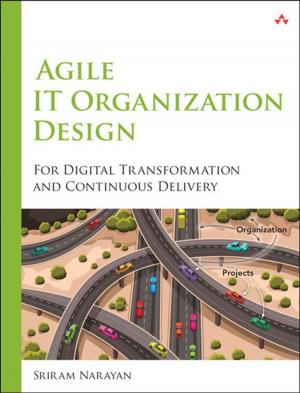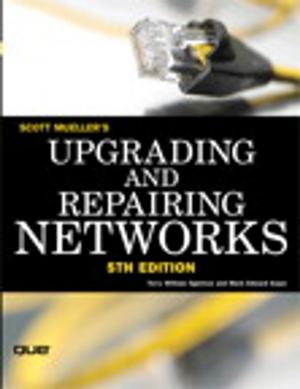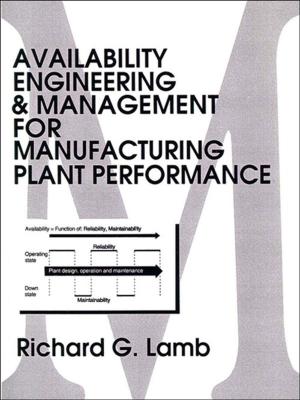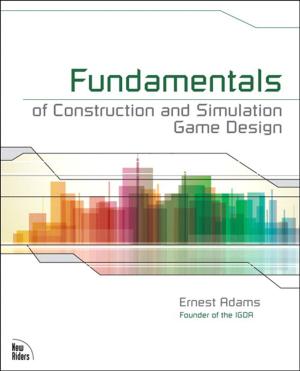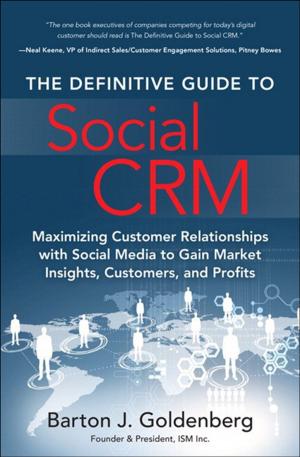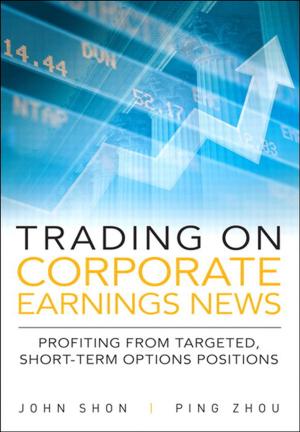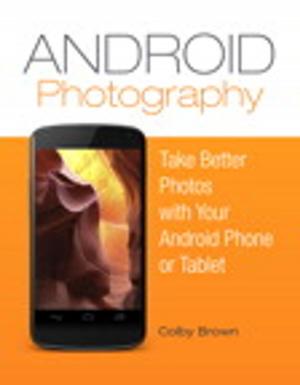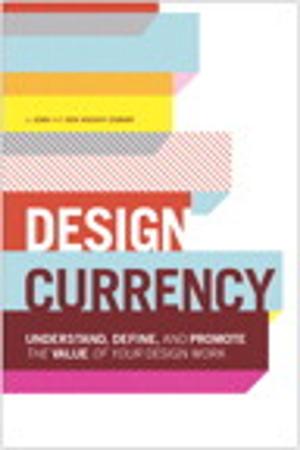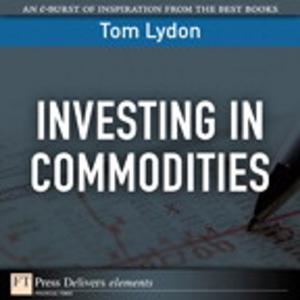| Author: | Kate Binder | ISBN: | 9780132713719 |
| Publisher: | Pearson Education | Publication: | November 16, 2007 |
| Imprint: | Que Publishing | Language: | English |
| Author: | Kate Binder |
| ISBN: | 9780132713719 |
| Publisher: | Pearson Education |
| Publication: | November 16, 2007 |
| Imprint: | Que Publishing |
| Language: | English |
See it done. Do it yourself. It’s that Easy! Easy Mac OS X Leopard teaches you the fundamentals of working with the Mac operating system. Fully illustrated steps with simple instructions guide you through each task, building the skills you need to master Mac OS X Leopard with ease. No need to feel intimidated, we’ll hold your hand every step of the way.
Learn how to:
• Save, open, and print your documents
• Use Spotlight to instantly locate any file
• Network multiple Macs and share your Internet connection
• Back up your important data automatically
• Buy music online
• Use iPhoto to take control of your photo collection
• Share calendars with coworkers, family, and friends
• Keep your Mac running smoothly
Easy steps guide you through each task.
Items you select or click are shown in bold.
Each step is fully illustrated.
Introduction xii
Chapter 1: Getting Started 2
Chapter 2: Working with Disks, Folders, and Files 20
Chapter 3: Installing and Using Applications 56
Chapter 4: Setting System Preferences 76
Chapter 5: Customizing Your Mac 90
Chapter 6: Organizing Your Life 108
Chapter 7: Printing, Faxing, and Scanning 132
Chapter 8: Getting Online 146
Chapter 9: Living Online 166
Chapter 10: Getting an iLife 202
Chapter 11: Sharing Your Mac with Multiple Users 226
Chapter 12: Creating a Home Network 238
Chapter 13: Maintaining Your Mac 250
Glossary 264
Index 274
See it done. Do it yourself. It’s that Easy! Easy Mac OS X Leopard teaches you the fundamentals of working with the Mac operating system. Fully illustrated steps with simple instructions guide you through each task, building the skills you need to master Mac OS X Leopard with ease. No need to feel intimidated, we’ll hold your hand every step of the way.
Learn how to:
• Save, open, and print your documents
• Use Spotlight to instantly locate any file
• Network multiple Macs and share your Internet connection
• Back up your important data automatically
• Buy music online
• Use iPhoto to take control of your photo collection
• Share calendars with coworkers, family, and friends
• Keep your Mac running smoothly
Easy steps guide you through each task.
Items you select or click are shown in bold.
Each step is fully illustrated.
Introduction xii
Chapter 1: Getting Started 2
Chapter 2: Working with Disks, Folders, and Files 20
Chapter 3: Installing and Using Applications 56
Chapter 4: Setting System Preferences 76
Chapter 5: Customizing Your Mac 90
Chapter 6: Organizing Your Life 108
Chapter 7: Printing, Faxing, and Scanning 132
Chapter 8: Getting Online 146
Chapter 9: Living Online 166
Chapter 10: Getting an iLife 202
Chapter 11: Sharing Your Mac with Multiple Users 226
Chapter 12: Creating a Home Network 238
Chapter 13: Maintaining Your Mac 250
Glossary 264
Index 274