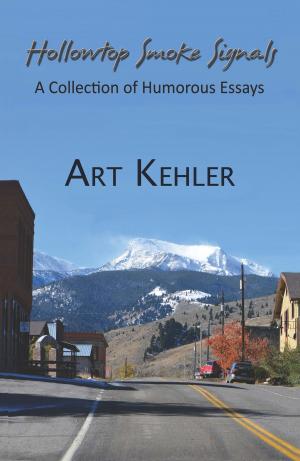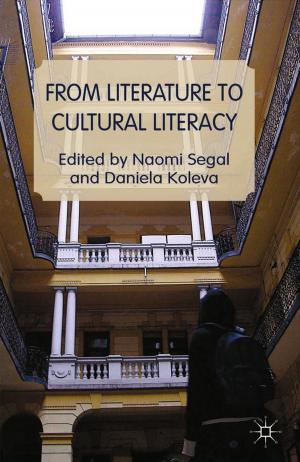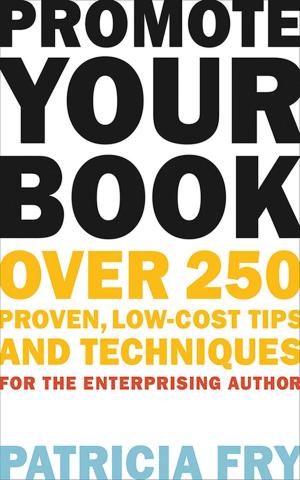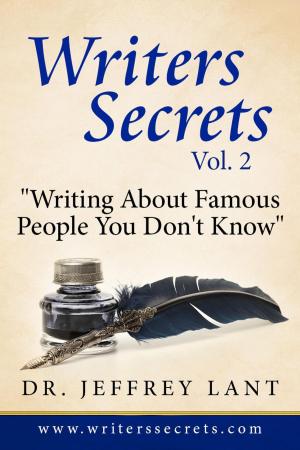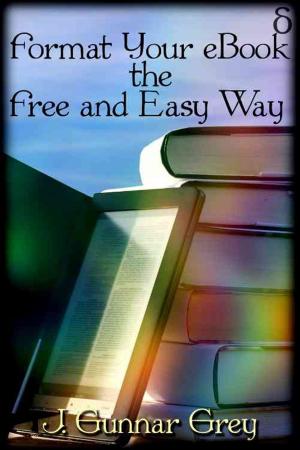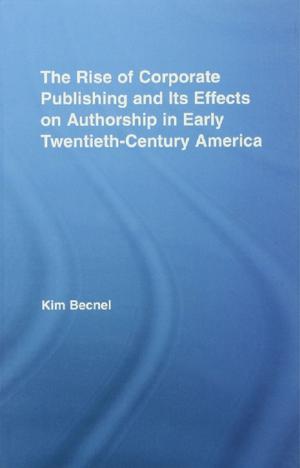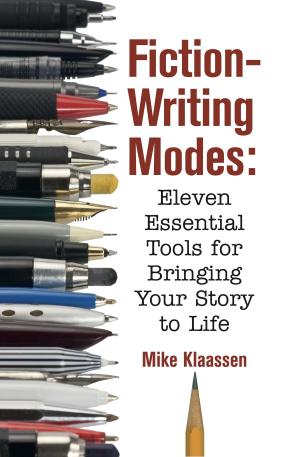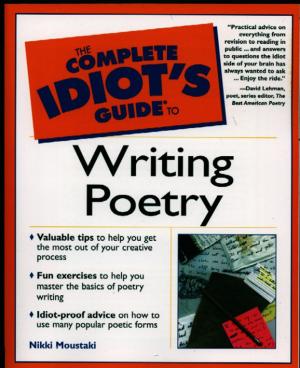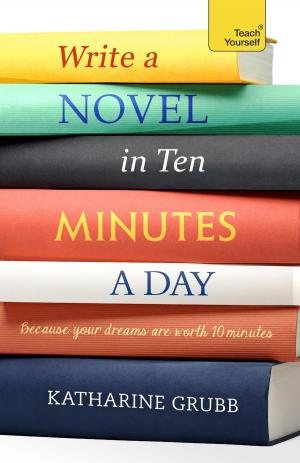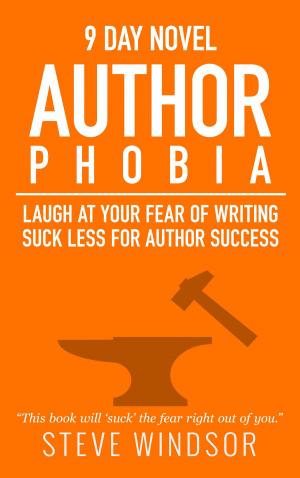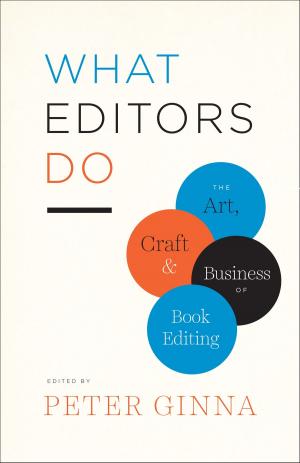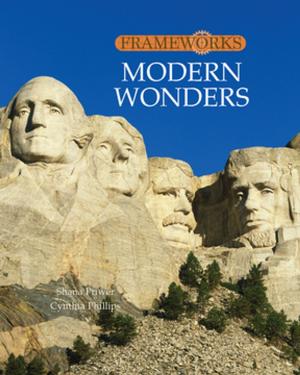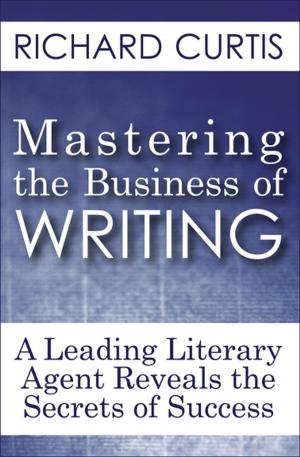EPUB Machine (Your EPUB Formatting Butler)
Nonfiction, Computers, Application Software, Desktop Publishing, Reference & Language, Language Arts, Writing & Publishing, Publishing| Author: | Frank Sergeant | ISBN: | 1230000235408 |
| Publisher: | Nepo Press | Publication: | April 25, 2014 |
| Imprint: | Language: | English |
| Author: | Frank Sergeant |
| ISBN: | 1230000235408 |
| Publisher: | Nepo Press |
| Publication: | April 25, 2014 |
| Imprint: | |
| Language: | English |
EPUB Machine (Your EPUB Formatting Butler) is the second of
the three user manuals for the Nepo Press web-based book formatting
system. We might call the system EPUB Machine when making EPUB files,
Mobi Machine when making Mobi files, and PDF Machine when making
"camera-ready" PDF files for printing paperback books. The same
system does all three. This book focuses on how to make EPUB files
(eBooks) for the Barnes & Noble NOOK and NOOK Apps, Kobo eReaders,
Apple's iBooks---just about every eReader except Kindle---showing you
everything you need to know to get started. If you want to create
EPUB eBooks, this is the book to start with.
For making Mobi files (for Amazon Kindle and Kindle Apps), start with
Mobi Machine (Your Kindle Formatting Butler). These two manuals
contain essentially the same information---once you have read one, you
probably do not need the other. Pick based on whether your primary
interest is EPUB or Mobi.
After you have read one of these manuals, you are ready to make
eBooks, but you'll probably want to read the third manual, Advanced
Mobi and EPUB Machines, eventually. It covers advanced formatting
techniques including how to make "camera-ready" PDF files for
publishing and selling printed books through CreateSpace and Amazon.
For self-publishers, EPUB Machine hits the sweet spot with the best
combination of high quality, low cost, ease of use, and flexibility.
What do you need? You need a computer with a web browser, a word
processor or text editor, an internet connection, and a Nepo Press
book account at nepotism.net/formatting (you can start with a free
trial account). You don't need to install any software. Your same
manuscript will work for Mobi files, EPUB files, and PDF files, giving
you "one-stop" formatting with nearly instant turn-around. Format
your books on your schedule, not someone else's. No limit to the
number of revisions, so fixing typos or changing your list of "Other
Books by This Author" can be done whenever you wish.
If you are using the Nepo Press service, or planning to use it, this
is the "missing manual" to help get you oriented and up to speed
quickly.
The trick is to add simple, visible markup to your manuscript then
feed that to the EPUB Machine. The result is a professional looking
eBook, without the formatting errors so commonly seen in
self-published books.
EPUB Machine (Your EPUB Formatting Butler) is the second of
the three user manuals for the Nepo Press web-based book formatting
system. We might call the system EPUB Machine when making EPUB files,
Mobi Machine when making Mobi files, and PDF Machine when making
"camera-ready" PDF files for printing paperback books. The same
system does all three. This book focuses on how to make EPUB files
(eBooks) for the Barnes & Noble NOOK and NOOK Apps, Kobo eReaders,
Apple's iBooks---just about every eReader except Kindle---showing you
everything you need to know to get started. If you want to create
EPUB eBooks, this is the book to start with.
For making Mobi files (for Amazon Kindle and Kindle Apps), start with
Mobi Machine (Your Kindle Formatting Butler). These two manuals
contain essentially the same information---once you have read one, you
probably do not need the other. Pick based on whether your primary
interest is EPUB or Mobi.
After you have read one of these manuals, you are ready to make
eBooks, but you'll probably want to read the third manual, Advanced
Mobi and EPUB Machines, eventually. It covers advanced formatting
techniques including how to make "camera-ready" PDF files for
publishing and selling printed books through CreateSpace and Amazon.
For self-publishers, EPUB Machine hits the sweet spot with the best
combination of high quality, low cost, ease of use, and flexibility.
What do you need? You need a computer with a web browser, a word
processor or text editor, an internet connection, and a Nepo Press
book account at nepotism.net/formatting (you can start with a free
trial account). You don't need to install any software. Your same
manuscript will work for Mobi files, EPUB files, and PDF files, giving
you "one-stop" formatting with nearly instant turn-around. Format
your books on your schedule, not someone else's. No limit to the
number of revisions, so fixing typos or changing your list of "Other
Books by This Author" can be done whenever you wish.
If you are using the Nepo Press service, or planning to use it, this
is the "missing manual" to help get you oriented and up to speed
quickly.
The trick is to add simple, visible markup to your manuscript then
feed that to the EPUB Machine. The result is a professional looking
eBook, without the formatting errors so commonly seen in
self-published books.