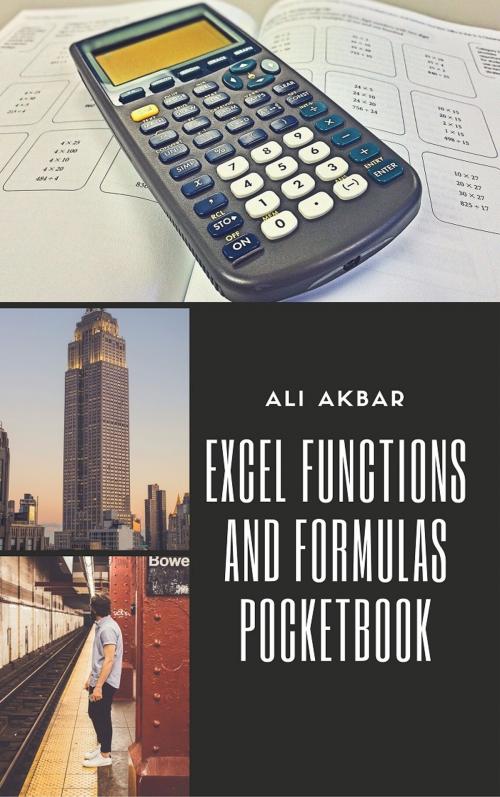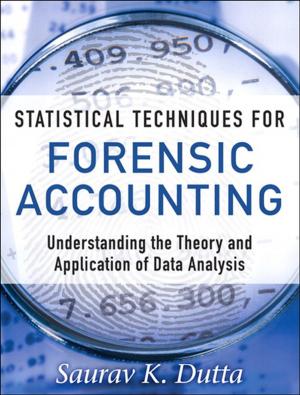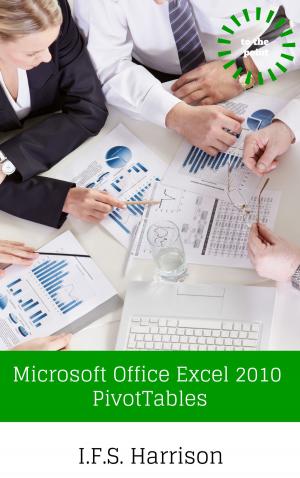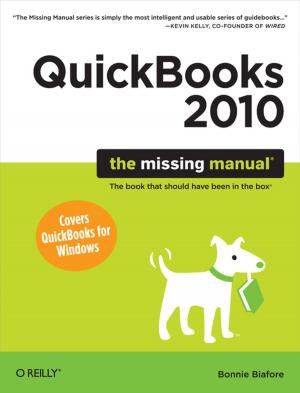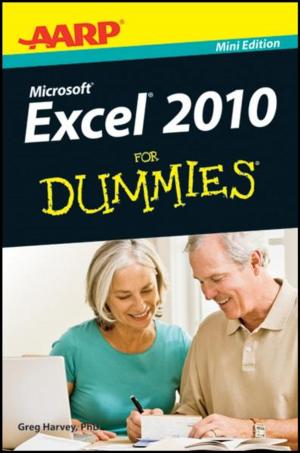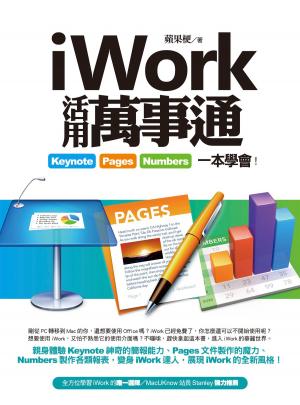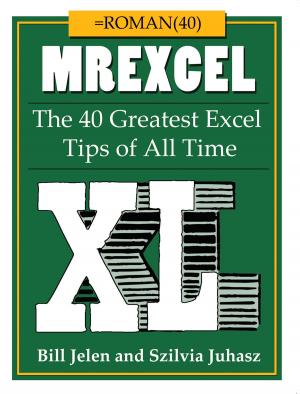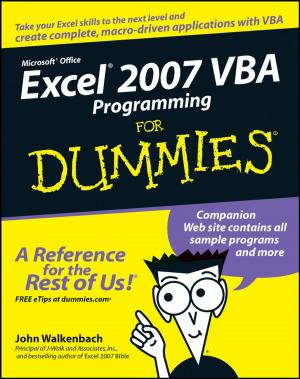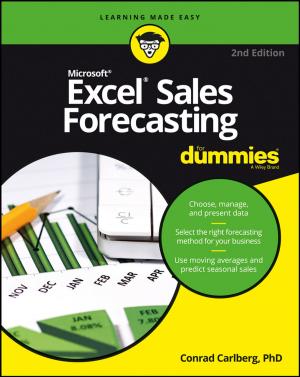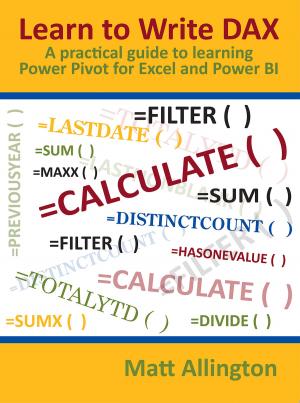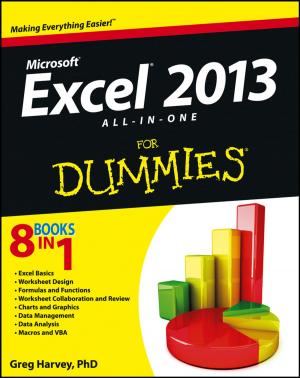Excel Functions and Formulas Pocketbook
Nonfiction, Computers, Application Software, Utilities, Spreadsheets, Financial Applications| Author: | Ali Akbar, Zico Pratama Putra | ISBN: | 1230001791419 |
| Publisher: | Kanzul Ilmi | Publication: | August 9, 2017 |
| Imprint: | Language: | English |
| Author: | Ali Akbar, Zico Pratama Putra |
| ISBN: | 1230001791419 |
| Publisher: | Kanzul Ilmi |
| Publication: | August 9, 2017 |
| Imprint: | |
| Language: | English |
Geared toward the intermediate to advanced Excel 2016 user, this pocketbook provides explanations and context for many powerful Excel 2016 spreadsheet formulas and functions. Step-by-step instructions for many formula/function-related features such as using range names, and Excel's troubleshooting features. Focus on clarity, accuracy, and the user's perspective, this guide will be a valuable resource to improve your proficiency in using Microsoft Excel 2016. This guide is suitable as a training handout, or simply an easy to use reference guide.
Topics include:
- Controlling Order of Precedence
- Conditionally Summing/Counting Data (SUMIF, COUNTIF)
- Being Precise (Rounding functions)
- Improving Clarity with Range Names: Creating Names, Limiting Scope, Defining a Constant or Formula for a Name, Managing Names, Indirectly Referring to a Named Range (INDIRECT)
- New Functions for Office 365, Mobile & Online (CONCAT, TEXTJOIN, IFS, MAXIFS/MINIFS, SWITCH)
- Merging Text and Numbers (CONCATENATE, TEXT, LEFT, RIGHT, MID, LEN, FIND, VALUE, TRIM, SUBSTITUTE)
- Changing Results: IF, AND, OR, NOT
- Table Lookups (VLOOKUP, HLOOKUP, INDEX, MATCH)
- Error Recovery (ISNA, ISERROR)
- Array Formulas (Single Cell & Multi-Cell Arrays)
- Dates and Times (DATE, YEAR, MONTH, DAY, TODAY, WEEKDAY, NETWORKDAYS, EDATE)
- Using a Formula for Data Validation
- Troubleshooting: Types of Errors, Automatic Error Checking, Using the Error Checker, Showing/Hiding Formulas, Evaluating Nested Formulas, Selecting Related Cells, Displaying Cell Relationships, Removing Relationship Arrows.
Examples:
- Summing Selected Data; Being Precise; Merging Text & Numbers; Table Lookups; Table Lookups with IF and ISERROR; Dates & Times; Single- and Multi-Cell Arrays.
- Improving Clarity with Range Names: Creating Names, Limiting Scope, Defining a Constant or Formula for a Name, Managing Names, Indirectly Referring to a Named Range (INDIRECT)
- New Functions for Office 365, Mobile & Online (CONCAT, TEXTJOIN, IFS, MAXIFS/MINIFS, SWITCH)
- Merging Text and Numbers (CONCATENATE, TEXT, LEFT, RIGHT, MID, LEN, FIND, VALUE, TRIM, SUBSTITUTE)
- Changing Results: IF, AND, OR, NOT
- Table Lookups (VLOOKUP, HLOOKUP, INDEX, MATCH)
- Error Recovery (ISNA, ISERROR)
- Array Formulas (Single Cell & Multi-Cell Arrays)
- Dates and Times (DATE, YEAR, MONTH, DAY, TODAY, WEEKDAY, NETWORKDAYS, EDATE)
- Using a Formula for Data Validation
- Troubleshooting: Types of Errors, Automatic Error Checking, Using the Error Checker, Showing/Hiding Formulas, Evaluating Nested Formulas, Selecting Related Cells, Displaying Cell Relationships, Removing Relationship Arrows.
Geared toward the intermediate to advanced Excel 2016 user, this pocketbook provides explanations and context for many powerful Excel 2016 spreadsheet formulas and functions. Step-by-step instructions for many formula/function-related features such as using range names, and Excel's troubleshooting features. Focus on clarity, accuracy, and the user's perspective, this guide will be a valuable resource to improve your proficiency in using Microsoft Excel 2016. This guide is suitable as a training handout, or simply an easy to use reference guide.
Topics include:
- Controlling Order of Precedence
- Conditionally Summing/Counting Data (SUMIF, COUNTIF)
- Being Precise (Rounding functions)
- Improving Clarity with Range Names: Creating Names, Limiting Scope, Defining a Constant or Formula for a Name, Managing Names, Indirectly Referring to a Named Range (INDIRECT)
- New Functions for Office 365, Mobile & Online (CONCAT, TEXTJOIN, IFS, MAXIFS/MINIFS, SWITCH)
- Merging Text and Numbers (CONCATENATE, TEXT, LEFT, RIGHT, MID, LEN, FIND, VALUE, TRIM, SUBSTITUTE)
- Changing Results: IF, AND, OR, NOT
- Table Lookups (VLOOKUP, HLOOKUP, INDEX, MATCH)
- Error Recovery (ISNA, ISERROR)
- Array Formulas (Single Cell & Multi-Cell Arrays)
- Dates and Times (DATE, YEAR, MONTH, DAY, TODAY, WEEKDAY, NETWORKDAYS, EDATE)
- Using a Formula for Data Validation
- Troubleshooting: Types of Errors, Automatic Error Checking, Using the Error Checker, Showing/Hiding Formulas, Evaluating Nested Formulas, Selecting Related Cells, Displaying Cell Relationships, Removing Relationship Arrows.
Examples:
- Summing Selected Data; Being Precise; Merging Text & Numbers; Table Lookups; Table Lookups with IF and ISERROR; Dates & Times; Single- and Multi-Cell Arrays.
- Improving Clarity with Range Names: Creating Names, Limiting Scope, Defining a Constant or Formula for a Name, Managing Names, Indirectly Referring to a Named Range (INDIRECT)
- New Functions for Office 365, Mobile & Online (CONCAT, TEXTJOIN, IFS, MAXIFS/MINIFS, SWITCH)
- Merging Text and Numbers (CONCATENATE, TEXT, LEFT, RIGHT, MID, LEN, FIND, VALUE, TRIM, SUBSTITUTE)
- Changing Results: IF, AND, OR, NOT
- Table Lookups (VLOOKUP, HLOOKUP, INDEX, MATCH)
- Error Recovery (ISNA, ISERROR)
- Array Formulas (Single Cell & Multi-Cell Arrays)
- Dates and Times (DATE, YEAR, MONTH, DAY, TODAY, WEEKDAY, NETWORKDAYS, EDATE)
- Using a Formula for Data Validation
- Troubleshooting: Types of Errors, Automatic Error Checking, Using the Error Checker, Showing/Hiding Formulas, Evaluating Nested Formulas, Selecting Related Cells, Displaying Cell Relationships, Removing Relationship Arrows.