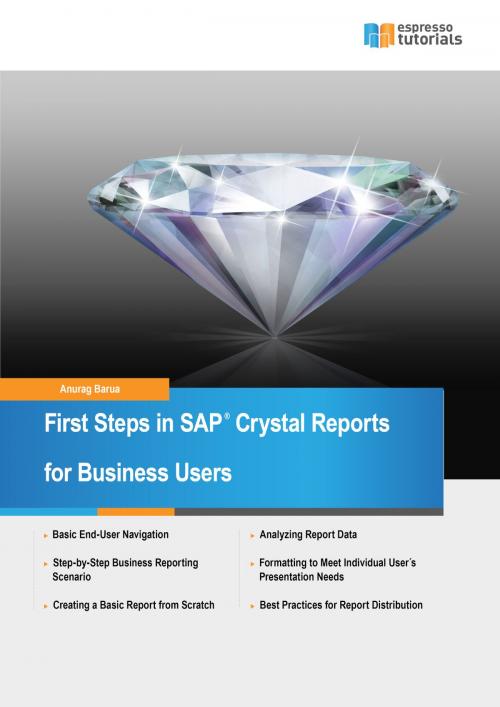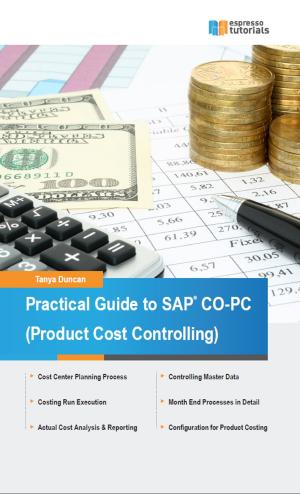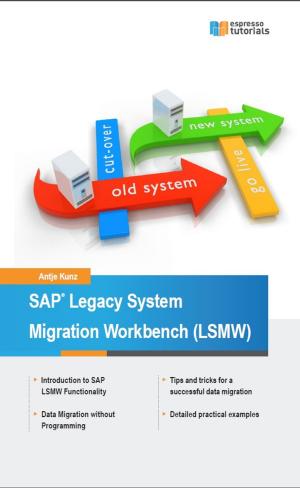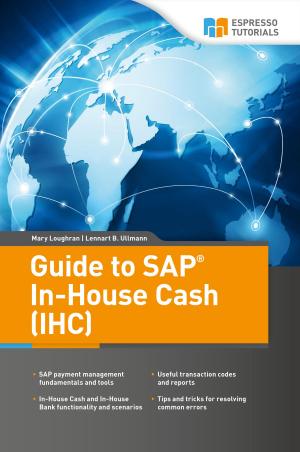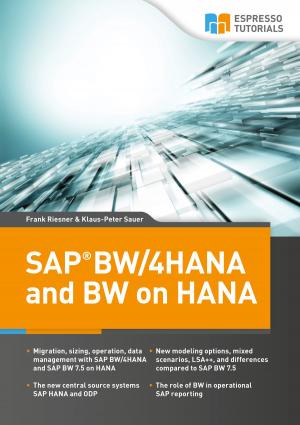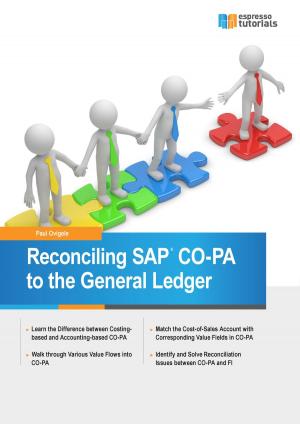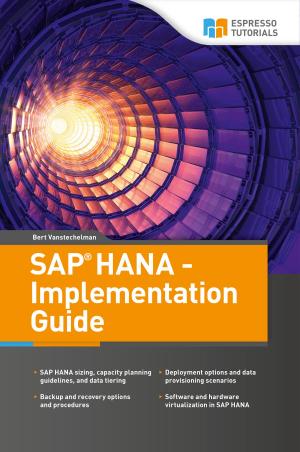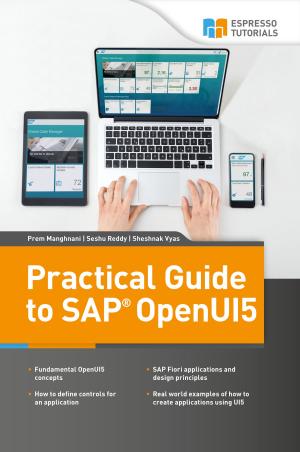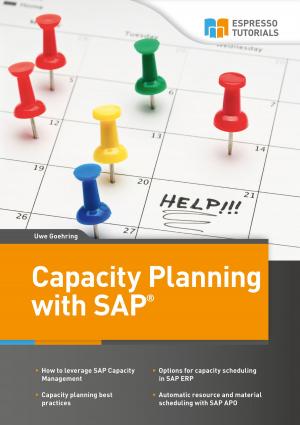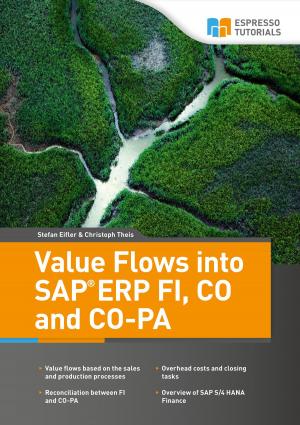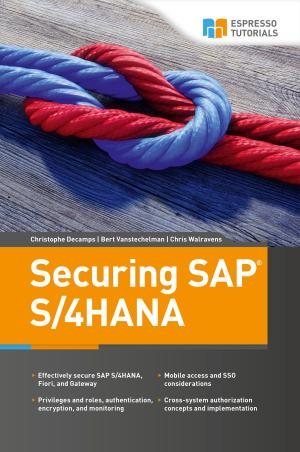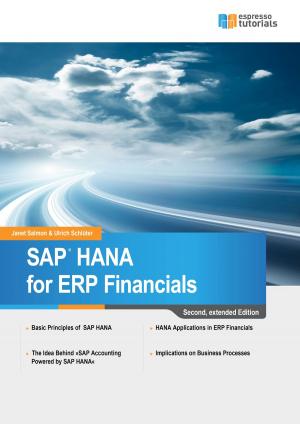First Steps in SAP Crystal Reports for Business Users
Nonfiction, Computers, Application Software, Spreadsheets, Financial Applications, Business Software| Author: | Anurag Barua | ISBN: | 1230000111104 |
| Publisher: | Espresso Tutorials GmbH | Publication: | February 27, 2013 |
| Imprint: | Language: | English |
| Author: | Anurag Barua |
| ISBN: | 1230000111104 |
| Publisher: | Espresso Tutorials GmbH |
| Publication: | February 27, 2013 |
| Imprint: | |
| Language: | English |
When SAP acquired Business Objects in 2008 Crystal Reports became a standard part of SAP’s software and menu of reporting tools. This book written specifically for business users provides an introduction to SAP Crystal Reports using a real-world business reporting scenario and will enable you to create your first report. We’ll cover:
• Overview, history and evolution of Crystal Reports
• Basic end-user navigation
• Creating a basic report from scratch
• Formatting to meet individual user's presentation needs
• Analysis techniques such as using formulas, sorting/filtering, grouping, summarizing, and creating alerts
• Best practices for report distribution
Detailed screenshots and explanations paired with a business reporting scenario will prepare you step by step to work efficiently with SAP Crystal Report version 2011.
When SAP acquired Business Objects in 2008 Crystal Reports became a standard part of SAP’s software and menu of reporting tools. This book written specifically for business users provides an introduction to SAP Crystal Reports using a real-world business reporting scenario and will enable you to create your first report. We’ll cover:
• Overview, history and evolution of Crystal Reports
• Basic end-user navigation
• Creating a basic report from scratch
• Formatting to meet individual user's presentation needs
• Analysis techniques such as using formulas, sorting/filtering, grouping, summarizing, and creating alerts
• Best practices for report distribution
Detailed screenshots and explanations paired with a business reporting scenario will prepare you step by step to work efficiently with SAP Crystal Report version 2011.