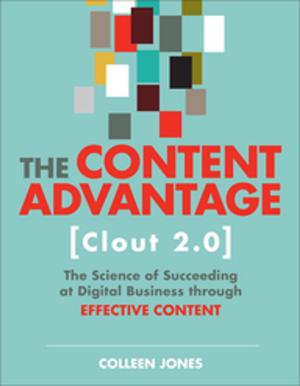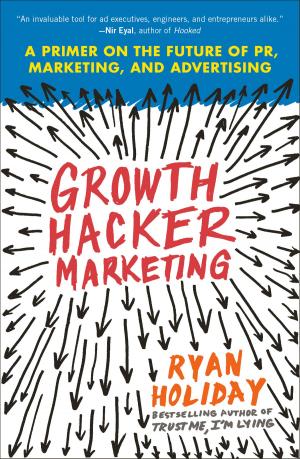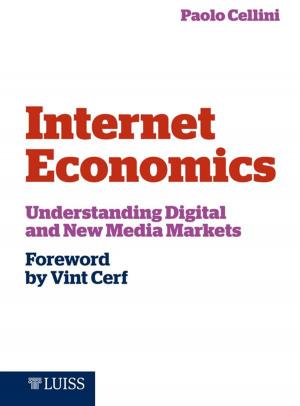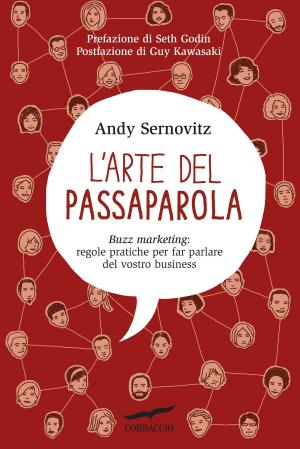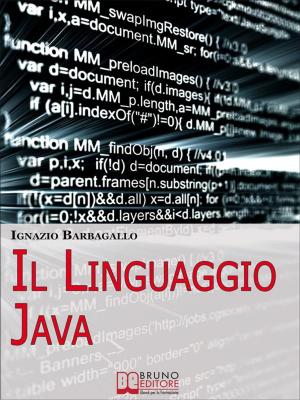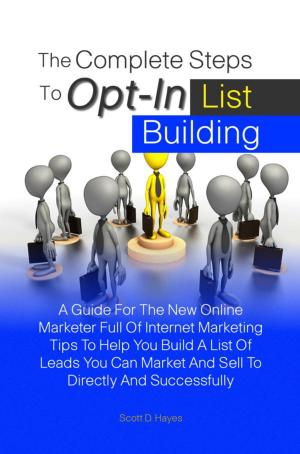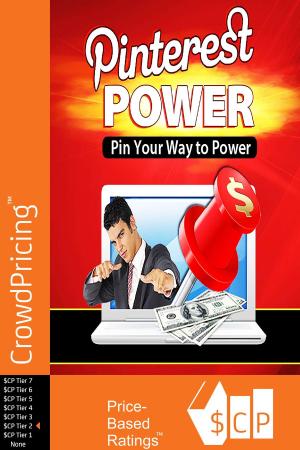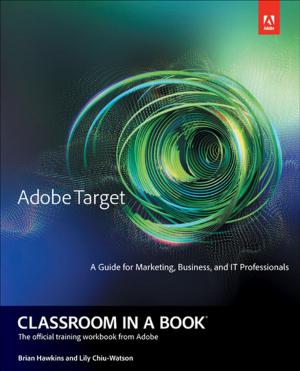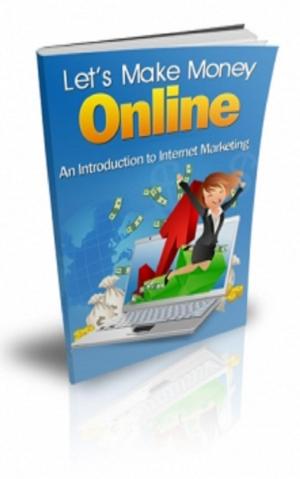Get A Website For Absolute Beginners
Business & Finance, Marketing & Sales, Retailing, Nonfiction, Computers, Internet, Electronic Commerce| Author: | Chris Osure | ISBN: | 1230000102534 |
| Publisher: | icitybooks | Publication: | January 26, 2013 |
| Imprint: | Language: | English |
| Author: | Chris Osure |
| ISBN: | 1230000102534 |
| Publisher: | icitybooks |
| Publication: | January 26, 2013 |
| Imprint: | |
| Language: | English |
ABOUT THE BOOK
We are excited to bring you this guide to getting your website by Chris Osure. She has created over 7 very distinct and impressive websites for her own ventures with absolutely no IT experience. She is now involved in helping millions of clients who want to get their businesses on line get started. Her free articles on websites and business have helped a lot of people avoid pitfalls and grow their income.
There are basically three steps involved in getting a website. These steps are covered in sufficient detail to give any beginner all the information they need to choose and start their own website with absolutely no IT experience. The book covers all the steps involved to get a website in simple, easy to understand language. See the table of contents below:
TABLE OF CONTENTS
Step 1 – How to register a domain name.
How to choose a domain name.
Does the address matter?
Oh no, someone already has my name as their domain!
Step 2 – Hiring webhosting services.
Bandwidth.
Storage space.
Step 3 – Building a website.
Templates.
Will you get training support?
Forms.
Upload information.
Get a reputable company to build your website.
Holistic service.
Cost.
Speed of delivery.
Other considerations.
Website security.
Data encryption.
Identity verification.
Site seals.
Register on Google.
Conclusion.
Note from the author.
Get a website for absolute beginners – Introduction from the author.
This is a simple guide for us mere mortals who do not have any IT background but need to sell or have an online presence. After paying exorbitant fees to website designers and still not getting what I wanted, I finally decided to venture into the world of do it yourself websites.
I was overwhelmed with the number of steps, terminology, options, different service providers and geeky language: web hosting, website builder, web design, domain name, SSL security certificates, dedicated servers… I also had to deal with so many different service providers. I ended up feeling like an idiot. I would ask a question and could almost visualise the person on the other end of the phone rolling their eyes whilst they stressed each and every word in their reply; “we don’t deal with that particular issue, you will have to talk to your web hosting service provider”.
After this painful encounter and a few thousand dollars short later, I decided to go it alone. I remember my first time trying a do it yourself website. The package promised easy to use template with over a thousand options to choose from. It all sounded nice and easy; so I purchased the templates, changed the page names, added a few more pages and even formatted it to a different colour. I was proud of my efforts so far. However I didn’t know how to get my template on line! My easy to use purchase proved was not so easy after all.
My other disasters involved paying for a hosting company that would not let my customers upload anything! This meant that they could not share information in the manner I had envisioned. I also tried a free website much to my dismay. There were so many advertisements on my site that I immediately took it down and abandoned that plan. In another try, I got a website designer who promised me my website will be finalised within a month. It ended up taking 3 months and it did not have half the things I needed! My designer conveniently forgot to mention there will be an extra charge for every other thing I needed like shopping cart, forms and PayPal.
Throughout my ordeal, I kept thinking how much easier and better it all would be if I could just deal with one party from the beginning to the end. I have taken my cumulative experience and written this guide on the whole process of getting a website. The Belkengates Website package website was the result of my hard work. It was designed with absolutely no IT experience!
Get a website for absolute beginners – Note from the author.
I would like to sincerely thank all who’ve written to me and provided motivation and encouragement for me to pen down my experiences and make this book happen. I saw the dollar signs in my editor’s eyes when I showed him all your emails and he immediately offered me a contract! It was a nice reward for my sincere efforts to ensure you avoid the problems I went through. I wish you all the best in your venture into the living online world. Let them know you are here!
I try to respond to all your emails with at least a thank you; but if I did not respond to your email, know that I read it and it was greatly appreciated.
ABOUT THE BOOK
We are excited to bring you this guide to getting your website by Chris Osure. She has created over 7 very distinct and impressive websites for her own ventures with absolutely no IT experience. She is now involved in helping millions of clients who want to get their businesses on line get started. Her free articles on websites and business have helped a lot of people avoid pitfalls and grow their income.
There are basically three steps involved in getting a website. These steps are covered in sufficient detail to give any beginner all the information they need to choose and start their own website with absolutely no IT experience. The book covers all the steps involved to get a website in simple, easy to understand language. See the table of contents below:
TABLE OF CONTENTS
Step 1 – How to register a domain name.
How to choose a domain name.
Does the address matter?
Oh no, someone already has my name as their domain!
Step 2 – Hiring webhosting services.
Bandwidth.
Storage space.
Step 3 – Building a website.
Templates.
Will you get training support?
Forms.
Upload information.
Get a reputable company to build your website.
Holistic service.
Cost.
Speed of delivery.
Other considerations.
Website security.
Data encryption.
Identity verification.
Site seals.
Register on Google.
Conclusion.
Note from the author.
Get a website for absolute beginners – Introduction from the author.
This is a simple guide for us mere mortals who do not have any IT background but need to sell or have an online presence. After paying exorbitant fees to website designers and still not getting what I wanted, I finally decided to venture into the world of do it yourself websites.
I was overwhelmed with the number of steps, terminology, options, different service providers and geeky language: web hosting, website builder, web design, domain name, SSL security certificates, dedicated servers… I also had to deal with so many different service providers. I ended up feeling like an idiot. I would ask a question and could almost visualise the person on the other end of the phone rolling their eyes whilst they stressed each and every word in their reply; “we don’t deal with that particular issue, you will have to talk to your web hosting service provider”.
After this painful encounter and a few thousand dollars short later, I decided to go it alone. I remember my first time trying a do it yourself website. The package promised easy to use template with over a thousand options to choose from. It all sounded nice and easy; so I purchased the templates, changed the page names, added a few more pages and even formatted it to a different colour. I was proud of my efforts so far. However I didn’t know how to get my template on line! My easy to use purchase proved was not so easy after all.
My other disasters involved paying for a hosting company that would not let my customers upload anything! This meant that they could not share information in the manner I had envisioned. I also tried a free website much to my dismay. There were so many advertisements on my site that I immediately took it down and abandoned that plan. In another try, I got a website designer who promised me my website will be finalised within a month. It ended up taking 3 months and it did not have half the things I needed! My designer conveniently forgot to mention there will be an extra charge for every other thing I needed like shopping cart, forms and PayPal.
Throughout my ordeal, I kept thinking how much easier and better it all would be if I could just deal with one party from the beginning to the end. I have taken my cumulative experience and written this guide on the whole process of getting a website. The Belkengates Website package website was the result of my hard work. It was designed with absolutely no IT experience!
Get a website for absolute beginners – Note from the author.
I would like to sincerely thank all who’ve written to me and provided motivation and encouragement for me to pen down my experiences and make this book happen. I saw the dollar signs in my editor’s eyes when I showed him all your emails and he immediately offered me a contract! It was a nice reward for my sincere efforts to ensure you avoid the problems I went through. I wish you all the best in your venture into the living online world. Let them know you are here!
I try to respond to all your emails with at least a thank you; but if I did not respond to your email, know that I read it and it was greatly appreciated.