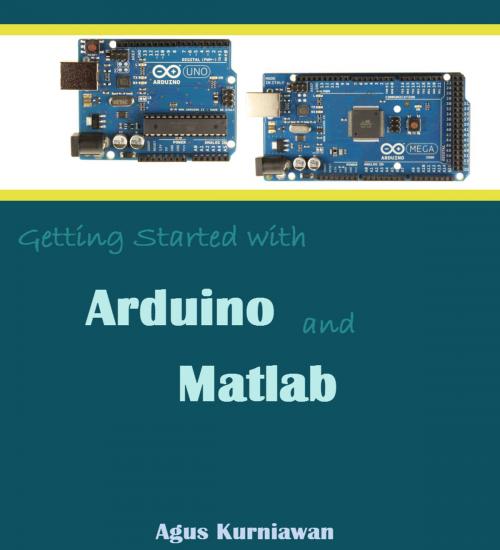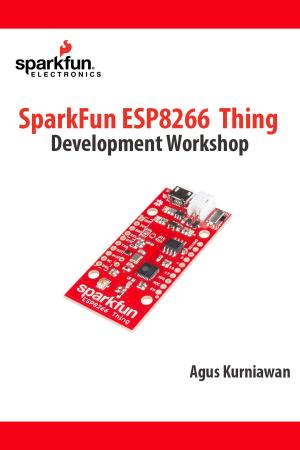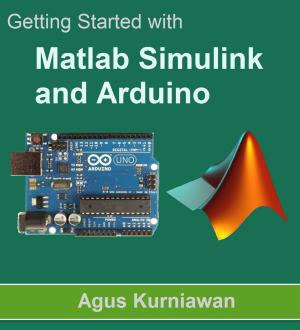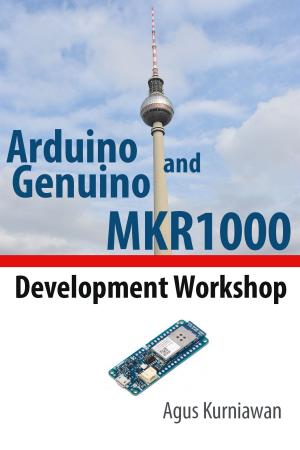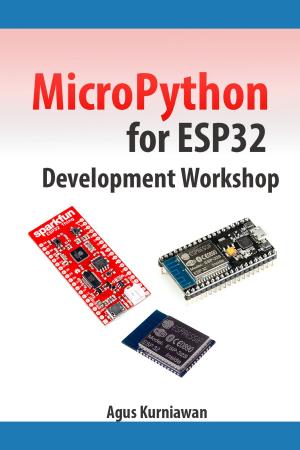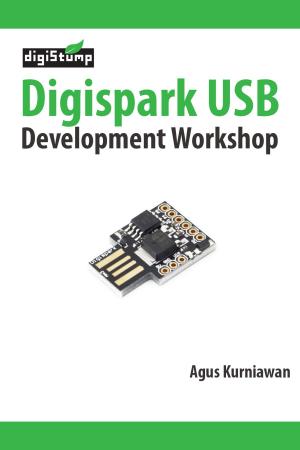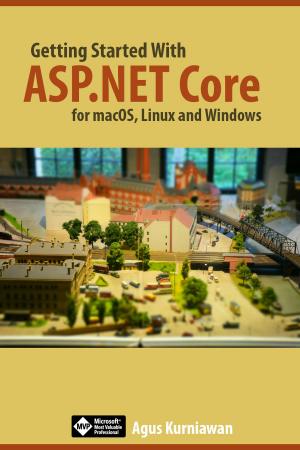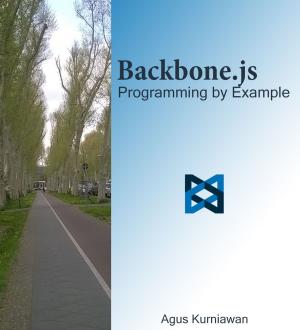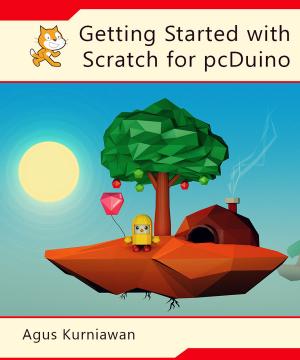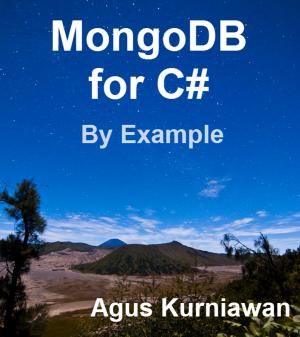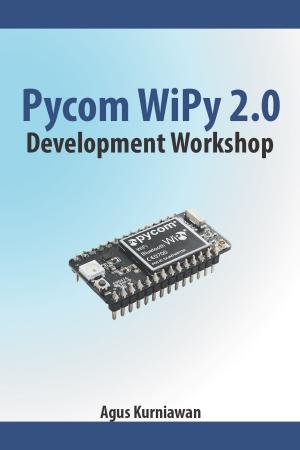Getting Started with Arduino and Matlab
Nonfiction, Computers, Computer Hardware, Peripherals & Accessories| Author: | Agus Kurniawan | ISBN: | 1230000094756 |
| Publisher: | PE Press | Publication: | December 28, 2012 |
| Imprint: | Language: | English |
| Author: | Agus Kurniawan |
| ISBN: | 1230000094756 |
| Publisher: | PE Press |
| Publication: | December 28, 2012 |
| Imprint: | |
| Language: | English |
This book was written to help anyone want to get started with Arduino and Matlab. It describes the basic elements of the integration of Arduino and Matlab using serial port.
**TOC**
1. Preparing Development Environment
1.1 Arduino
1.1.1 Arduino Uno
1.1.2 Arduino Leonardo
1.1.3 Arduino Mega 2560
1.1.4 Arduino Due
1.2 Electronic Components
1.2.1 Arduino Starter Kit
1.2.2 Fritzing
1.2.3 Cooking-Hacks: Arduino Starter Kit
1.2.4 Arduino Sidekick Basic kit
1.3 Matlab
1.4 Arduino Software
1.5 Testing
2. Hello World
2.1 Arduino World
2.1.1 Arduino Hardware Driver on Windows 8
2.1.2 Simple Testing
2.2 Arduino and Matlab
2.3 Testing for Arduino and Matlab
3. Sensor Matlab
3.1 Sensor Devices
3.2 Reading Sensor
3.3 Publishing Sensor Data
4. LED Controller
4.1 LED Controller Device
4.2 Arduino Implementation
4.3 Controlling Device from Matlab
5. Button and Switch
5.1 Getting Data from Button and Switch
5.2 Arduino Implementation
5.3 Executing Command to Matlab
This book was written to help anyone want to get started with Arduino and Matlab. It describes the basic elements of the integration of Arduino and Matlab using serial port.
**TOC**
1. Preparing Development Environment
1.1 Arduino
1.1.1 Arduino Uno
1.1.2 Arduino Leonardo
1.1.3 Arduino Mega 2560
1.1.4 Arduino Due
1.2 Electronic Components
1.2.1 Arduino Starter Kit
1.2.2 Fritzing
1.2.3 Cooking-Hacks: Arduino Starter Kit
1.2.4 Arduino Sidekick Basic kit
1.3 Matlab
1.4 Arduino Software
1.5 Testing
2. Hello World
2.1 Arduino World
2.1.1 Arduino Hardware Driver on Windows 8
2.1.2 Simple Testing
2.2 Arduino and Matlab
2.3 Testing for Arduino and Matlab
3. Sensor Matlab
3.1 Sensor Devices
3.2 Reading Sensor
3.3 Publishing Sensor Data
4. LED Controller
4.1 LED Controller Device
4.2 Arduino Implementation
4.3 Controlling Device from Matlab
5. Button and Switch
5.1 Getting Data from Button and Switch
5.2 Arduino Implementation
5.3 Executing Command to Matlab