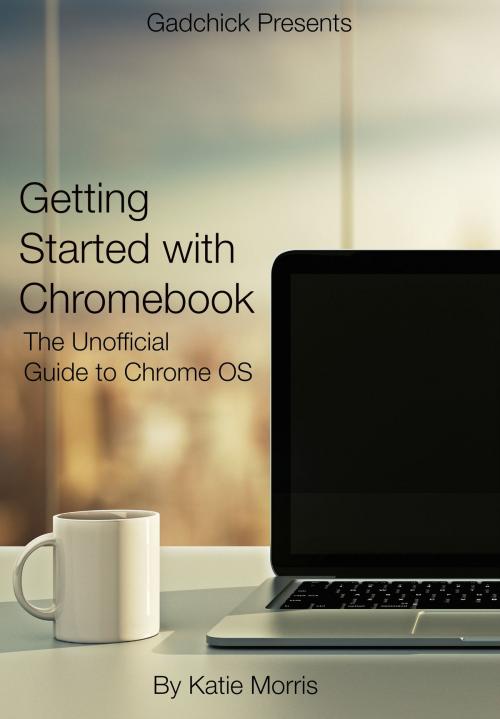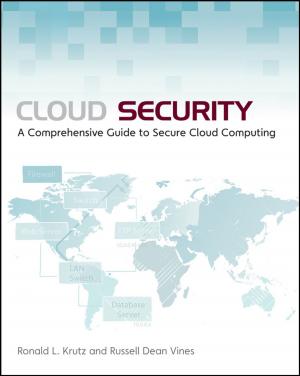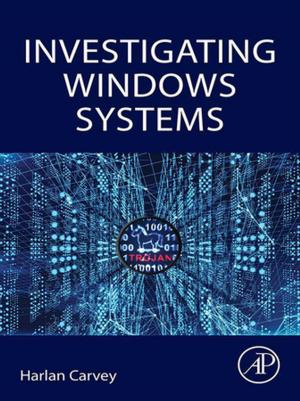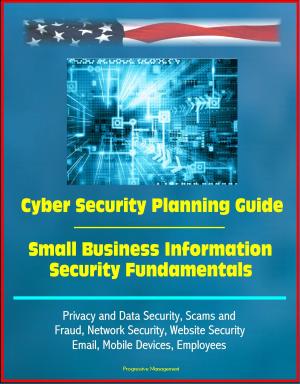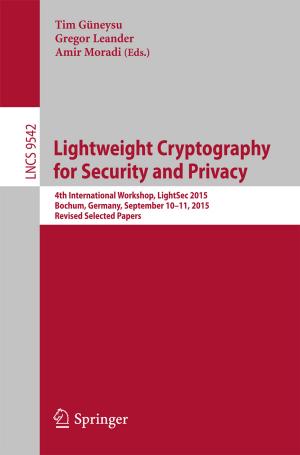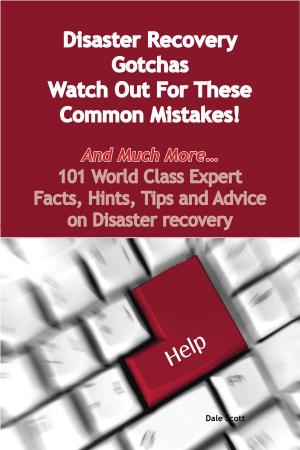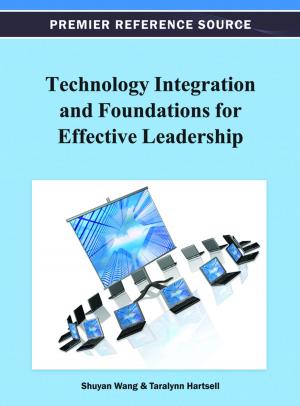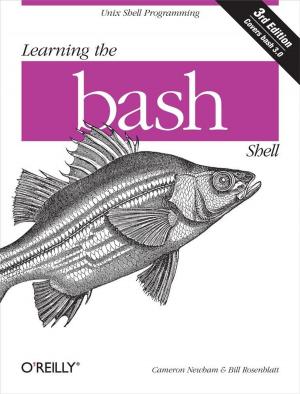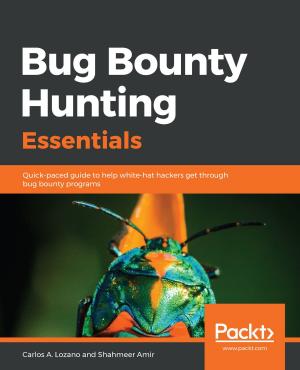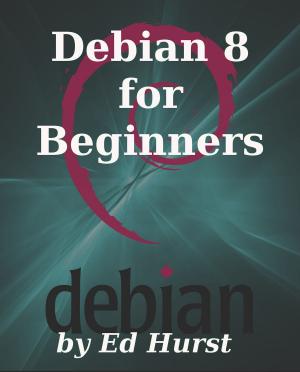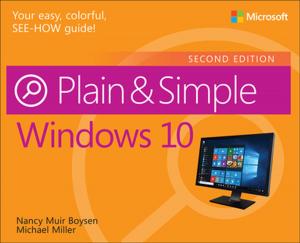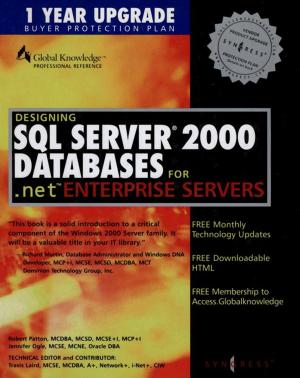Getting Started with Chromebook
The Unofficial Guide to Chrome OS
Nonfiction, Computers, General Computing, Buyer&, Computer Hardware, Operating Systems| Author: | Katie Morris | ISBN: | 1230000310263 |
| Publisher: | GadChick Books | Publication: | March 11, 2015 |
| Imprint: | Language: | English |
| Author: | Katie Morris |
| ISBN: | 1230000310263 |
| Publisher: | GadChick Books |
| Publication: | March 11, 2015 |
| Imprint: | |
| Language: | English |
Welcome to the world of Google Chromebook! Google has revolutionized many of the online services we use every day – search engines, online maps, web-based email, and much more. With Chromebook, Google brings its famous and fearless style of innovation to the desktop, with phenomenal results.
In this guide, we’ll show you how to get the most out of your Chromebook. In Part 1: Meet Chromebook, we’ll explain what Chromebook is and how it works. In Part 2: Getting Started with Chromebook, we’ll help you get your device set up and show you how to find your way around and use Chromebook’s unique keyboard. In Part 3: Using Chromebook, we’ll cover every app that comes with an out-of-the-box Chromebook, including the Google Chrome browser, Google’s productivity suite, and much, much more. In Part 4: Settings and Customization, we’ll focus on all of Chromebook's settings and walk you through every customization option and performance tweak available to you, as well as some ideas for maintaining and troubleshooting your device. Finally, in Part 5: Our Favorite Apps and Extensions, we’ll share some of the extensions and apps we use everyday - for work and for play.
Read on to get started using Chromebook!
Welcome to the world of Google Chromebook! Google has revolutionized many of the online services we use every day – search engines, online maps, web-based email, and much more. With Chromebook, Google brings its famous and fearless style of innovation to the desktop, with phenomenal results.
In this guide, we’ll show you how to get the most out of your Chromebook. In Part 1: Meet Chromebook, we’ll explain what Chromebook is and how it works. In Part 2: Getting Started with Chromebook, we’ll help you get your device set up and show you how to find your way around and use Chromebook’s unique keyboard. In Part 3: Using Chromebook, we’ll cover every app that comes with an out-of-the-box Chromebook, including the Google Chrome browser, Google’s productivity suite, and much, much more. In Part 4: Settings and Customization, we’ll focus on all of Chromebook's settings and walk you through every customization option and performance tweak available to you, as well as some ideas for maintaining and troubleshooting your device. Finally, in Part 5: Our Favorite Apps and Extensions, we’ll share some of the extensions and apps we use everyday - for work and for play.
Read on to get started using Chromebook!