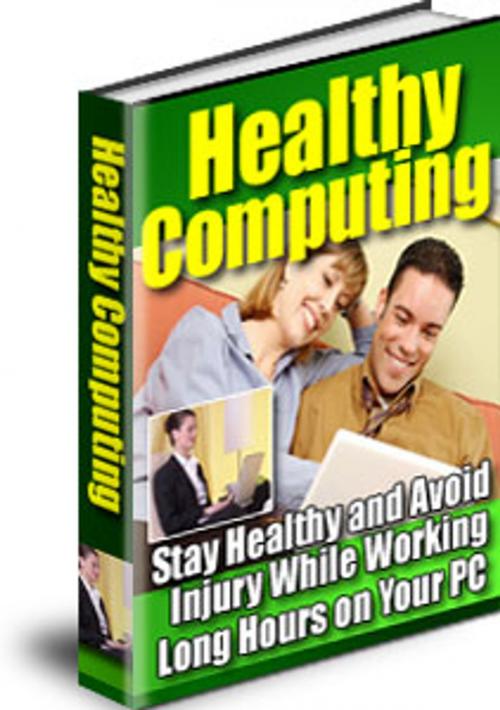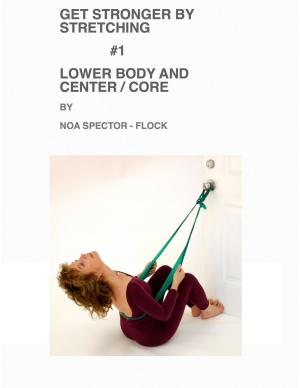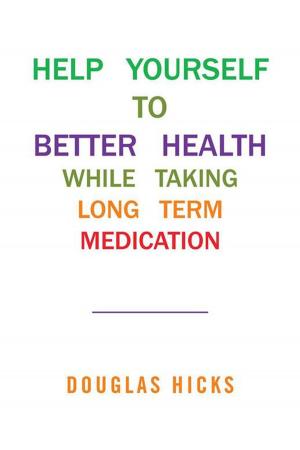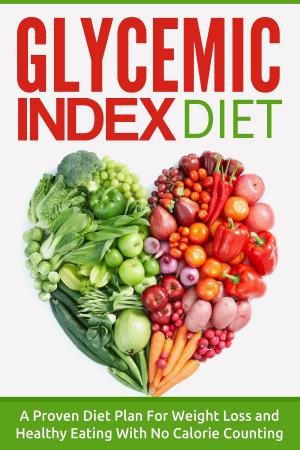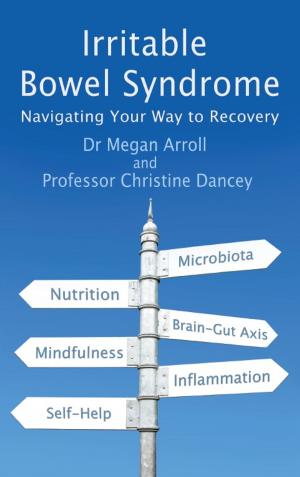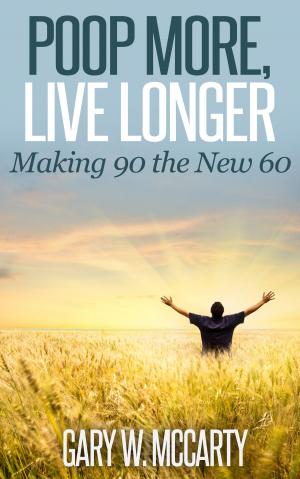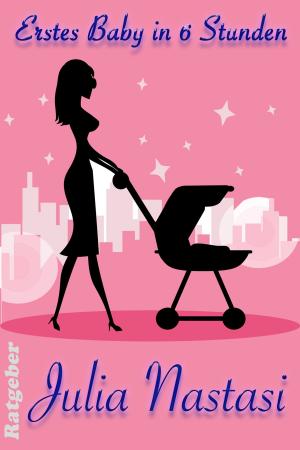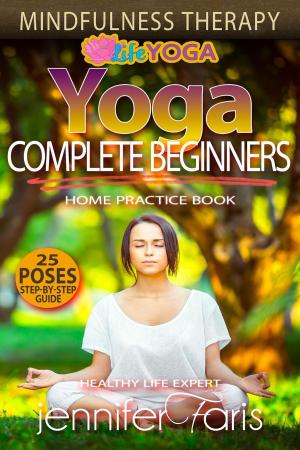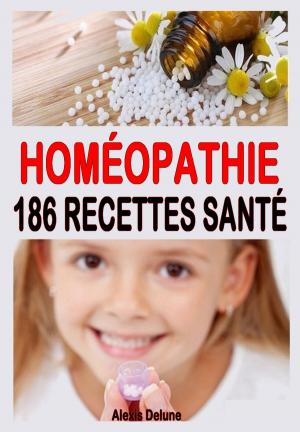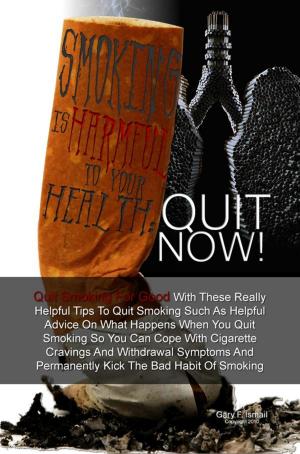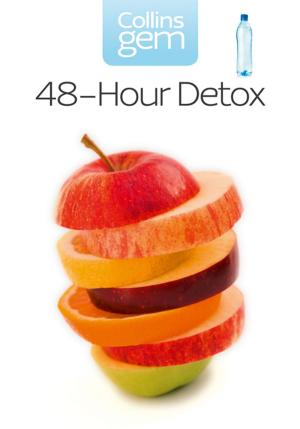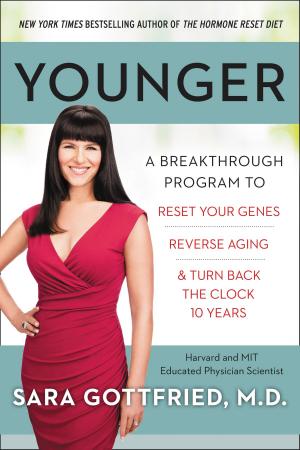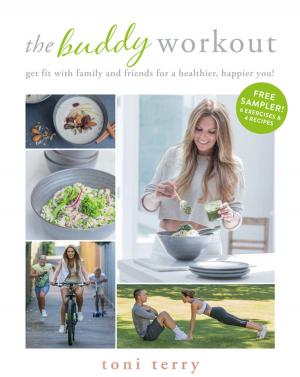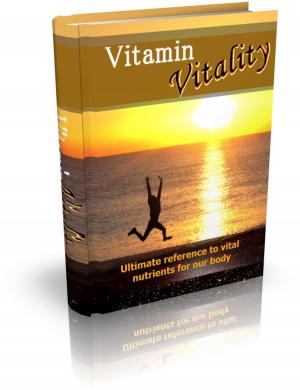Healthy Computing:Stay healthy and avoid injury while working long hours on your PC
Nonfiction, Computers, General Computing, Reference, Health & Well Being, Health, Healthy Living| Author: | Jeff Li | ISBN: | 1230000132720 |
| Publisher: | Zhi Luo | Publication: | May 11, 2013 |
| Imprint: | Language: | English |
| Author: | Jeff Li |
| ISBN: | 1230000132720 |
| Publisher: | Zhi Luo |
| Publication: | May 11, 2013 |
| Imprint: | |
| Language: | English |
Healthy Computing is the only guide that will help you quickly and easily understand the computer hardware and software hazards that you may encounter and the prevention and cure for it. Resell Rights Given.
Table of Contents
Introduction
Chapter 1: Positioning Your Body
1.1 Vertical Sitting Posture
1.2 Traction Posture
1.3 Declined Sitting Posture
1.4 Reclined Sitting Posture
Chapter 2: Monitors
2.1 Viewing Distance
2.2 Viewing Angle–Height and Side-to-Side
2.3 Viewing Time
2.4 Viewing Clarity
Chapter 3: Keyboards
3.1 Keyboard Placement – Height
3.2 Keyboard Placement – Distance
3.3 Design and Use
Chapter 4: Your Mouse or Pointer
4.1 Mouse Placement
4.2 Mouse Size, Shape, and Settings
4.3 Wrist/Palm Supports
4.4 Wrist Rest Guidelines
Chapter 5: Document Holders and Desk
5.1 Document Holder Guidelines
5.2 Types Of Desks
5.3 Desk Quick Tips
5.4 Workspace sizes
5.5 Chairs
5.6 Desk or Work Surface Areas
Chapter 6: Chairs
6.1 Chair Guidelines
6.2 Backrest of the chair
6.3 Chair Positions
6.4 The best chair for the job
Chapter 7: Telephones
7.1 Telephone Quick Tips
7.2 Probable Risks in Placement and Use
Chapter 8: What We Have Learned
8.1 WORKING POSTURES
8.2 SEATING
8.3 KEYBOARD
8.4 MONITOR
8.5 WORK AREA
8.6 GENERAL
Chapter 9: Work Process
9.1 Prolonged Periods of Activity
9.2 Medical Awareness and Training
9.3 Workstation Environment
Chapter 10: Lighting
10.1 General lighting tips
10.2 Glare
Chapter 11: Ventilation
11.1 Proper Air Flow
Chapter 12: Awkward Postures
12.1 Contact Stress
12.2 Force
12.3 General Controls
12.4 Repetition
Chapter 13: Musculoskeletal Disorders
13.1 Signs and Symptoms
13.2 Prevention Is Better Than Cure…Always
13.3 Repetitive Strain Injury (RSI)
13.4 CARPAL TUNNEL SYNDROME
13.5 EYESTRAIN
13.6 Optometric Vision Therapy
13.7 Other Computer Hazards
13.8 LASER PRINTERS and breathing problems
13.9 MONITORS and HEADACHES
13.10 Chemicals From Computers
13.11 Electromagnetic radiation and computer use
Chapter 14: Quick Setup Guide
Chapter 15: Exercises and Break
15.1 Eyes
15.2 Neck
15.3 Wrist
15.4 Elbow
15.5 Hands
15.6 Back
15.7 Shoulders
Conclusion
Introduction
T
here is no other device that changed our lives like computers. The growth of computers and related technologies has been so unprecedented that, it has found a place in every aspect of human life. Be it for fun, relaxation or money, people use this device widely so much that, it’s found in almost every establishment. Philosophically, everything in life comes with a clause. It’s same with the so-called magic device, ‘computer’. There has been a lot of discussion in the media about the side effects of using computers for a long time. After revolutionizing the world with its multitude of uses, the health hazards of long time computer usage became a real revelation for the millions of computer users. It all started in the 80’s and as years passed, more studies revealed many astonishing facts. The most common ailments related to computer usage are vision defects and wrist injuries. According to American optometric association, 12 million Americans visit eye doctors due to computer related problems. Though these facts can be quite frightening, you need not panic as a little care can make you devoid of these even if you are a regular computer user.
Computers are used by millions of people every day around the world. And each of them will have their own styles of working and hence there cannot be a single correct arrangement of components that will work well with everyone. A transcriptionist may find things easier if the arrangement enables her fast and accurate typing while a graphic artist may like to have his work station done in a way that foster his thinking. Try imagining your workstation as you go through each section and visualize if you can identify where you have to improve on your posture, placement of system components and the workstation. This is an e-guide on tips and ticks to minimize or eradicate your identified stress and strain while using your computer and how to stay healthy though you have to work on your computer all day and thus enables you to design your own workstation.
These days, computers have become so inevitable part of our lives that we need to use it for various purposes. Be it a free time or working hours, except a very few people, all depend on this machine to get their jobs done. This guide has everything you need to know about the computer work hazards and the preventive techniques you need to follow to make your stay in front of the computer, trouble free. The ebook is divided into different chapters to explain every aspect of this subject. As you read through the book I suggest you to compare each of the recommended position or method with your current style of working or handling. This way you can make sure that you are in the right path.
I have come across some common worries shared by people who have to sit for long hours in front of the computer.
Computers are used by millions of people every day around the world. And each of them will have their own styles of working and hence there cannot be a single correct arrangement of components that will work well with everyone. A transcriptionist may find things easier if the arrangement enables her fast and accurate typing while a graphic artist may like to have his work station done in a way that foster his thinking. Try imagining your workstation as you go through each section and visualize if you can identify where you have to improve on your posture, placement of system components and the workstation. This is an e-guide on tips and ticks to minimize or eradicate your identified stress and strain while using your computer and how to stay healthy though you have to work on your computer all day and thus enables you to design your own workstation.
These days, computers have become so inevitable part of our lives that we need to use it for various purposes. Be it a free time or working hours, except a very few people, all depend on this machine to get their jobs done. This guide has everything you need to know about the computer work hazards and the preventive techniques you need to follow to make your stay in front of the computer, trouble free. The ebook is divided into different chapters to explain every aspect of this subject. As you read through the book I suggest you to compare each of the recommended position or method with your current style of working or handling. This way you can make sure that you are in the right path.
I have come across some common worries shared by people who have to sit for long hours in front of the computer.
Healthy Computing is the only guide that will help you quickly and easily understand the computer hardware and software hazards that you may encounter and the prevention and cure for it. Resell Rights Given.
Table of Contents
Introduction
Chapter 1: Positioning Your Body
1.1 Vertical Sitting Posture
1.2 Traction Posture
1.3 Declined Sitting Posture
1.4 Reclined Sitting Posture
Chapter 2: Monitors
2.1 Viewing Distance
2.2 Viewing Angle–Height and Side-to-Side
2.3 Viewing Time
2.4 Viewing Clarity
Chapter 3: Keyboards
3.1 Keyboard Placement – Height
3.2 Keyboard Placement – Distance
3.3 Design and Use
Chapter 4: Your Mouse or Pointer
4.1 Mouse Placement
4.2 Mouse Size, Shape, and Settings
4.3 Wrist/Palm Supports
4.4 Wrist Rest Guidelines
Chapter 5: Document Holders and Desk
5.1 Document Holder Guidelines
5.2 Types Of Desks
5.3 Desk Quick Tips
5.4 Workspace sizes
5.5 Chairs
5.6 Desk or Work Surface Areas
Chapter 6: Chairs
6.1 Chair Guidelines
6.2 Backrest of the chair
6.3 Chair Positions
6.4 The best chair for the job
Chapter 7: Telephones
7.1 Telephone Quick Tips
7.2 Probable Risks in Placement and Use
Chapter 8: What We Have Learned
8.1 WORKING POSTURES
8.2 SEATING
8.3 KEYBOARD
8.4 MONITOR
8.5 WORK AREA
8.6 GENERAL
Chapter 9: Work Process
9.1 Prolonged Periods of Activity
9.2 Medical Awareness and Training
9.3 Workstation Environment
Chapter 10: Lighting
10.1 General lighting tips
10.2 Glare
Chapter 11: Ventilation
11.1 Proper Air Flow
Chapter 12: Awkward Postures
12.1 Contact Stress
12.2 Force
12.3 General Controls
12.4 Repetition
Chapter 13: Musculoskeletal Disorders
13.1 Signs and Symptoms
13.2 Prevention Is Better Than Cure…Always
13.3 Repetitive Strain Injury (RSI)
13.4 CARPAL TUNNEL SYNDROME
13.5 EYESTRAIN
13.6 Optometric Vision Therapy
13.7 Other Computer Hazards
13.8 LASER PRINTERS and breathing problems
13.9 MONITORS and HEADACHES
13.10 Chemicals From Computers
13.11 Electromagnetic radiation and computer use
Chapter 14: Quick Setup Guide
Chapter 15: Exercises and Break
15.1 Eyes
15.2 Neck
15.3 Wrist
15.4 Elbow
15.5 Hands
15.6 Back
15.7 Shoulders
Conclusion
Introduction
T
here is no other device that changed our lives like computers. The growth of computers and related technologies has been so unprecedented that, it has found a place in every aspect of human life. Be it for fun, relaxation or money, people use this device widely so much that, it’s found in almost every establishment. Philosophically, everything in life comes with a clause. It’s same with the so-called magic device, ‘computer’. There has been a lot of discussion in the media about the side effects of using computers for a long time. After revolutionizing the world with its multitude of uses, the health hazards of long time computer usage became a real revelation for the millions of computer users. It all started in the 80’s and as years passed, more studies revealed many astonishing facts. The most common ailments related to computer usage are vision defects and wrist injuries. According to American optometric association, 12 million Americans visit eye doctors due to computer related problems. Though these facts can be quite frightening, you need not panic as a little care can make you devoid of these even if you are a regular computer user.
Computers are used by millions of people every day around the world. And each of them will have their own styles of working and hence there cannot be a single correct arrangement of components that will work well with everyone. A transcriptionist may find things easier if the arrangement enables her fast and accurate typing while a graphic artist may like to have his work station done in a way that foster his thinking. Try imagining your workstation as you go through each section and visualize if you can identify where you have to improve on your posture, placement of system components and the workstation. This is an e-guide on tips and ticks to minimize or eradicate your identified stress and strain while using your computer and how to stay healthy though you have to work on your computer all day and thus enables you to design your own workstation.
These days, computers have become so inevitable part of our lives that we need to use it for various purposes. Be it a free time or working hours, except a very few people, all depend on this machine to get their jobs done. This guide has everything you need to know about the computer work hazards and the preventive techniques you need to follow to make your stay in front of the computer, trouble free. The ebook is divided into different chapters to explain every aspect of this subject. As you read through the book I suggest you to compare each of the recommended position or method with your current style of working or handling. This way you can make sure that you are in the right path.
I have come across some common worries shared by people who have to sit for long hours in front of the computer.
Computers are used by millions of people every day around the world. And each of them will have their own styles of working and hence there cannot be a single correct arrangement of components that will work well with everyone. A transcriptionist may find things easier if the arrangement enables her fast and accurate typing while a graphic artist may like to have his work station done in a way that foster his thinking. Try imagining your workstation as you go through each section and visualize if you can identify where you have to improve on your posture, placement of system components and the workstation. This is an e-guide on tips and ticks to minimize or eradicate your identified stress and strain while using your computer and how to stay healthy though you have to work on your computer all day and thus enables you to design your own workstation.
These days, computers have become so inevitable part of our lives that we need to use it for various purposes. Be it a free time or working hours, except a very few people, all depend on this machine to get their jobs done. This guide has everything you need to know about the computer work hazards and the preventive techniques you need to follow to make your stay in front of the computer, trouble free. The ebook is divided into different chapters to explain every aspect of this subject. As you read through the book I suggest you to compare each of the recommended position or method with your current style of working or handling. This way you can make sure that you are in the right path.
I have come across some common worries shared by people who have to sit for long hours in front of the computer.