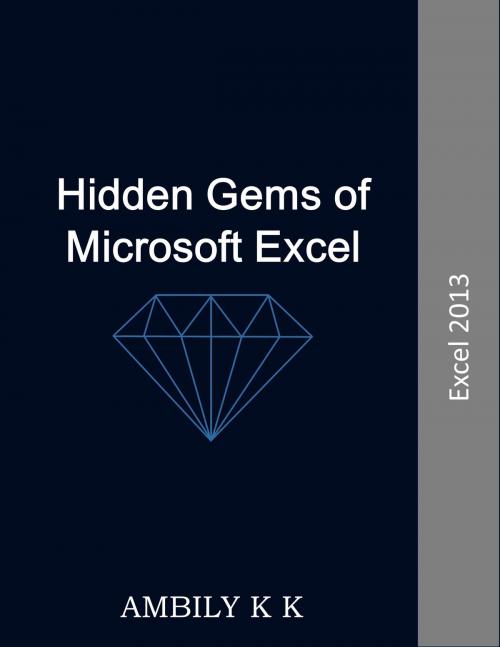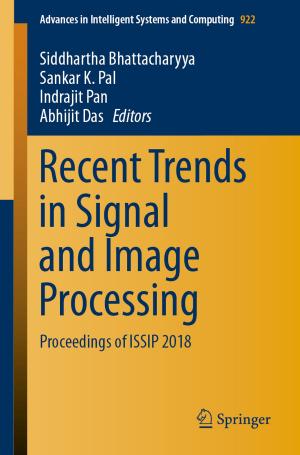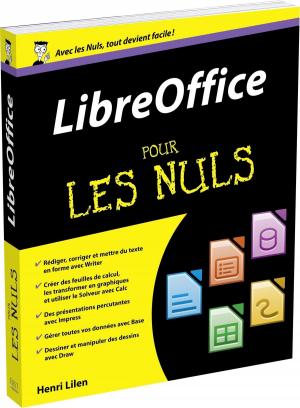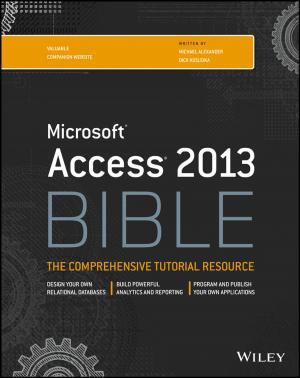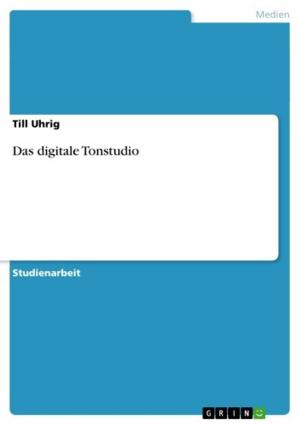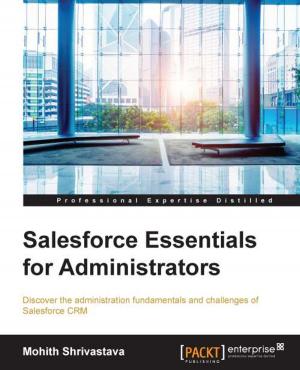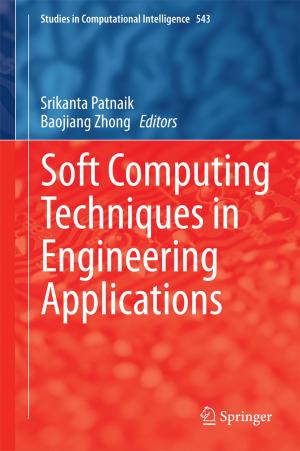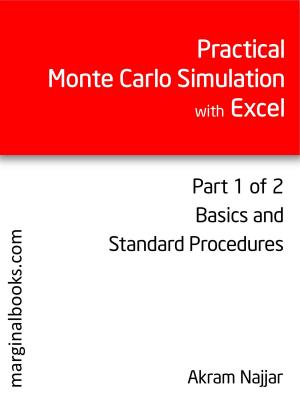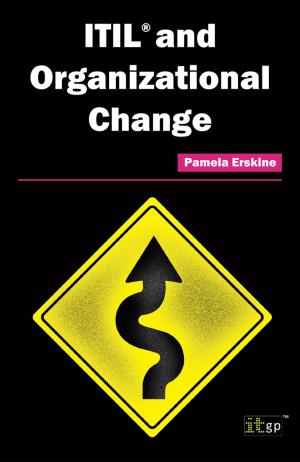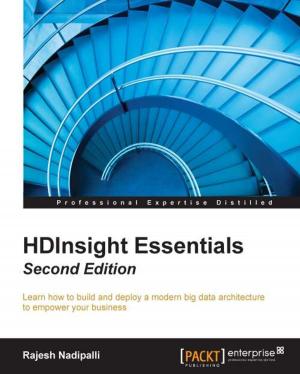Hidden Gems of Microsoft Excel
Nonfiction, Computers, Database Management, Data Processing, Application Software| Author: | Ambily | ISBN: | 9781311736161 |
| Publisher: | Ambily | Publication: | October 28, 2015 |
| Imprint: | Smashwords Edition | Language: | English |
| Author: | Ambily |
| ISBN: | 9781311736161 |
| Publisher: | Ambily |
| Publication: | October 28, 2015 |
| Imprint: | Smashwords Edition |
| Language: | English |
Most of us spend 50-60% of time performing data processing using tools like Office. Most of the data processing processes are never audited or optimized. Unfortunately, most of this work is being done in the most inefficient way. Most of us never spend any time to understand the useful features of office tools, which will improve the productivity and reduce the time we spent on repetitive tasks.
I will be writing series of small books on the hidden and most useful features in Excel, PowerPoint and Word and explain the same with scenarios. Office has 9000+ features and most users use around 200 of them. I am trying to map some of these features to the business needs. This will be the first book in this series, addressing few of the Microsoft Excel features.
•Read Data for Visually Impaired
•Find the Row/Column Difference without formulas
•Create template with formulas
•Remove Blanks
•Merge data using Paste Special
•Inline data modification with Math operation
•Summary from different sheets
•Pivot report from multiple excel work books or files
•Conditional Formatting
•Remove Duplicate
•Green Error Mask
•Table
•Trace Error
•Page Layout View
Most of us spend 50-60% of time performing data processing using tools like Office. Most of the data processing processes are never audited or optimized. Unfortunately, most of this work is being done in the most inefficient way. Most of us never spend any time to understand the useful features of office tools, which will improve the productivity and reduce the time we spent on repetitive tasks.
I will be writing series of small books on the hidden and most useful features in Excel, PowerPoint and Word and explain the same with scenarios. Office has 9000+ features and most users use around 200 of them. I am trying to map some of these features to the business needs. This will be the first book in this series, addressing few of the Microsoft Excel features.
•Read Data for Visually Impaired
•Find the Row/Column Difference without formulas
•Create template with formulas
•Remove Blanks
•Merge data using Paste Special
•Inline data modification with Math operation
•Summary from different sheets
•Pivot report from multiple excel work books or files
•Conditional Formatting
•Remove Duplicate
•Green Error Mask
•Table
•Trace Error
•Page Layout View