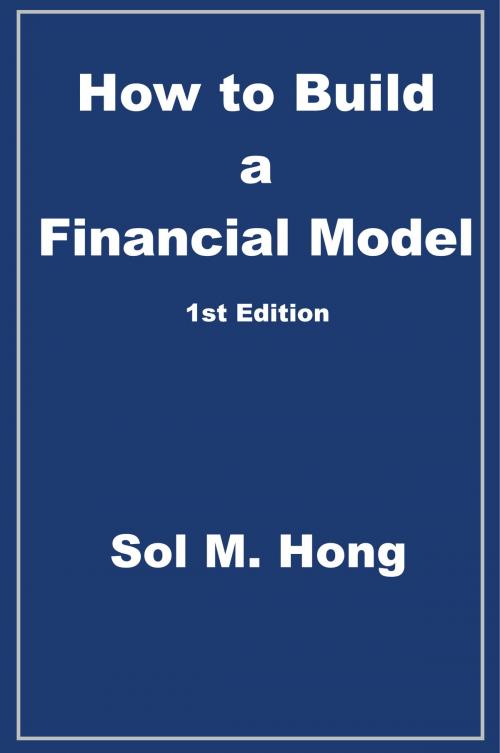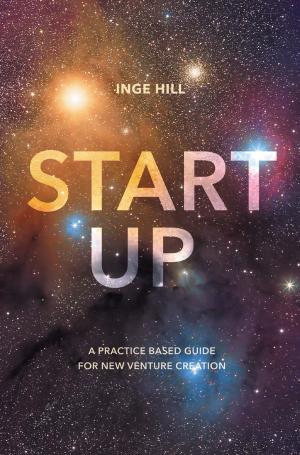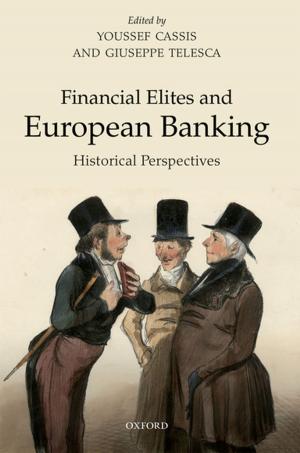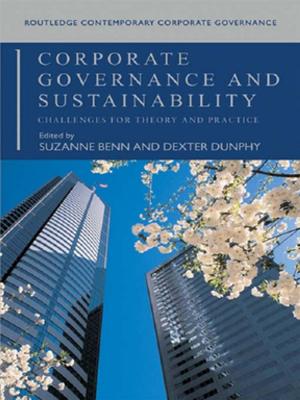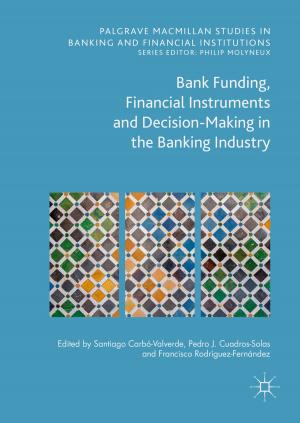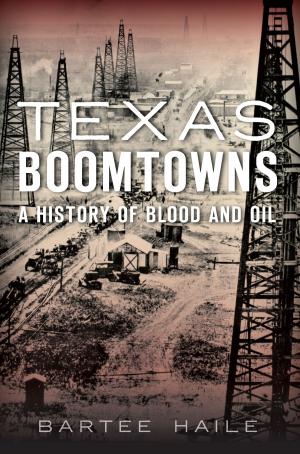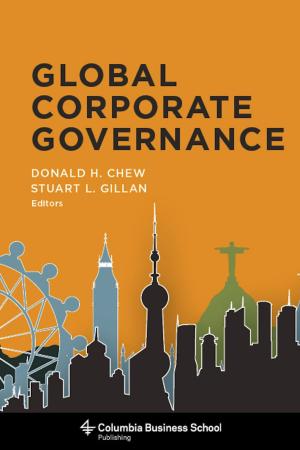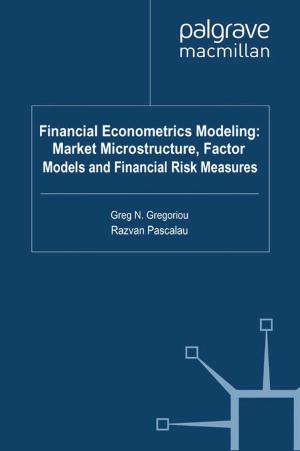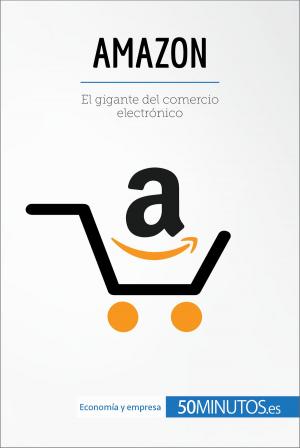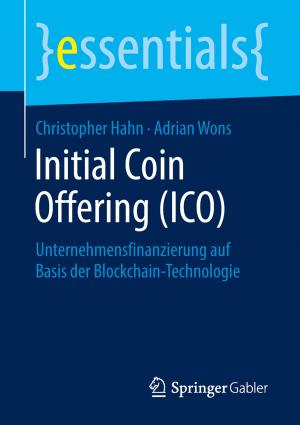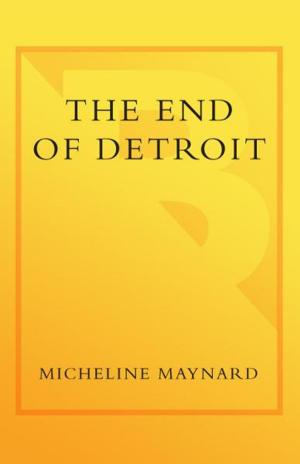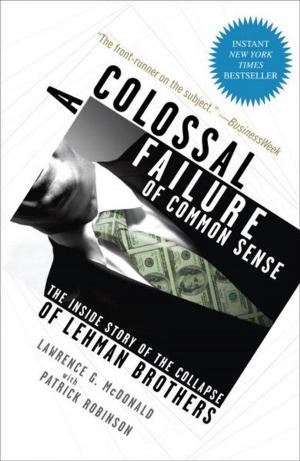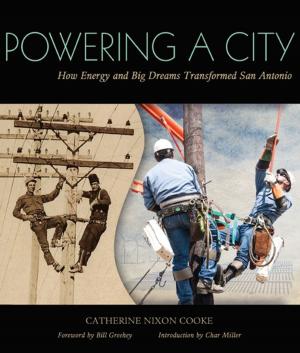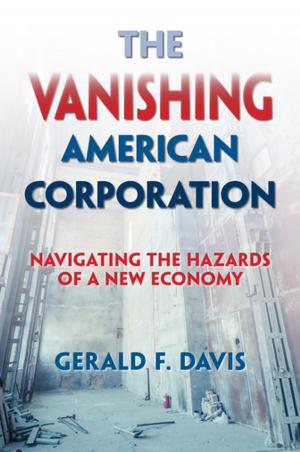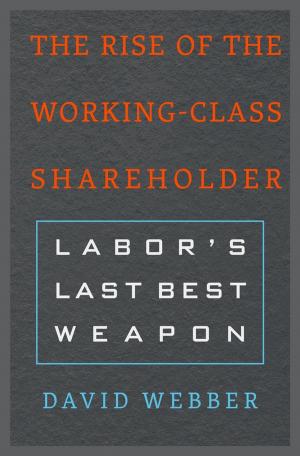How to Build a Financial Model
Business & Finance, Accounting, Financial, Finance & Investing, Corporate Finance| Author: | Sol Hong | ISBN: | 9781476125848 |
| Publisher: | Sol Hong | Publication: | May 4, 2012 |
| Imprint: | Smashwords Edition | Language: | English |
| Author: | Sol Hong |
| ISBN: | 9781476125848 |
| Publisher: | Sol Hong |
| Publication: | May 4, 2012 |
| Imprint: | Smashwords Edition |
| Language: | English |
My story
I remember when I was a junior in college and had just received my summer internship with an investment bank. I knew there was going to be intensive training on financial modeling but my school did not equip me with the proper skills for my internship. Sure, the core curriculum taught me the basic theories of finance and accounting, but I had no practical and mechanical experience with building dynamic financial models in Microsoft Excel. I decided to hunt down information in the vast resources of the Internet; I simply typed into the Google search: “How to Build a Financial Model.” The results were less than satisfactory.
I have come across a variety of financial modeling books that are filled with different methods and sometimes even esoteric theories of financial modeling. The reason why I find these books so difficult to understand and use is because they tend to emphasize the finance and accounting theories underlying the model rather than focus on the step by step directions to actually build the model. When investment banks train their employees to build a model, they literally hold the employee’s hand and this is what the book strives to do.
Who is this book for?
This book is for anyone with an inkling of interest in the business world. Financial models help assess the situations of real companies and give a finance oriented insight into problems surrounding businesses. A financial model can be used by an investor to assess a stock pick or help a private business owner forecast the health of his/her company. The book is so easy to use that I have tested the guide with people who have had no prior knowledge of finance or accounting and they have all been able to easily construct and to some degree interpret the model. The model is for people who want to learn how to build a dynamic model from scratch (i.e. blank spreadsheet), develop their analytical skills and perhaps pick up a few of the handy Excel shortcuts that I point out along the way.
My story
I remember when I was a junior in college and had just received my summer internship with an investment bank. I knew there was going to be intensive training on financial modeling but my school did not equip me with the proper skills for my internship. Sure, the core curriculum taught me the basic theories of finance and accounting, but I had no practical and mechanical experience with building dynamic financial models in Microsoft Excel. I decided to hunt down information in the vast resources of the Internet; I simply typed into the Google search: “How to Build a Financial Model.” The results were less than satisfactory.
I have come across a variety of financial modeling books that are filled with different methods and sometimes even esoteric theories of financial modeling. The reason why I find these books so difficult to understand and use is because they tend to emphasize the finance and accounting theories underlying the model rather than focus on the step by step directions to actually build the model. When investment banks train their employees to build a model, they literally hold the employee’s hand and this is what the book strives to do.
Who is this book for?
This book is for anyone with an inkling of interest in the business world. Financial models help assess the situations of real companies and give a finance oriented insight into problems surrounding businesses. A financial model can be used by an investor to assess a stock pick or help a private business owner forecast the health of his/her company. The book is so easy to use that I have tested the guide with people who have had no prior knowledge of finance or accounting and they have all been able to easily construct and to some degree interpret the model. The model is for people who want to learn how to build a dynamic model from scratch (i.e. blank spreadsheet), develop their analytical skills and perhaps pick up a few of the handy Excel shortcuts that I point out along the way.