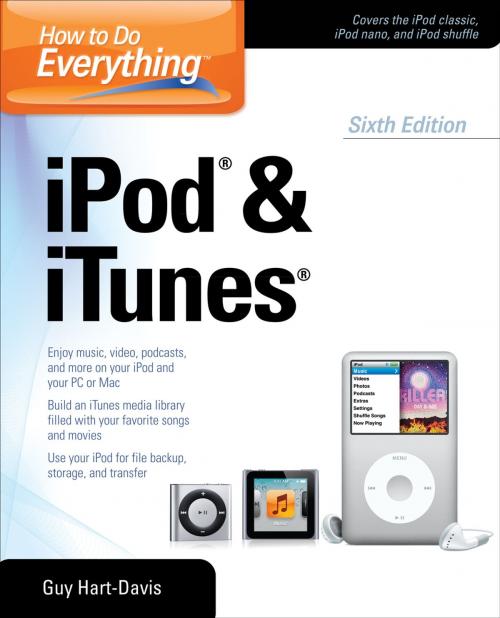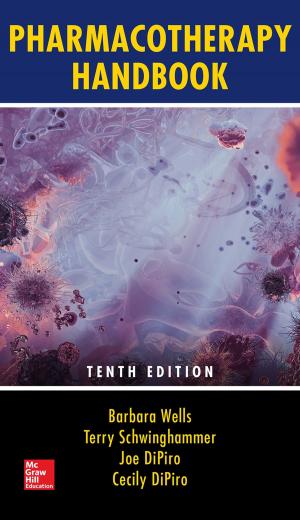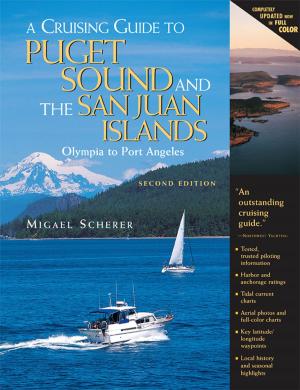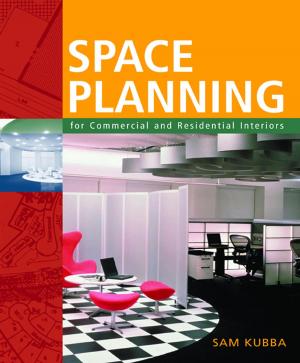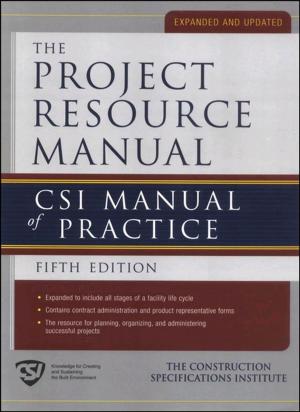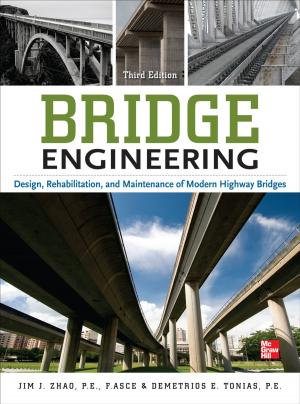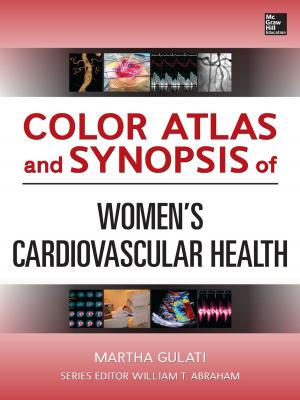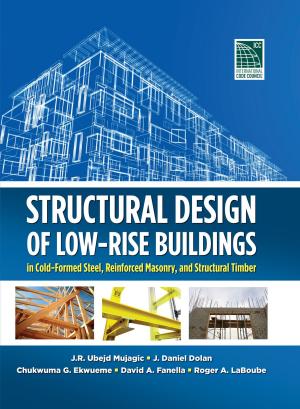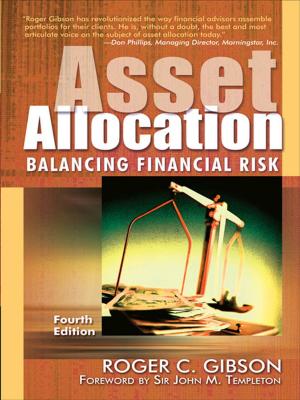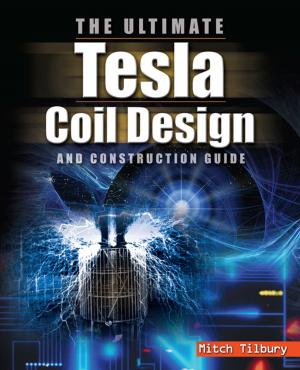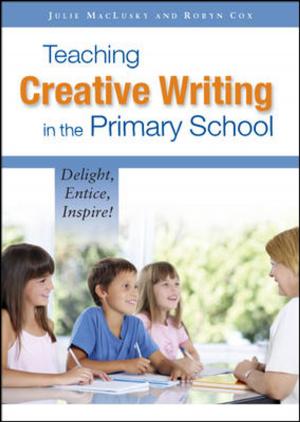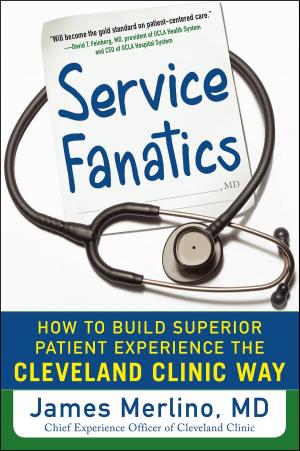How to Do Everything iPod and iTunes 6/E
Nonfiction, Computers, Computer Hardware, Peripherals & Accessories, Internet| Author: | Guy Hart-Davis | ISBN: | 9780071786751 |
| Publisher: | McGraw-Hill Education | Publication: | December 20, 2011 |
| Imprint: | McGraw-Hill Education | Language: | English |
| Author: | Guy Hart-Davis |
| ISBN: | 9780071786751 |
| Publisher: | McGraw-Hill Education |
| Publication: | December 20, 2011 |
| Imprint: | McGraw-Hill Education |
| Language: | English |
Get the most out of your iPod and iTunes
Fully revised throughout, How to Do Everything: iPod and iTunes, Sixth Edition covers the iPod classic, iPod nano, and iPod shuffle as well as the latest version of iTunes. Find out how to easily load music, podcasts, and video, customize settings, enhance audio quality, manage your iTunes library, convert file formats, recover data, and much more. This step-by-step guide helps you maximize the versatile features of your iPod and iTunes.
- Configure iTunes and load your iPod with music, video, and photos
- Enhance your iPod with accessories such as speakers, cases, adapters, stands, docks, and radio transmitters
- Use your iPod as a home stereo and car stereo
- Learn how to make music sound great in iTunes and on your iPod
- Create high-quality AAC, MP3, or Apple Lossless Encoding files from CDs, vinyl, or other sources
- Buy and download content from the iTunes store or find free songs online
- Create video files that work with the iPod classic
- Sync your iPod with multiple computers
- Use your iPod as an external drive or backup device
- Recover songs and videos from your iPod
- Troubleshoot problems with your iPod or iTunes
Get the most out of your iPod and iTunes
Fully revised throughout, How to Do Everything: iPod and iTunes, Sixth Edition covers the iPod classic, iPod nano, and iPod shuffle as well as the latest version of iTunes. Find out how to easily load music, podcasts, and video, customize settings, enhance audio quality, manage your iTunes library, convert file formats, recover data, and much more. This step-by-step guide helps you maximize the versatile features of your iPod and iTunes.
- Configure iTunes and load your iPod with music, video, and photos
- Enhance your iPod with accessories such as speakers, cases, adapters, stands, docks, and radio transmitters
- Use your iPod as a home stereo and car stereo
- Learn how to make music sound great in iTunes and on your iPod
- Create high-quality AAC, MP3, or Apple Lossless Encoding files from CDs, vinyl, or other sources
- Buy and download content from the iTunes store or find free songs online
- Create video files that work with the iPod classic
- Sync your iPod with multiple computers
- Use your iPod as an external drive or backup device
- Recover songs and videos from your iPod
- Troubleshoot problems with your iPod or iTunes