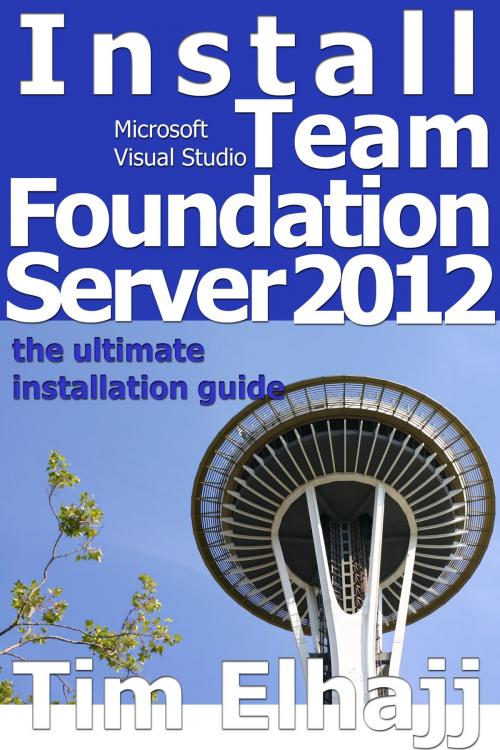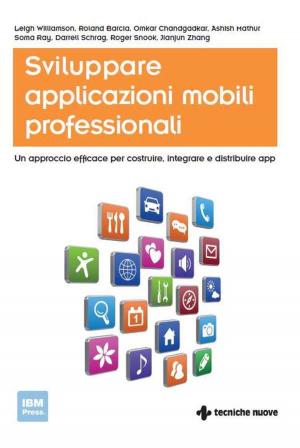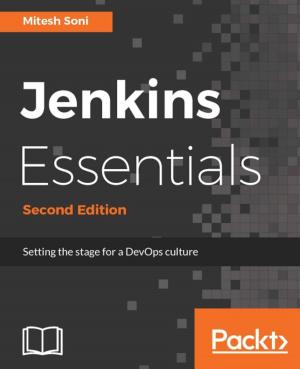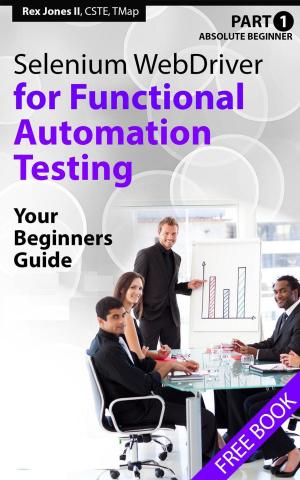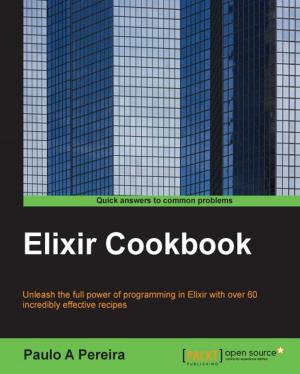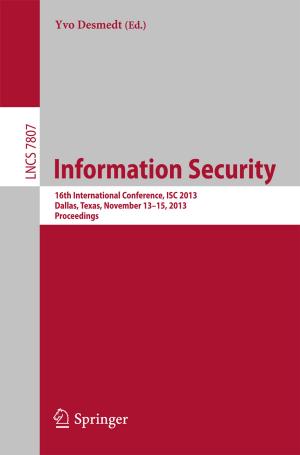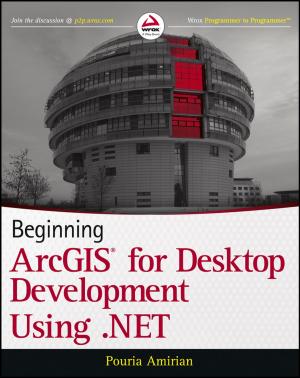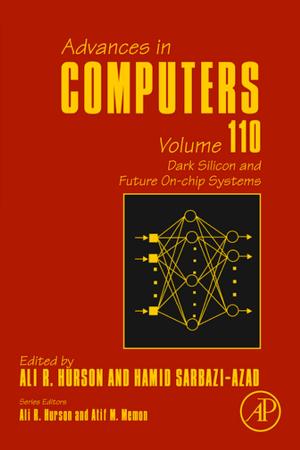Install Team Foundation Server 2012: the ultimate guide for installing TFS
Nonfiction, Computers, Programming, Software Development| Author: | Tim Elhajj | ISBN: | 9781301966394 |
| Publisher: | Tim Elhajj | Publication: | April 18, 2013 |
| Imprint: | Smashwords Edition | Language: | English |
| Author: | Tim Elhajj |
| ISBN: | 9781301966394 |
| Publisher: | Tim Elhajj |
| Publication: | April 18, 2013 |
| Imprint: | Smashwords Edition |
| Language: | English |
Use this guide to install Team Foundation Service 2012.
You’ll find step by step instructions for the most popular installation tasks, focusing on TFS installations that use all the latest Microsoft server products, like Windows Server 2012, SQL Server 2012, and Office SharePoint Server 2013.
If you want to install Team Foundation Server with the least amount of preliminary work, use the basic configuration, which comes with SQL Server Express and requires the least amount of set up. The TFS installation wizard can configure everything for you in about 10 minutes, and you can ignore most of the instruction in this book. You won’t get a report server or SharePoint, which means no HTML reports for your software projects, and no website to trade Office documents and collaborate, but you will have basic bug tracking, version control, and a web site on the TFS server with team productivity features.
TIP: If you do use the basic configuration, consider installing it on a server operating system. If you install it on a server, you can always add a report server and SharePoint later, if you find your team needs them. If you install TFS on a client OS, adding these features is blocked, and you would have to first migrate TFS to a server OS.
Use this guide to install Team Foundation Service 2012.
You’ll find step by step instructions for the most popular installation tasks, focusing on TFS installations that use all the latest Microsoft server products, like Windows Server 2012, SQL Server 2012, and Office SharePoint Server 2013.
If you want to install Team Foundation Server with the least amount of preliminary work, use the basic configuration, which comes with SQL Server Express and requires the least amount of set up. The TFS installation wizard can configure everything for you in about 10 minutes, and you can ignore most of the instruction in this book. You won’t get a report server or SharePoint, which means no HTML reports for your software projects, and no website to trade Office documents and collaborate, but you will have basic bug tracking, version control, and a web site on the TFS server with team productivity features.
TIP: If you do use the basic configuration, consider installing it on a server operating system. If you install it on a server, you can always add a report server and SharePoint later, if you find your team needs them. If you install TFS on a client OS, adding these features is blocked, and you would have to first migrate TFS to a server OS.