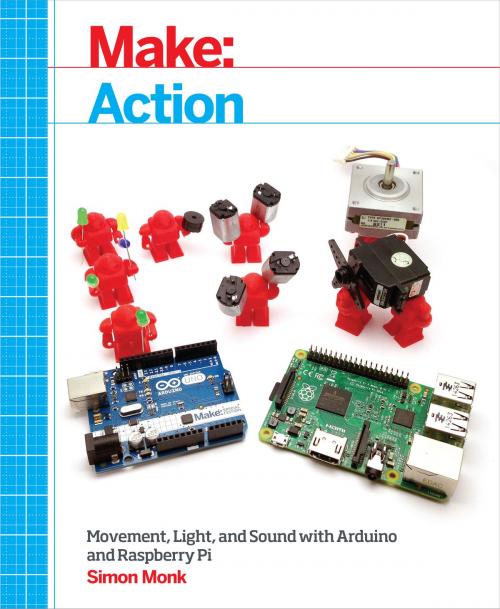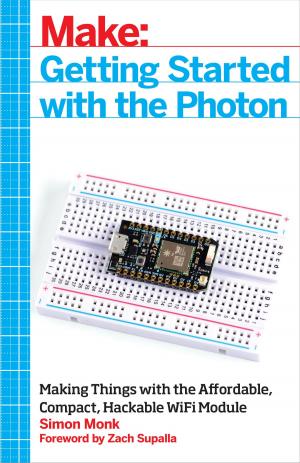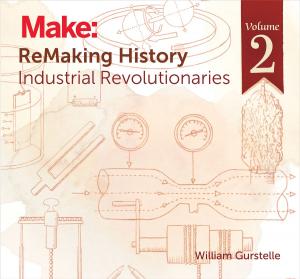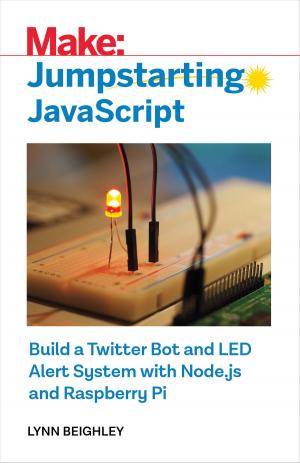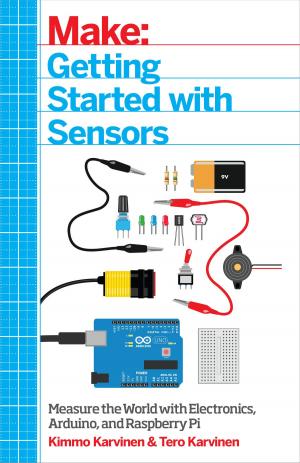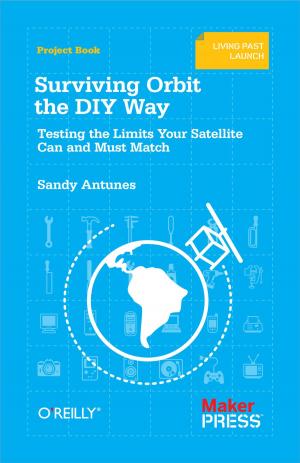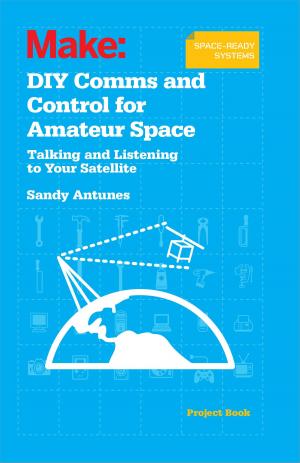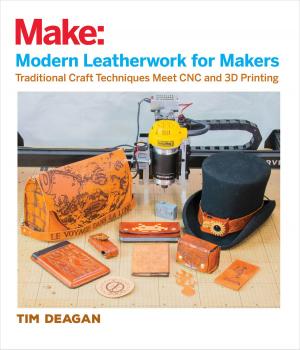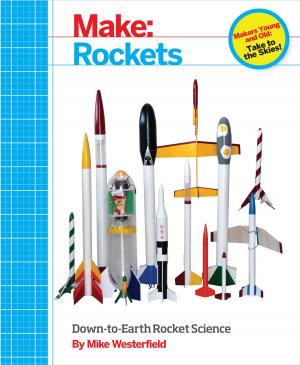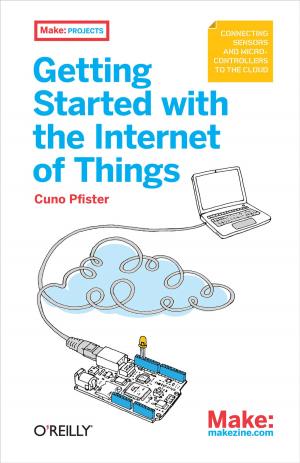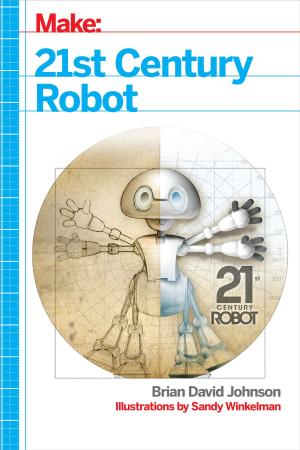Make: Action
Movement, Light, and Sound with Arduino and Raspberry Pi
Nonfiction, Computers, Programming, Programming Languages, C & C++, C, Science & Nature, Technology, Robotics| Author: | Simon Monk | ISBN: | 9781457187759 |
| Publisher: | Maker Media, Inc | Publication: | February 4, 2016 |
| Imprint: | Maker Media, Inc | Language: | English |
| Author: | Simon Monk |
| ISBN: | 9781457187759 |
| Publisher: | Maker Media, Inc |
| Publication: | February 4, 2016 |
| Imprint: | Maker Media, Inc |
| Language: | English |
Beginning with the basics and moving gradually to greater challenges, this book takes you step-by-step through experiments and projects that show you how to make your Arduino or Raspberry Pi create and control movement, light, and sound. In other words: action!
The Arduino is a simple microcontroller with an easy-to-learn programming environment, while the Raspberry Pi is a tiny Linux-based computer. This book clearly explains the differences between the Arduino and Raspberry Pi, when to use them, and to which purposes each are best suited.
Using these widely available and inexpensive platforms, you'll learn to control LEDs, motors of various types, solenoids, AC (alternating current) devices, heaters, coolers, displays, and sound. You'll even discover how to monitor and control these devices over the Internet. Working with solderless breadboards, you'll get up and running quickly, learning how to make projects that are as fun as they are informative. In Make: Action, you'll learn to:
- Build a can crusher using a linear actuator with your Arduino
- Have an Arduino water your plants
- Build a personal traffic signal using LEDs
- Make a random balloon popper with Arduino
- Cool down your beverages with a thermostatic drink cooler you build yourself
- Understand and use the PID control algorithm
- Use Raspberry Pi to create a puppet dance party that moves to your tweets!
Beginning with the basics and moving gradually to greater challenges, this book takes you step-by-step through experiments and projects that show you how to make your Arduino or Raspberry Pi create and control movement, light, and sound. In other words: action!
The Arduino is a simple microcontroller with an easy-to-learn programming environment, while the Raspberry Pi is a tiny Linux-based computer. This book clearly explains the differences between the Arduino and Raspberry Pi, when to use them, and to which purposes each are best suited.
Using these widely available and inexpensive platforms, you'll learn to control LEDs, motors of various types, solenoids, AC (alternating current) devices, heaters, coolers, displays, and sound. You'll even discover how to monitor and control these devices over the Internet. Working with solderless breadboards, you'll get up and running quickly, learning how to make projects that are as fun as they are informative. In Make: Action, you'll learn to:
- Build a can crusher using a linear actuator with your Arduino
- Have an Arduino water your plants
- Build a personal traffic signal using LEDs
- Make a random balloon popper with Arduino
- Cool down your beverages with a thermostatic drink cooler you build yourself
- Understand and use the PID control algorithm
- Use Raspberry Pi to create a puppet dance party that moves to your tweets!