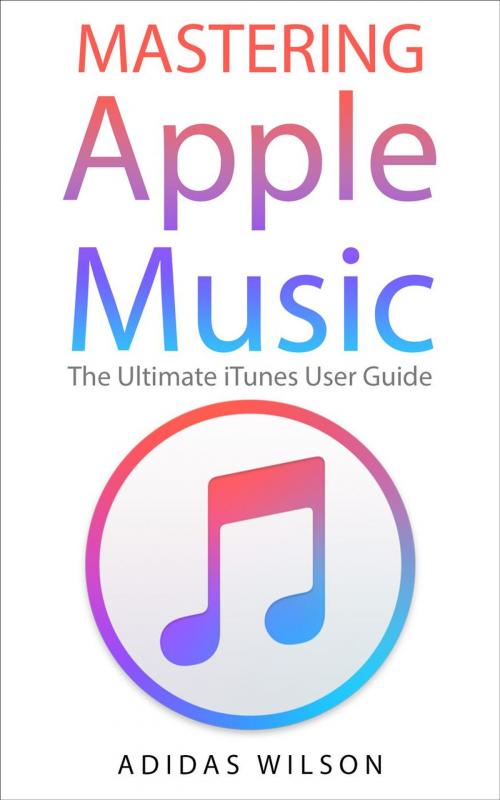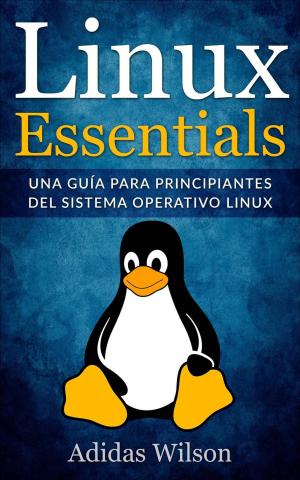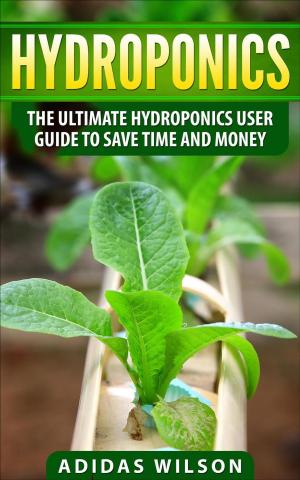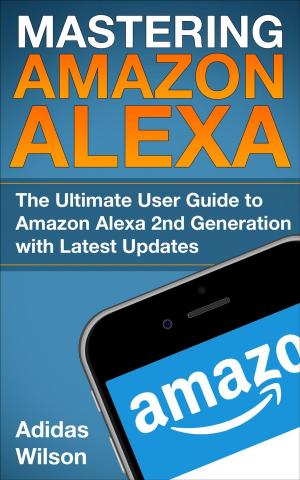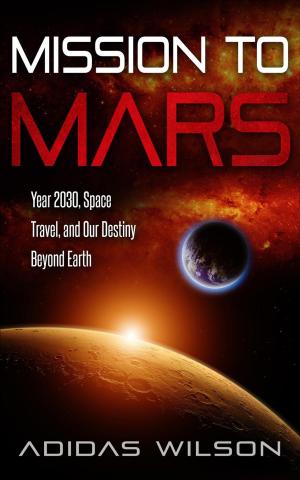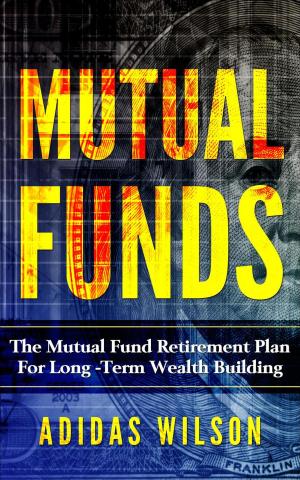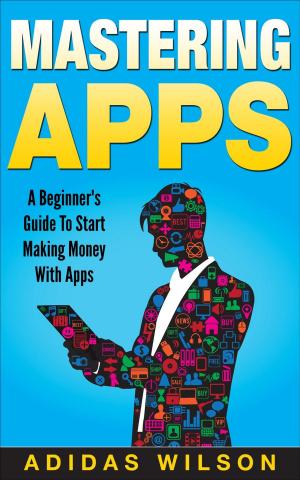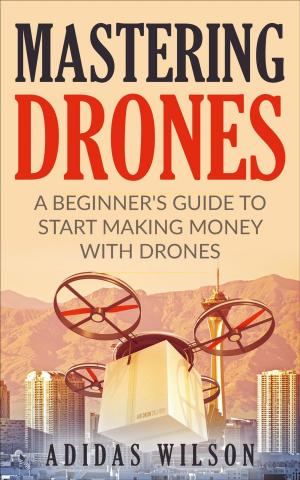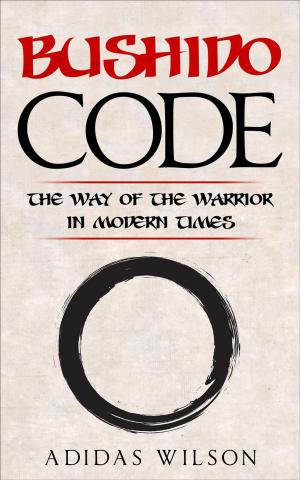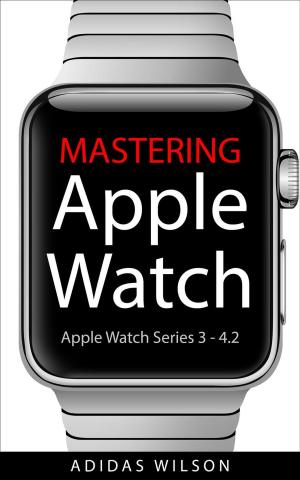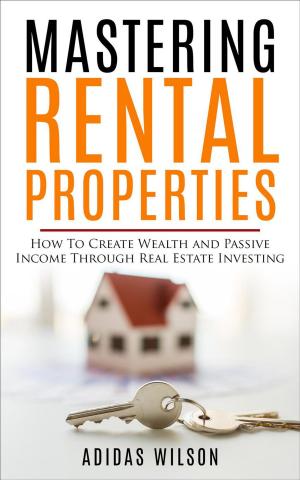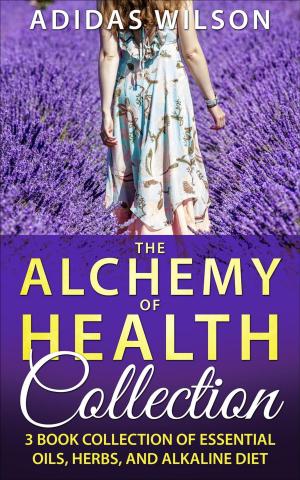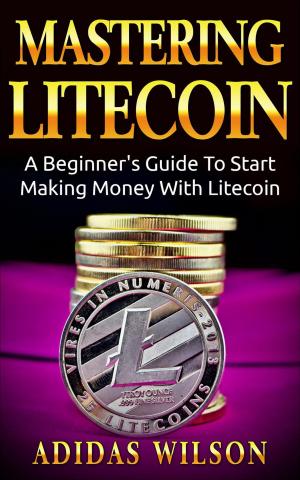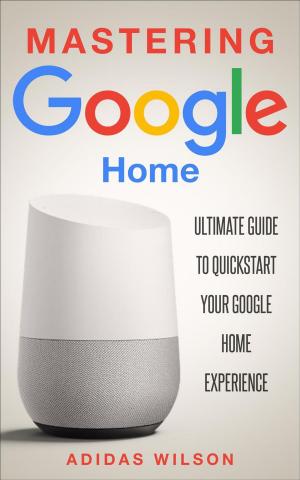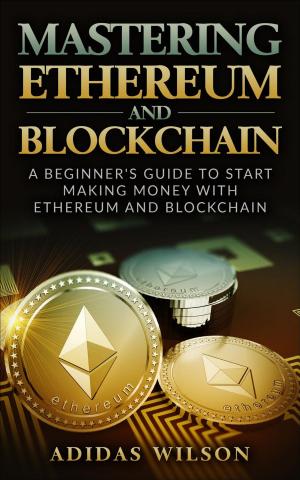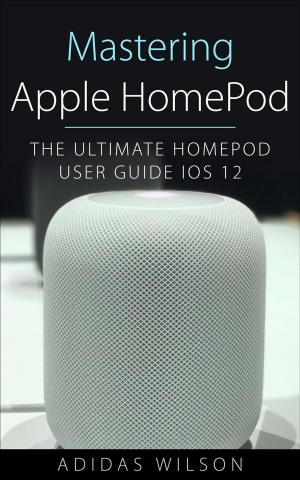Mastering Apple Music - The Ultimate iTunes User Guide
Nonfiction, Science & Nature, Technology, Electronics, Digital, Computers, Advanced Computing| Author: | Adidas Wilson | ISBN: | 9781386802341 |
| Publisher: | Adidas Wilson | Publication: | February 5, 2018 |
| Imprint: | Language: | English |
| Author: | Adidas Wilson |
| ISBN: | 9781386802341 |
| Publisher: | Adidas Wilson |
| Publication: | February 5, 2018 |
| Imprint: | |
| Language: | English |
Apple Music is, to quote the company, "All the ways you love music. All in one place."
In non-marketing lingo, Apple Music is built around two major components: iCloud Music Library, which combines your purchased music library and ripped tracks in one place; and the Apple Music streaming catalog, where you can find more than 10 million tracks from artists around the world.
These two parts live side by side in the Music app: You can keep each separate by only streaming the Apple Music catalog, or you can add streaming songs to your offline Music library, where they can be mixed into playlists (offline or publicly shareable) or shuffled amongst the rest of your music.
Apple Music also offers a massive recommendation and browsing area for its streaming catalog: As you listen to songs in the Music app, Apple collects data about your tastes and drops daily custom-curated playlists in the app for you to listen to, along with a weekly algorithmic "New Music" mix that suggests songs and artists you might like. You can also poke around the entire streaming catalog's array of new music, curated playlists, music videos, and more.
Lastly, Apple Music includes a live, 24/7 radio station called Beats 1: It's only available to paying subscribers and features three main DJs along with a panoply of specialty shows from artists like Dr Dre, Elton John, Ryan Adams, Frank Ocean, Major Lazer, and Anna Lunoe.
Table of Contents
Introduction
-
Signing up for Apple Music
-
Setting up Family Sharing
-
Take Charge of Your iTunes Account
-
Controlling your iTunes Genius
-
iTunes Match
-
Digital Rights Management
-
iPhone Music App
-
iTunes Radio
-
Transfer your iTunes Library from Several PCs
-
Migration
-
Downgrading from iTunes 12 to iTunes 11
-
iTunes Restriction Feature
-
Creating and Using Playlists on iPhone
-
Optimizing your iPhone Storage
-
Creating Playlist in iTunes
-
iTunes Account Purchase Problems
-
Adding Apple Music to Your iCloud Music Library
-
Reset iCloud Music Library
-
Apple Music on iTunes Instead of Matched
-
Updating your iTunes Version
-
Back Up iTunes With External HD
-
Authorize Computers on your iTunes
-
Setting ICloud IOS and ITunes Automatic Downloads
-
Beats 1
-
iTunes on Linux
-
Convert iTunes Music to MP3
-
Uninstall iTunes Without Losing Your Favorite Songs
Apple Music is, to quote the company, "All the ways you love music. All in one place."
In non-marketing lingo, Apple Music is built around two major components: iCloud Music Library, which combines your purchased music library and ripped tracks in one place; and the Apple Music streaming catalog, where you can find more than 10 million tracks from artists around the world.
These two parts live side by side in the Music app: You can keep each separate by only streaming the Apple Music catalog, or you can add streaming songs to your offline Music library, where they can be mixed into playlists (offline or publicly shareable) or shuffled amongst the rest of your music.
Apple Music also offers a massive recommendation and browsing area for its streaming catalog: As you listen to songs in the Music app, Apple collects data about your tastes and drops daily custom-curated playlists in the app for you to listen to, along with a weekly algorithmic "New Music" mix that suggests songs and artists you might like. You can also poke around the entire streaming catalog's array of new music, curated playlists, music videos, and more.
Lastly, Apple Music includes a live, 24/7 radio station called Beats 1: It's only available to paying subscribers and features three main DJs along with a panoply of specialty shows from artists like Dr Dre, Elton John, Ryan Adams, Frank Ocean, Major Lazer, and Anna Lunoe.
Table of Contents
Introduction
-
Signing up for Apple Music
-
Setting up Family Sharing
-
Take Charge of Your iTunes Account
-
Controlling your iTunes Genius
-
iTunes Match
-
Digital Rights Management
-
iPhone Music App
-
iTunes Radio
-
Transfer your iTunes Library from Several PCs
-
Migration
-
Downgrading from iTunes 12 to iTunes 11
-
iTunes Restriction Feature
-
Creating and Using Playlists on iPhone
-
Optimizing your iPhone Storage
-
Creating Playlist in iTunes
-
iTunes Account Purchase Problems
-
Adding Apple Music to Your iCloud Music Library
-
Reset iCloud Music Library
-
Apple Music on iTunes Instead of Matched
-
Updating your iTunes Version
-
Back Up iTunes With External HD
-
Authorize Computers on your iTunes
-
Setting ICloud IOS and ITunes Automatic Downloads
-
Beats 1
-
iTunes on Linux
-
Convert iTunes Music to MP3
-
Uninstall iTunes Without Losing Your Favorite Songs