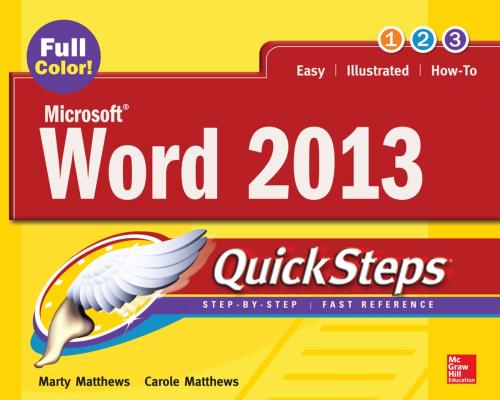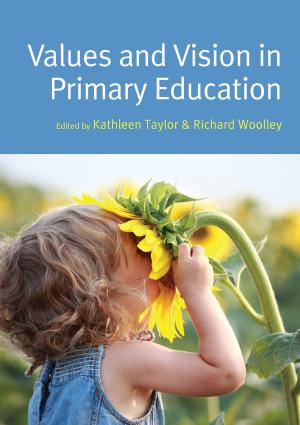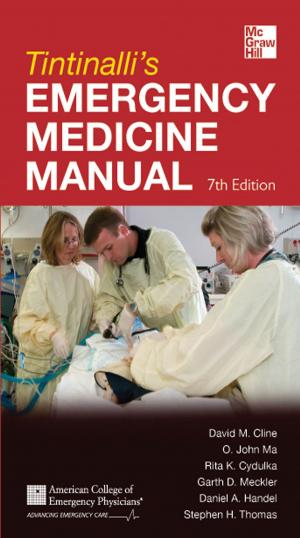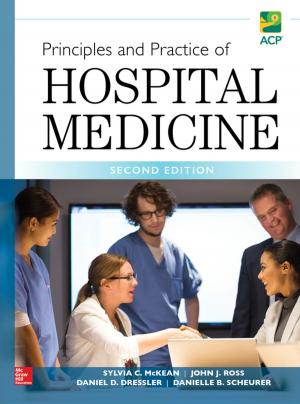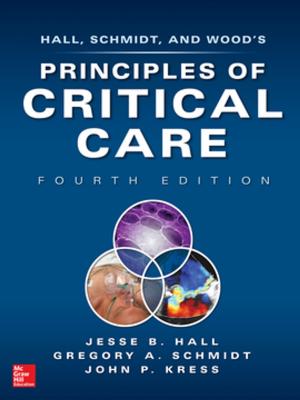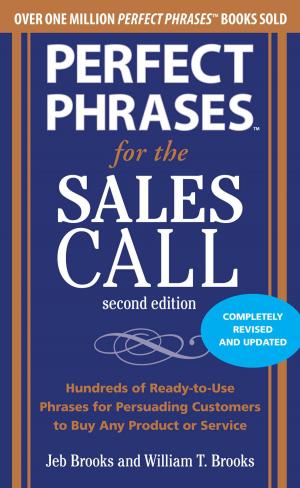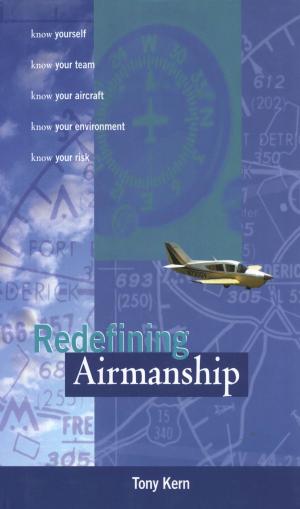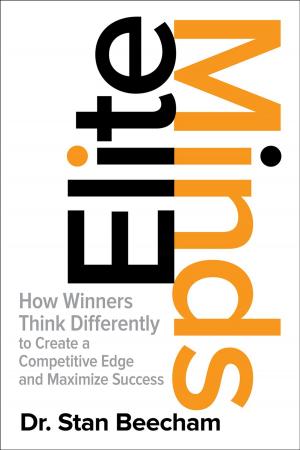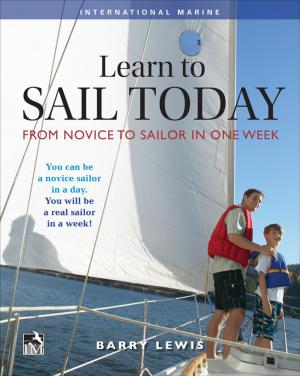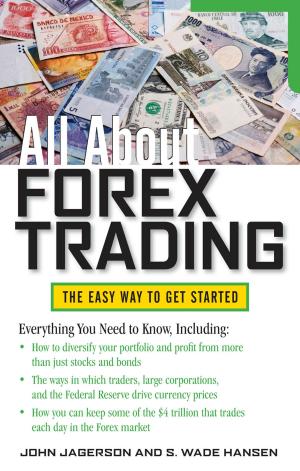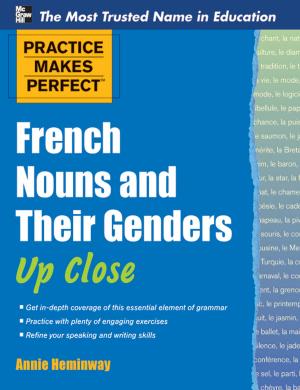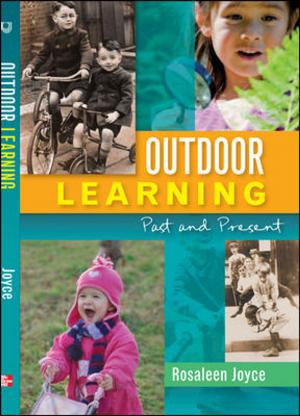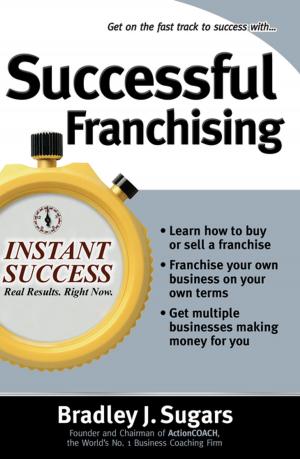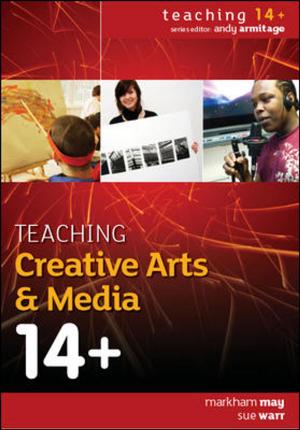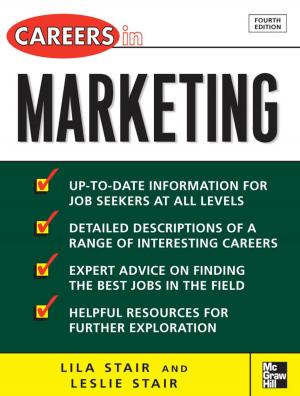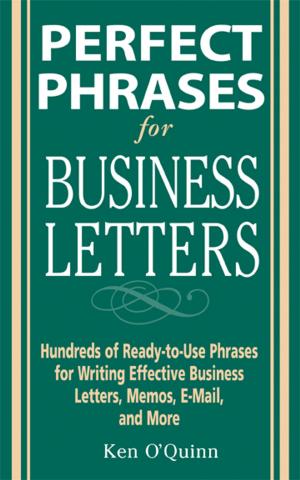Microsoft® Word 2013 QuickSteps
Nonfiction, Computers, Application Software, Word Processing, Desktop Publishing, General Computing, Reference| Author: | Carole Matthews, Marty Matthews | ISBN: | 9780071805988 |
| Publisher: | McGraw-Hill Education | Publication: | April 22, 2013 |
| Imprint: | McGraw-Hill Education | Language: | English |
| Author: | Carole Matthews, Marty Matthews |
| ISBN: | 9780071805988 |
| Publisher: | McGraw-Hill Education |
| Publication: | April 22, 2013 |
| Imprint: | McGraw-Hill Education |
| Language: | English |
Step-by-Step, Full-Color Graphics!
Get up and running on Microsoft Word 2013 right away--the QuickSteps way. Full-color screenshots and clear instructions make it easy to start using the latest release of the leading word processing application. Take control and learn how to create and format documents, apply templates and themes, use mail merge, add tables and illustrations, use special features such as forms and translation, save Word documents as web pages, and much more. Screenshots with callouts show and explain exactly what you'll see on your computer screen while you're doing a task. This practical, fast-paced guide gets you started in no time!
Use these handy guideposts:
- Shortcuts for accomplishing common tasks
- Need-to-know facts in concise narrative
- Helpful reminders or alternate ways of doing things
- Bonus information related to the topic being covered
- Errors and pitfalls to avoid
Step-by-Step, Full-Color Graphics!
Get up and running on Microsoft Word 2013 right away--the QuickSteps way. Full-color screenshots and clear instructions make it easy to start using the latest release of the leading word processing application. Take control and learn how to create and format documents, apply templates and themes, use mail merge, add tables and illustrations, use special features such as forms and translation, save Word documents as web pages, and much more. Screenshots with callouts show and explain exactly what you'll see on your computer screen while you're doing a task. This practical, fast-paced guide gets you started in no time!
Use these handy guideposts:
- Shortcuts for accomplishing common tasks
- Need-to-know facts in concise narrative
- Helpful reminders or alternate ways of doing things
- Bonus information related to the topic being covered
- Errors and pitfalls to avoid