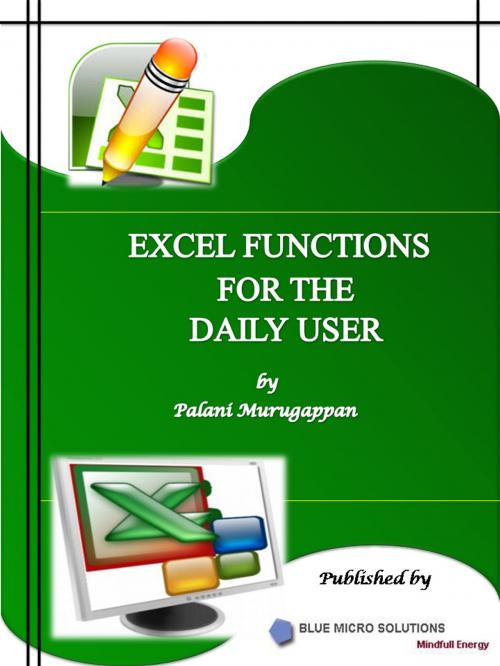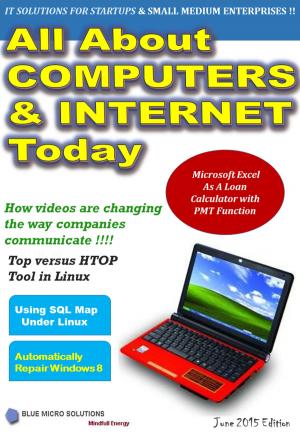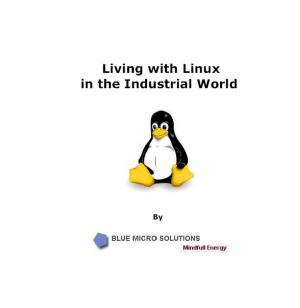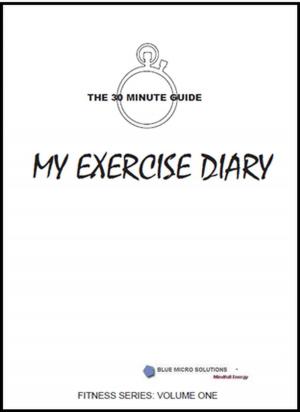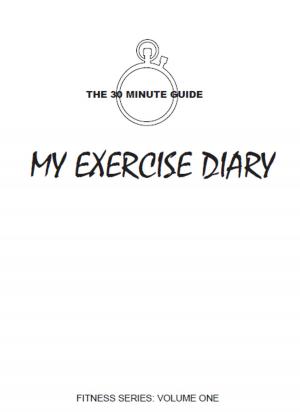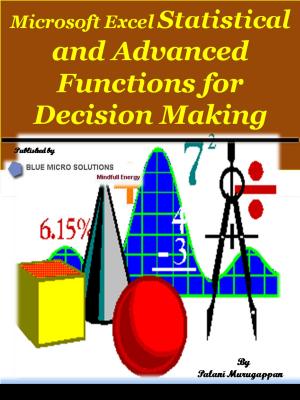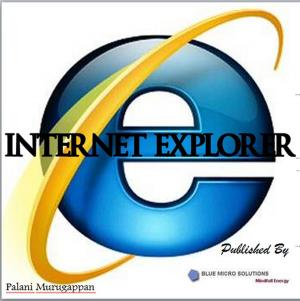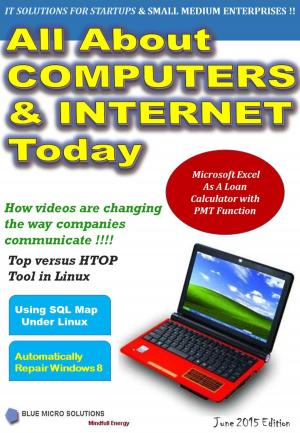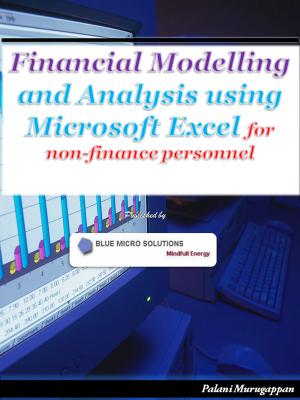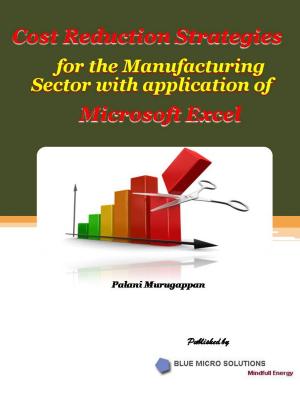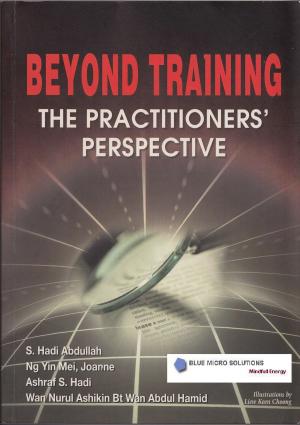Microsoft Excel Functions Vol 1
Business & Finance, Management & Leadership, Decision Making & Problem Solving, Planning & Forecasting, Management| Author: | Palani Murugappan | ISBN: | 1230000258436 |
| Publisher: | Blue Micro Solutions | Publication: | August 7, 2014 |
| Imprint: | Language: | English |
| Author: | Palani Murugappan |
| ISBN: | 1230000258436 |
| Publisher: | Blue Micro Solutions |
| Publication: | August 7, 2014 |
| Imprint: | |
| Language: | English |
For most of us today, the personal computer has become part and parcel of our lives at home and the office. Our daily routine involves a fair deal of analyzing data, converting it to information, and interpreting it. With this in mind, Microsoft Excel is used to perform the number crunching to achieve the desired result. What this book focuses on is the many functions that can be used on a daily basis to analyze the data further before making a decision.
It touches on examples for calculating a salesperson’s commission, looking up a table to retrieve employee’s details such as contact number, salary, age, etc., analyzing the best mode of delivery for a package, retrieving supplier’s credit limit, and performing data validation for a given range or list. Yes, all this is possible using Microsoft Excel’s built-in functions, the main focus of this book.
The book assumes that the reader is already familiar with the basics of Microsoft Excel such as copying, editing, formatting, and performing basic calculations. It is highlighted with visual graphics wherever possible to enhance the understanding of the reader further.
For most of us today, the personal computer has become part and parcel of our lives at home and the office. Our daily routine involves a fair deal of analyzing data, converting it to information, and interpreting it. With this in mind, Microsoft Excel is used to perform the number crunching to achieve the desired result. What this book focuses on is the many functions that can be used on a daily basis to analyze the data further before making a decision.
It touches on examples for calculating a salesperson’s commission, looking up a table to retrieve employee’s details such as contact number, salary, age, etc., analyzing the best mode of delivery for a package, retrieving supplier’s credit limit, and performing data validation for a given range or list. Yes, all this is possible using Microsoft Excel’s built-in functions, the main focus of this book.
The book assumes that the reader is already familiar with the basics of Microsoft Excel such as copying, editing, formatting, and performing basic calculations. It is highlighted with visual graphics wherever possible to enhance the understanding of the reader further.