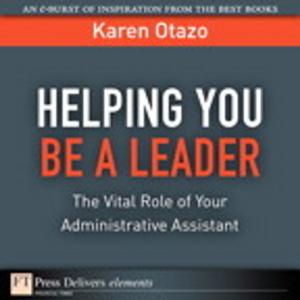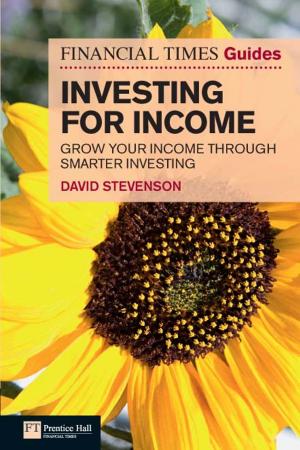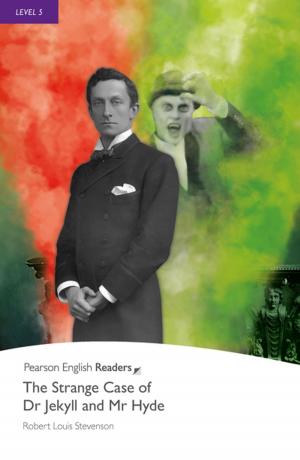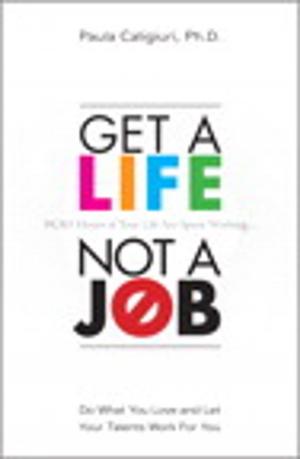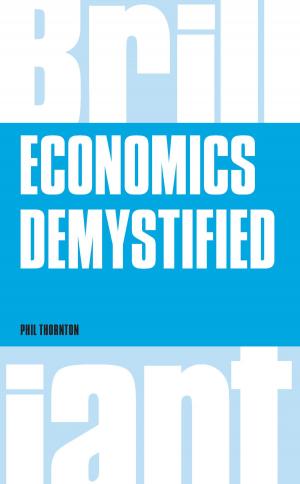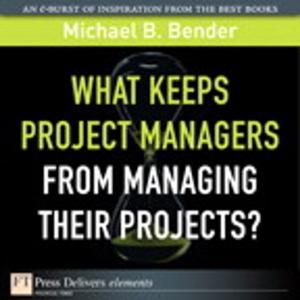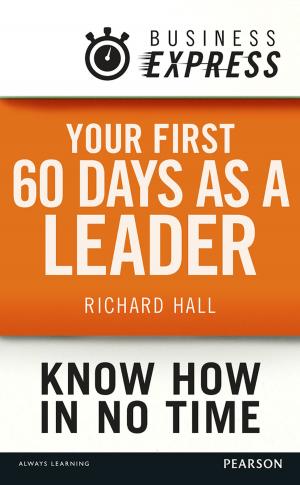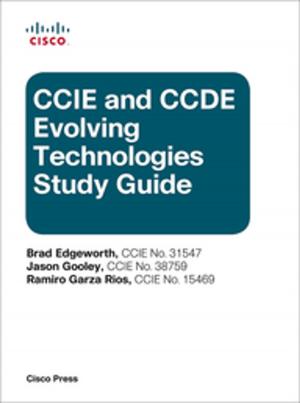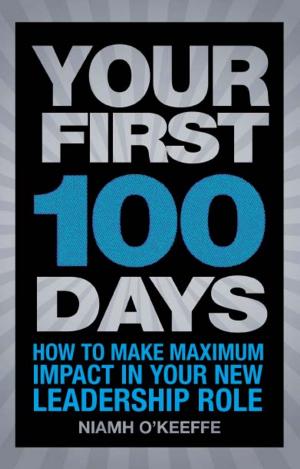Microsoft Office 2007 for Windows
Visual QuickStart Guide
Nonfiction, Computers, Application Software| Author: | Steve Schwartz | ISBN: | 9780132712521 |
| Publisher: | Pearson Education | Publication: | May 31, 2007 |
| Imprint: | Peachpit Press | Language: | English |
| Author: | Steve Schwartz |
| ISBN: | 9780132712521 |
| Publisher: | Pearson Education |
| Publication: | May 31, 2007 |
| Imprint: | Peachpit Press |
| Language: | English |
Completely redesigned to help users finish tasks more quickly and manage information more effectively, Microsoft Office 2007 will offer users a new look and smarter ways of getting things done. From the expanded depth and power of Excel 2007 to the new graphics capabilities and formatting tools of PowerPoint, Microsoft has rethought and reworked the entire suite. And in this new edition of our Office Visual QuickStart Guide, author Steve Schwartz has rewritten from the ground up the entire book to better aid readers as they get up to speed with the new Office tools. The book is essential reference tool for the home and small business user, covering everything in the Office Basic, Home & Student, Standard, and Small Business suites. Software covered includes: Word, Excel, OneNote, Outlook, PowerPoint, and Publisher.
Part I: Introducing Microsoft Office 2007
Chapter 1: What's New in Office 2007?
Chapter 2: Office Basics
Part II: Microsoft Word
Chapter 3: Getting Started with Word 2007
Chapter 4: Formatting Documents
Chapter 5: Creating Outlines
Chapter 6: Tables, Charts, and Art
Chapter 7: Sharing Word Documents
Part III: Microsoft Excel
Chapter 8: Getting Started with Excel 2007
Chapter 9: Formatting Worksheets and Data
Chapter 10: Formulas and Functions
Chapter 11: Working with Tables
Chapter 12: Creating Charts
Part IV: Microsoft PowerPoint
Chapter 13: Getting Started with PowerPoint 2007
Chapter 14: Creating a Presentation
Chapter 15: Completing a Presentation
Part V: Microsoft Outlook
Chapter 16: Getting Started with Outlook 2007
Chapter 17: Using the Address Book
Chapter 18: Composing and Sending Mail
Chapter 19: Receiving Mail
Chapter 20: Managing the Mail
Chapter 21: Tasks and Appointments
Part VI: Microsoft OneNote
Chapter 22: Getting Started with OneNote 2007
Chapter 23: Creating Notes
Chapter 24: Embellishing and Editing Notes
Chapter 25: Managing Notes
Part VII: Microsoft Publisher
Chapter 26: Getting Started with Publisher 2007
Chapter 27: Distributing and Printing
Index
- Easy visual approach uses pictures to guide you through Microsoft Office and show you what to do.
- Concise steps and explanations let you get up and running in no time.
- Page for page, the best content and value around.
Part I: Introducing Microsoft Office 2007
Chapter 1: What's New in Office 2007?
Chapter 2: Office Basics
Part II: Microsoft Word
Chapter 3: Getting Started with Word 2007
Chapter 4: Formatting Documents
Chapter 5: Creating Outlines
Chapter 6: Tables, Charts, and Art
Chapter 7: Sharing Word Documents
Part III: Microsoft Excel
Chapter 8: Getting Started with Excel 2007
Chapter 9: Formatting Worksheets and Data
Chapter 10: Formulas and Functions
Chapter 11: Working with Tables
Chapter 12: Creating Charts
Part IV: Microsoft PowerPoint
Chapter 13: Getting Started with PowerPoint 2007
Chapter 14: Creating a Presentation
Chapter 15: Completing a Presentation
Part V: Microsoft Outlook
Chapter 16: Getting Started with Outlook 2007
Chapter 17: Using the Address Book
Chapter 18: Composing and Sending Mail
Chapter 19: Receiving Mail
Chapter 20: Managing the Mail
Chapter 21: Tasks and Appointments
Part VI: Microsoft OneNote
Chapter 22: Getting Started with OneNote 2007
Chapter 23: Creating Notes
Chapter 24: Embellishing and Editing Notes
Chapter 25: Managing Notes
Part VII: Microsoft Publisher
Chapter 26: Getting Started with Publisher 2007
Chapter 27: Distributing and Printing
Index
Completely redesigned to help users finish tasks more quickly and manage information more effectively, Microsoft Office 2007 will offer users a new look and smarter ways of getting things done. From the expanded depth and power of Excel 2007 to the new graphics capabilities and formatting tools of PowerPoint, Microsoft has rethought and reworked the entire suite. And in this new edition of our Office Visual QuickStart Guide, author Steve Schwartz has rewritten from the ground up the entire book to better aid readers as they get up to speed with the new Office tools. The book is essential reference tool for the home and small business user, covering everything in the Office Basic, Home & Student, Standard, and Small Business suites. Software covered includes: Word, Excel, OneNote, Outlook, PowerPoint, and Publisher.
Part I: Introducing Microsoft Office 2007
Chapter 1: What's New in Office 2007?
Chapter 2: Office Basics
Part II: Microsoft Word
Chapter 3: Getting Started with Word 2007
Chapter 4: Formatting Documents
Chapter 5: Creating Outlines
Chapter 6: Tables, Charts, and Art
Chapter 7: Sharing Word Documents
Part III: Microsoft Excel
Chapter 8: Getting Started with Excel 2007
Chapter 9: Formatting Worksheets and Data
Chapter 10: Formulas and Functions
Chapter 11: Working with Tables
Chapter 12: Creating Charts
Part IV: Microsoft PowerPoint
Chapter 13: Getting Started with PowerPoint 2007
Chapter 14: Creating a Presentation
Chapter 15: Completing a Presentation
Part V: Microsoft Outlook
Chapter 16: Getting Started with Outlook 2007
Chapter 17: Using the Address Book
Chapter 18: Composing and Sending Mail
Chapter 19: Receiving Mail
Chapter 20: Managing the Mail
Chapter 21: Tasks and Appointments
Part VI: Microsoft OneNote
Chapter 22: Getting Started with OneNote 2007
Chapter 23: Creating Notes
Chapter 24: Embellishing and Editing Notes
Chapter 25: Managing Notes
Part VII: Microsoft Publisher
Chapter 26: Getting Started with Publisher 2007
Chapter 27: Distributing and Printing
Index
- Easy visual approach uses pictures to guide you through Microsoft Office and show you what to do.
- Concise steps and explanations let you get up and running in no time.
- Page for page, the best content and value around.
Part I: Introducing Microsoft Office 2007
Chapter 1: What's New in Office 2007?
Chapter 2: Office Basics
Part II: Microsoft Word
Chapter 3: Getting Started with Word 2007
Chapter 4: Formatting Documents
Chapter 5: Creating Outlines
Chapter 6: Tables, Charts, and Art
Chapter 7: Sharing Word Documents
Part III: Microsoft Excel
Chapter 8: Getting Started with Excel 2007
Chapter 9: Formatting Worksheets and Data
Chapter 10: Formulas and Functions
Chapter 11: Working with Tables
Chapter 12: Creating Charts
Part IV: Microsoft PowerPoint
Chapter 13: Getting Started with PowerPoint 2007
Chapter 14: Creating a Presentation
Chapter 15: Completing a Presentation
Part V: Microsoft Outlook
Chapter 16: Getting Started with Outlook 2007
Chapter 17: Using the Address Book
Chapter 18: Composing and Sending Mail
Chapter 19: Receiving Mail
Chapter 20: Managing the Mail
Chapter 21: Tasks and Appointments
Part VI: Microsoft OneNote
Chapter 22: Getting Started with OneNote 2007
Chapter 23: Creating Notes
Chapter 24: Embellishing and Editing Notes
Chapter 25: Managing Notes
Part VII: Microsoft Publisher
Chapter 26: Getting Started with Publisher 2007
Chapter 27: Distributing and Printing
Index