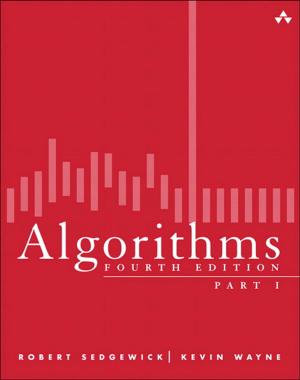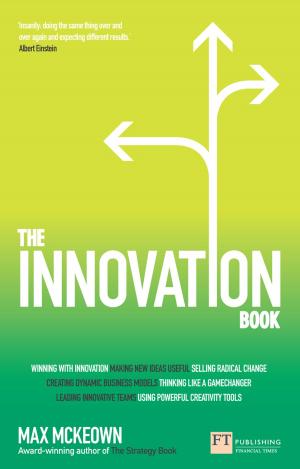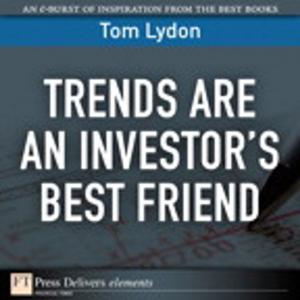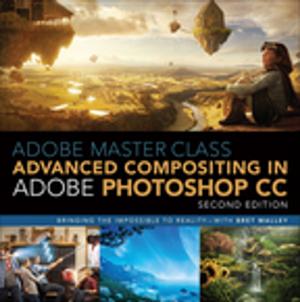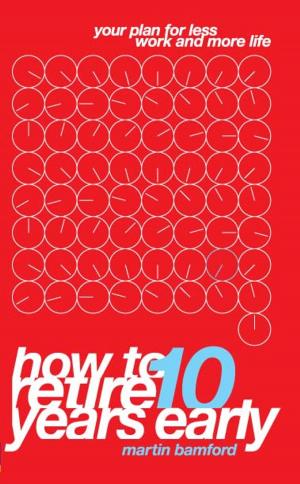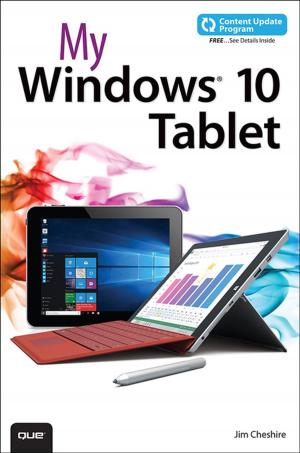Microsoft Office for iPad
An Essential Guide to Microsoft Word, Excel, PowerPoint, and OneDrive
Nonfiction, Computers, Application Software| Author: | Tom Negrino | ISBN: | 9780133988789 |
| Publisher: | Pearson Education | Publication: | August 20, 2014 |
| Imprint: | Peachpit Press | Language: | English |
| Author: | Tom Negrino |
| ISBN: | 9780133988789 |
| Publisher: | Pearson Education |
| Publication: | August 20, 2014 |
| Imprint: | Peachpit Press |
| Language: | English |
The long-awaited version of Microsoft Office for the iPad gives Office users the opportunity to use Excel, PowerPoint, and Word on their Apple tablet. In this practical, no fluff guide, author Tom Negrino gets straight to point, showing users how to get the most out of the Office apps on an iPad. Assuming you have some existing knowledge of the desktop Office apps this book focuses on maximizing your productivity on the new iPad version.
After showing how to install the Office apps on your iOS and desktop devices, Tom covers how to set up OneDrive, Microsoft’s cloud services for uploading and syncing files across devices. Tom then moves on to showing you how to accomplish the most common Office tasks on the iPad, including how to create and edit documents with the touch interface. Tom also covers how to use the popular OneNote on the iPad.
The long-awaited version of Microsoft Office for the iPad gives Office users the opportunity to use Excel, PowerPoint, and Word on their Apple tablet. In this practical, no fluff guide, author Tom Negrino gets straight to point, showing users how to get the most out of the Office apps on an iPad. Assuming you have some existing knowledge of the desktop Office apps this book focuses on maximizing your productivity on the new iPad version.
After showing how to install the Office apps on your iOS and desktop devices, Tom covers how to set up OneDrive, Microsoft’s cloud services for uploading and syncing files across devices. Tom then moves on to showing you how to accomplish the most common Office tasks on the iPad, including how to create and edit documents with the touch interface. Tom also covers how to use the popular OneNote on the iPad.