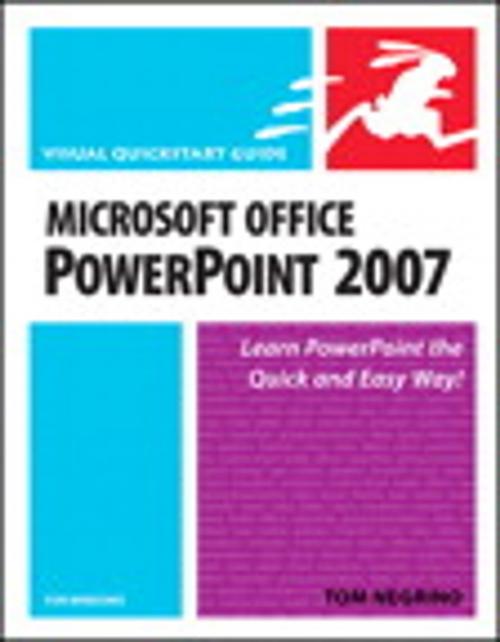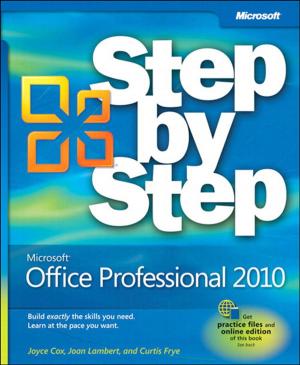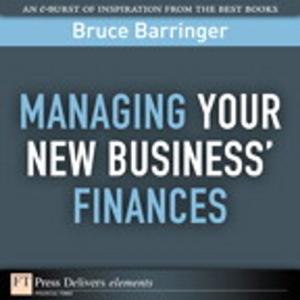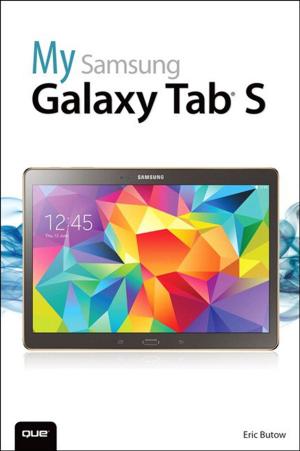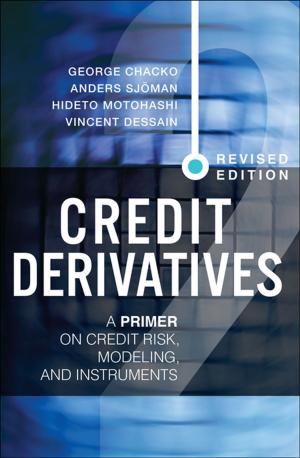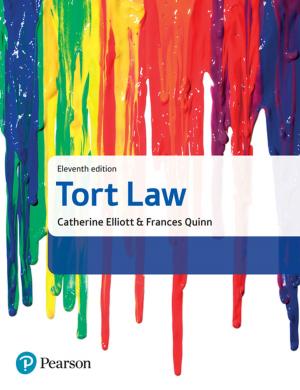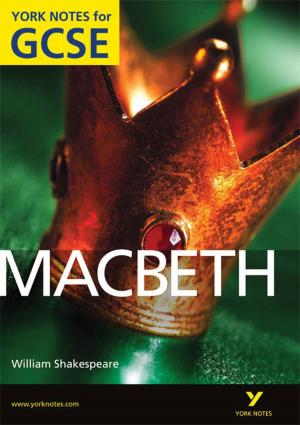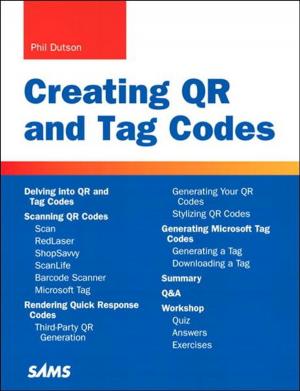Microsoft Office PowerPoint 2007 for Windows
Visual QuickStart Guide
Nonfiction, Computers, Application Software| Author: | Tom Negrino | ISBN: | 9780132712545 |
| Publisher: | Pearson Education | Publication: | October 17, 2007 |
| Imprint: | Peachpit Press | Language: | English |
| Author: | Tom Negrino |
| ISBN: | 9780132712545 |
| Publisher: | Pearson Education |
| Publication: | October 17, 2007 |
| Imprint: | Peachpit Press |
| Language: | English |
Microsoft PowerPoint is nearly ubiquitous in today's world--from business to schools to clubs to organizations, PowerPoint presentations are everywhere you turn. To get up and running quickly and to learn to create the best-looking presentations--the ones that stand out in terms of content and visual appeal--readers need Microsoft Office PowerPoint 2007 for Windows: Visual QuickStart Guide. PowerPoint presenter extraordinaire Tom Negrino steps readers through the redesigned user interface and highlights the tools readers will use as they create their presentations. Trusted teacher Tom Negrino gives step-by-step instruction on using all the new features in PowerPoint 2007, such as using the dynamic SmartArt Diagrams, custom layouts, applying attractive new themes (change them in just one click!), and how to manipulate and work with your text, tables, charts, and other presentation elements in much richer ways than ever before. Readers learn about writing their presentation, gathering images and sound files, choosing a design, working with text, and adding graphics and slide effects and transitions. In the end, users will have a professional-looking and visually appealing presentation they can use anywhere! As with all Visual QuickSta rt Guide books, clear, concise instructions and lots of visual aids make learning easy and painless.
Microsoft PowerPoint is nearly ubiquitous in today's world--from business to schools to clubs to organizations, PowerPoint presentations are everywhere you turn. To get up and running quickly and to learn to create the best-looking presentations--the ones that stand out in terms of content and visual appeal--readers need Microsoft Office PowerPoint 2007 for Windows: Visual QuickStart Guide. PowerPoint presenter extraordinaire Tom Negrino steps readers through the redesigned user interface and highlights the tools readers will use as they create their presentations. Trusted teacher Tom Negrino gives step-by-step instruction on using all the new features in PowerPoint 2007, such as using the dynamic SmartArt Diagrams, custom layouts, applying attractive new themes (change them in just one click!), and how to manipulate and work with your text, tables, charts, and other presentation elements in much richer ways than ever before. Readers learn about writing their presentation, gathering images and sound files, choosing a design, working with text, and adding graphics and slide effects and transitions. In the end, users will have a professional-looking and visually appealing presentation they can use anywhere! As with all Visual QuickSta rt Guide books, clear, concise instructions and lots of visual aids make learning easy and painless.