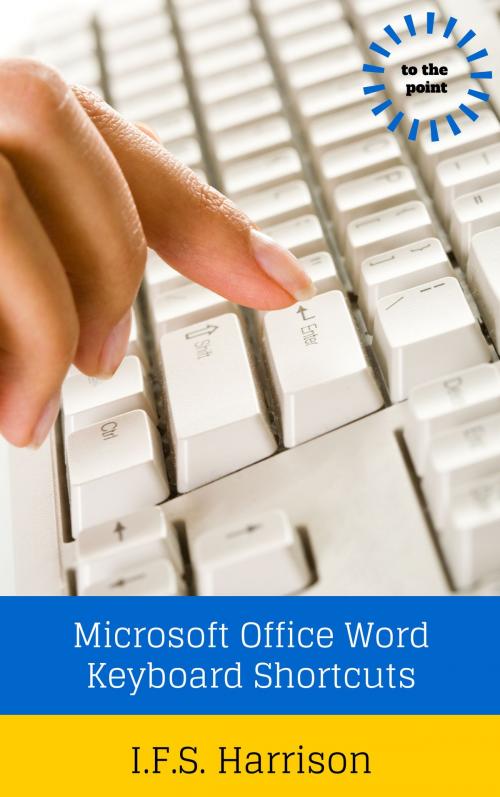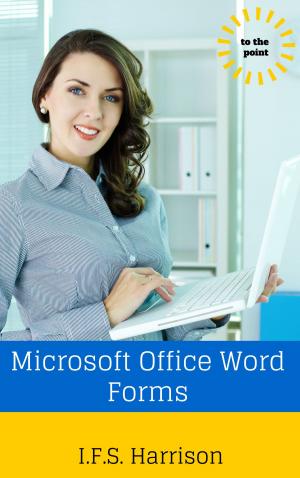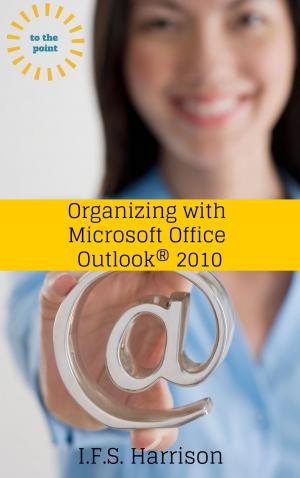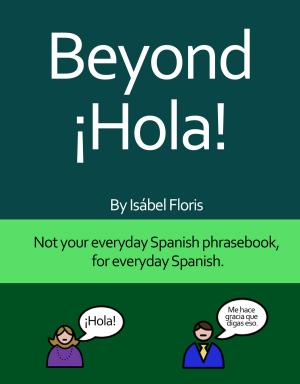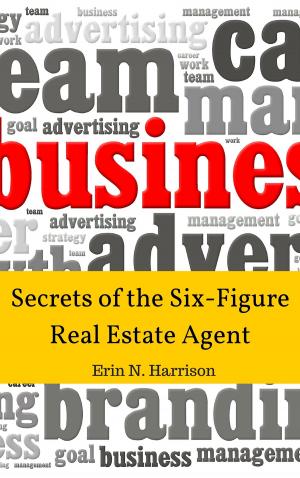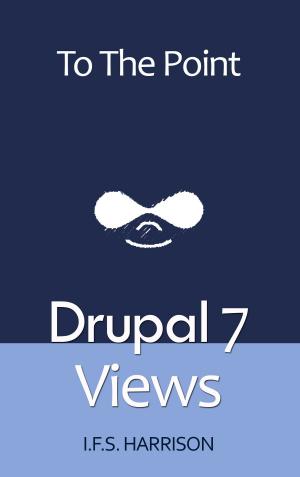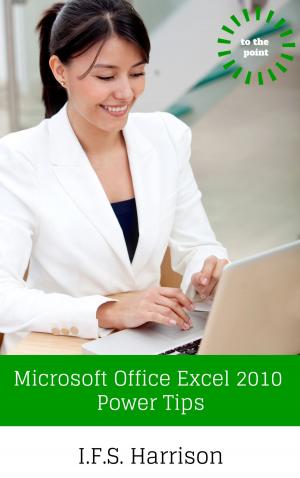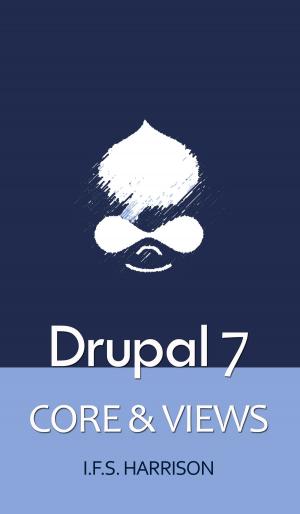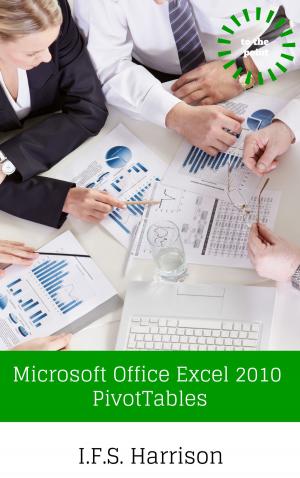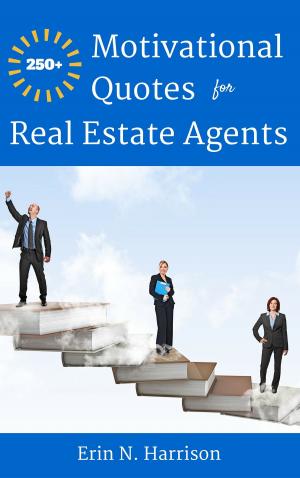Microsoft Office Word Keyboard Shortcuts
Business & Finance, Business Reference, Secretarial Aids & Training, Nonfiction, Computers, Application Software, Word Processing, Desktop Publishing| Author: | IFS Harrison | ISBN: | 9781301124077 |
| Publisher: | IFS Harrison | Publication: | May 14, 2013 |
| Imprint: | Smashwords Edition | Language: | English |
| Author: | IFS Harrison |
| ISBN: | 9781301124077 |
| Publisher: | IFS Harrison |
| Publication: | May 14, 2013 |
| Imprint: | Smashwords Edition |
| Language: | English |
Put the mouse away. Work faster. Create your own shortcuts.
It's the middle of the work day and you are working on your 5th Word document.
You know you could work faster in Microsoft Office Word.
You want to work faster.
Sometimes it's not about how fast you can type, but what you type that makes you faster, get's your job done faster.
Learning keyboard shortcuts will absolutely, positively save you time.
There are scores of built-in shortcuts, some are easy to remember like CTRL + B for bold text. You probably know CTRL + U.
But what about CTRL+SHIFT+W? What does that do, and how can it help you?I’m sure you know about CTRL+U, but what about CTRL+SHIFT+W?
CTRL+SHIFT+> and CTRL+] have something in common, but what makes them different?
Not only will those questions be answered, but also learn how to access the Ribbon with the keyboard and how to CREATE YOUR OWN KEYBOARD SHORTCUTS!
Don't forget to tell your co-workers to purchase their copy as well.
Put the mouse away. Work faster. Create your own shortcuts.
It's the middle of the work day and you are working on your 5th Word document.
You know you could work faster in Microsoft Office Word.
You want to work faster.
Sometimes it's not about how fast you can type, but what you type that makes you faster, get's your job done faster.
Learning keyboard shortcuts will absolutely, positively save you time.
There are scores of built-in shortcuts, some are easy to remember like CTRL + B for bold text. You probably know CTRL + U.
But what about CTRL+SHIFT+W? What does that do, and how can it help you?I’m sure you know about CTRL+U, but what about CTRL+SHIFT+W?
CTRL+SHIFT+> and CTRL+] have something in common, but what makes them different?
Not only will those questions be answered, but also learn how to access the Ribbon with the keyboard and how to CREATE YOUR OWN KEYBOARD SHORTCUTS!
Don't forget to tell your co-workers to purchase their copy as well.