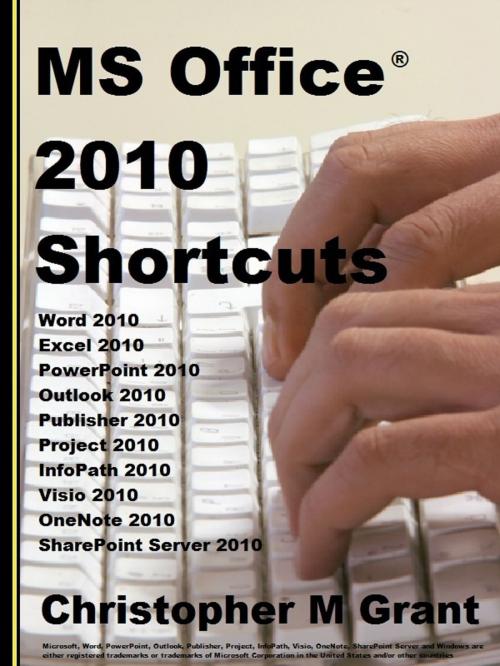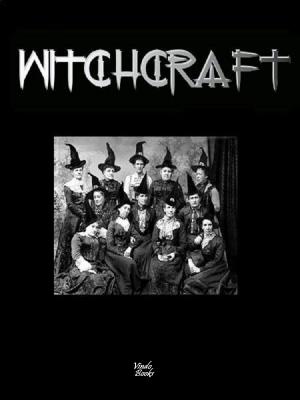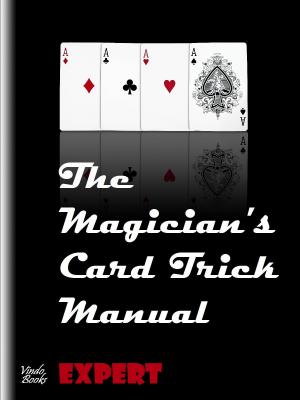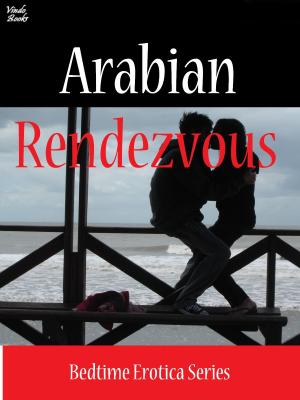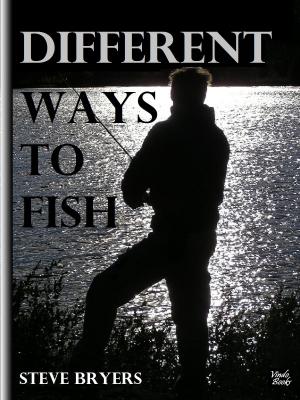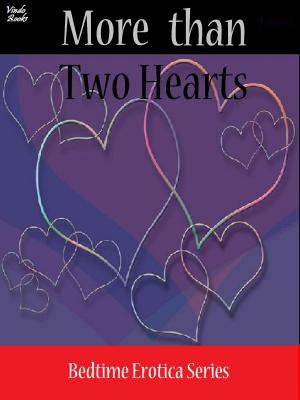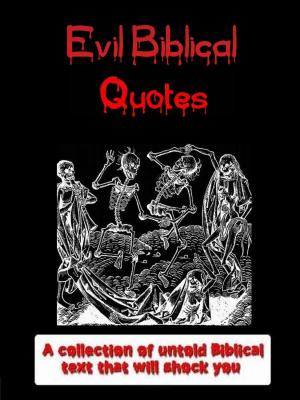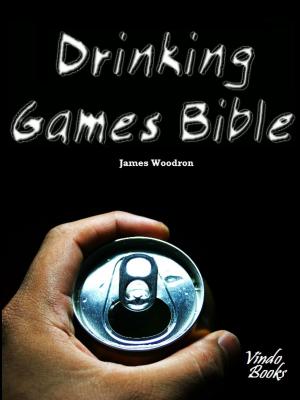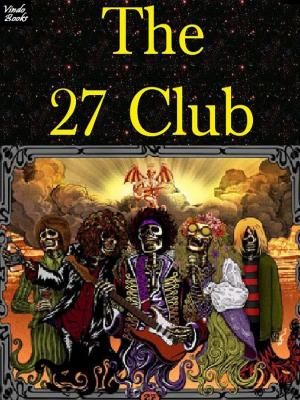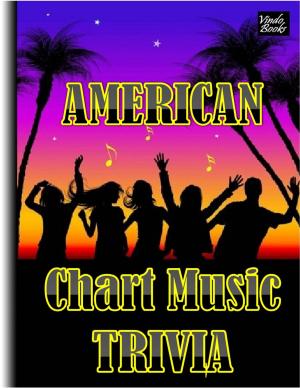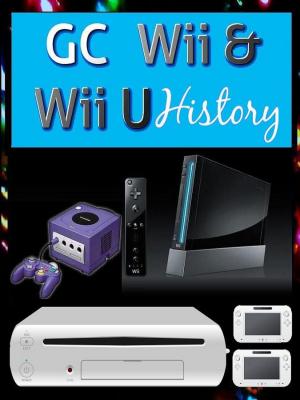MS Office 2010 Shortcuts
A handy book to have on your Kobo at work
Nonfiction, Computers, Application Software, Word Processing, Desktop Publishing, Business Software| Author: | Christopher M Grant | ISBN: | 1230000191218 |
| Publisher: | Vindo Books | Publication: | October 19, 2013 |
| Imprint: | Language: | English |
| Author: | Christopher M Grant |
| ISBN: | 1230000191218 |
| Publisher: | Vindo Books |
| Publication: | October 19, 2013 |
| Imprint: | |
| Language: | English |
Shortcuts for the Microsoft® Office 2010® program suite.
Excel® 2010
PowerPoint® 2010
Outlook® 2010
Publisher® 2010
Project® 2010
InfoPath® 2010
Visio® 2010
OneNote® 2010
What are fast access keys or shortcuts?
These keys perform a menu, command, or a feature, without you needing to use a mouse on menus and buttons, an example being CTRL+B to add bold to your text. CTRL+B means pressing these two keys together (holding the CTRL key and then pressing the B before releasing them).
Using a program like Word 2010® program in this way should be quicker, once they are memorized, than using the mouse all the time.
This book is not endorsed or associated with the Microsoft Corporation.
Microsoft, Word, PowerPoint, Outlook, Publisher, Project, InfoPath, Visio, OneNote, SharePoint Server and Windows are either registered trademarks or trademarks of Microsoft Corporation in the United States and/or other countries.
Shortcuts for the Microsoft® Office 2010® program suite.
Excel® 2010
PowerPoint® 2010
Outlook® 2010
Publisher® 2010
Project® 2010
InfoPath® 2010
Visio® 2010
OneNote® 2010
What are fast access keys or shortcuts?
These keys perform a menu, command, or a feature, without you needing to use a mouse on menus and buttons, an example being CTRL+B to add bold to your text. CTRL+B means pressing these two keys together (holding the CTRL key and then pressing the B before releasing them).
Using a program like Word 2010® program in this way should be quicker, once they are memorized, than using the mouse all the time.
This book is not endorsed or associated with the Microsoft Corporation.
Microsoft, Word, PowerPoint, Outlook, Publisher, Project, InfoPath, Visio, OneNote, SharePoint Server and Windows are either registered trademarks or trademarks of Microsoft Corporation in the United States and/or other countries.