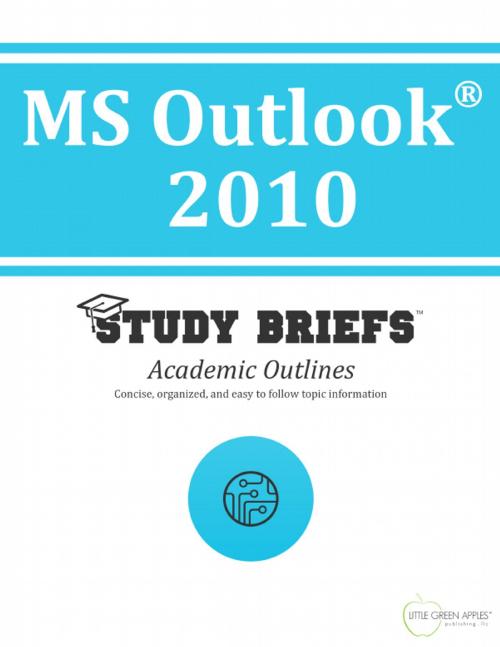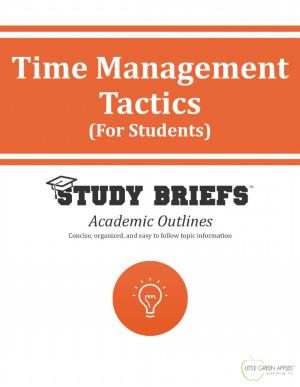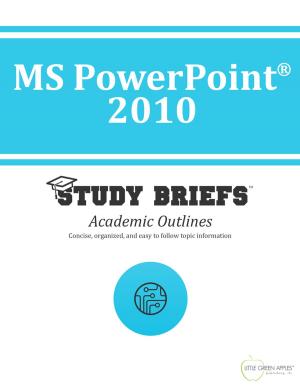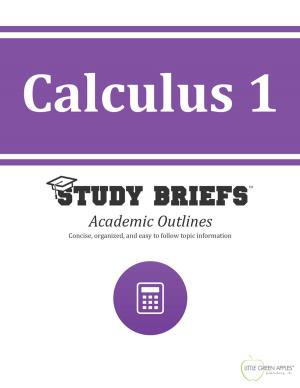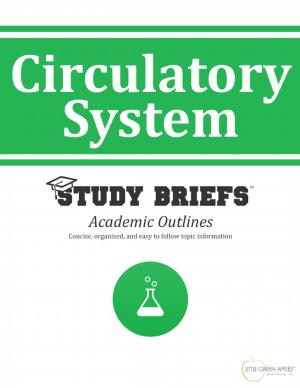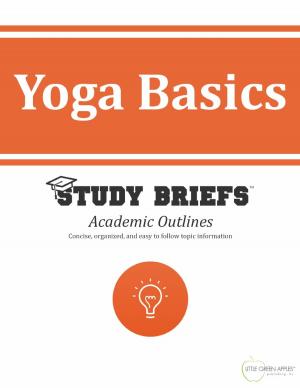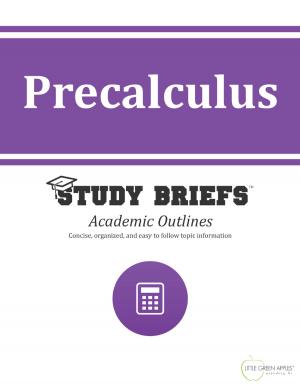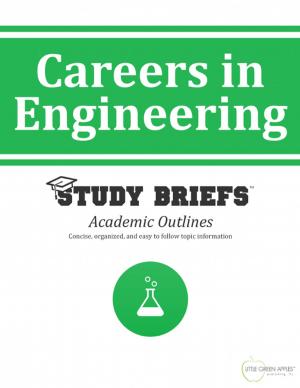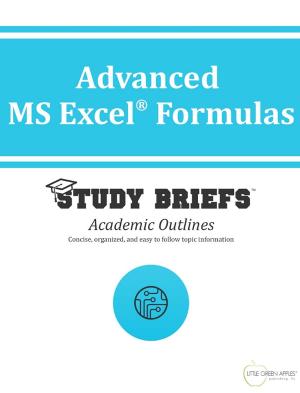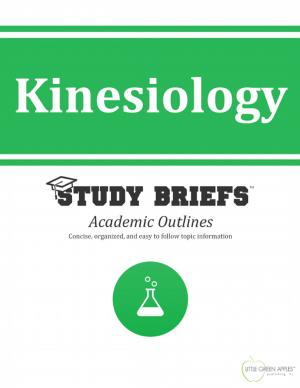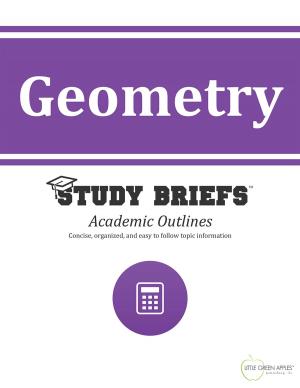| Author: | Little Green Apples Publishing, LLC ™ | ISBN: | 9781634263634 |
| Publisher: | Little Green Apples Publishing LLC | Publication: | July 12, 2016 |
| Imprint: | Study Briefs ™ | Language: | English |
| Author: | Little Green Apples Publishing, LLC ™ |
| ISBN: | 9781634263634 |
| Publisher: | Little Green Apples Publishing LLC |
| Publication: | July 12, 2016 |
| Imprint: | Study Briefs ™ |
| Language: | English |
The MS Outlook® 2010 Study Brief provides the end-user with a condensed quick reference to the 2010 version of this widely-used email and personal information manager. It is intended as a basic introduction for new and developing users or as a quick refresher of essentials for the experienced user of Microsoft Outlook®. This Study Brief collects and organizes a wealth of need-to-know information in a short format. It offers an expedient orientation to the 2010 version, including a quick tour of the main user interface screen. It highlights and explains the benefits of new features and recommends new functions to check out in this version. Useful reference sections outline basic procedures including how to set up an email account and efficiently create and send email messages in MS Outlook® 2010. Time-saving tips, such as adding Gmail to Outlook using IMAP, are a bonus feature. Step-by-step guidelines are provided for working with automated replies, attachments, folders, groups, categories, signatures, contacts, people, calendars, reminders, appointments, meetings and tasks. A handy reference chart of useful keyboard shortcuts is a great resource for everyone to have. Study Briefs are concise and visual academic outlines that help students and professionals master key concepts quickly and accurately. Don’t spend your valuable time researching on multiple websites, paging through books or investigating reference sources. Our experts have done the research for you! Compiled in one convenient guide, you will find up-to-date and reliable sources presented in a visual and easy to follow format for everyday use. Choose from our ever-growing library of need-to-know topics in the following subject categories: Business, Math, Reference, Science, Language, History and Technology!
The MS Outlook® 2010 Study Brief provides the end-user with a condensed quick reference to the 2010 version of this widely-used email and personal information manager. It is intended as a basic introduction for new and developing users or as a quick refresher of essentials for the experienced user of Microsoft Outlook®. This Study Brief collects and organizes a wealth of need-to-know information in a short format. It offers an expedient orientation to the 2010 version, including a quick tour of the main user interface screen. It highlights and explains the benefits of new features and recommends new functions to check out in this version. Useful reference sections outline basic procedures including how to set up an email account and efficiently create and send email messages in MS Outlook® 2010. Time-saving tips, such as adding Gmail to Outlook using IMAP, are a bonus feature. Step-by-step guidelines are provided for working with automated replies, attachments, folders, groups, categories, signatures, contacts, people, calendars, reminders, appointments, meetings and tasks. A handy reference chart of useful keyboard shortcuts is a great resource for everyone to have. Study Briefs are concise and visual academic outlines that help students and professionals master key concepts quickly and accurately. Don’t spend your valuable time researching on multiple websites, paging through books or investigating reference sources. Our experts have done the research for you! Compiled in one convenient guide, you will find up-to-date and reliable sources presented in a visual and easy to follow format for everyday use. Choose from our ever-growing library of need-to-know topics in the following subject categories: Business, Math, Reference, Science, Language, History and Technology!