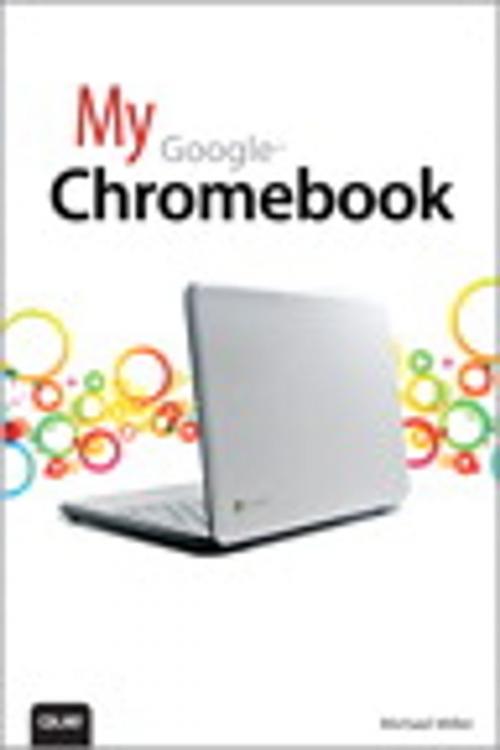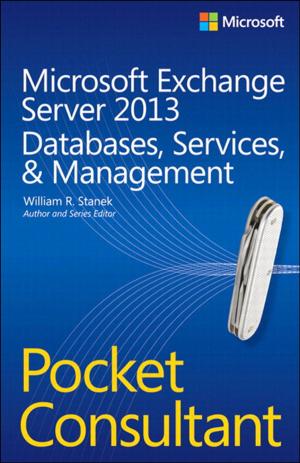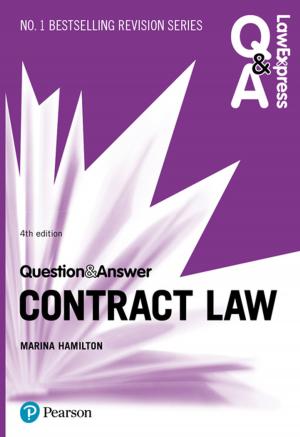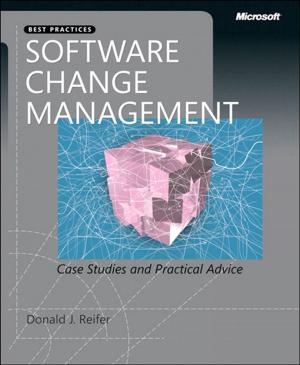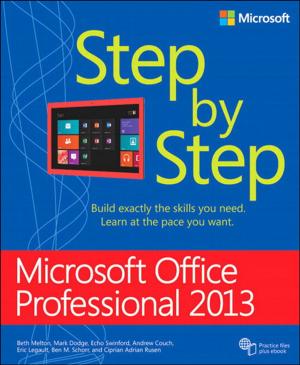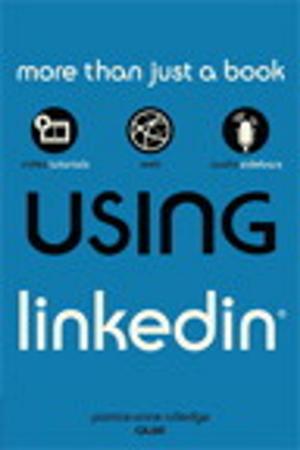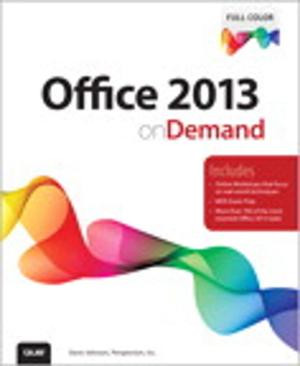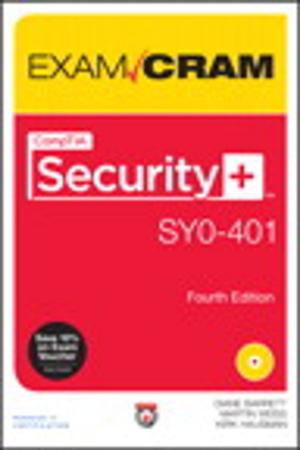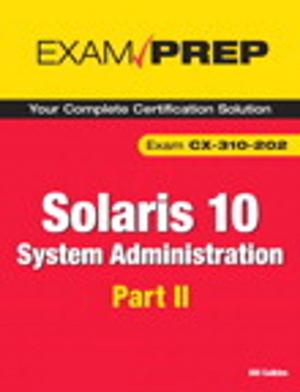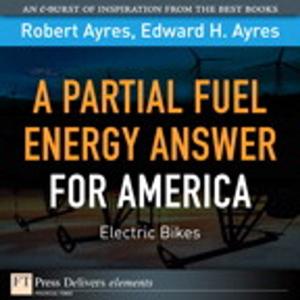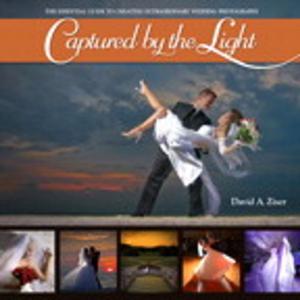| Author: | Michael Miller | ISBN: | 9780132182225 |
| Publisher: | Pearson Education | Publication: | October 14, 2011 |
| Imprint: | Que Publishing | Language: | English |
| Author: | Michael Miller |
| ISBN: | 9780132182225 |
| Publisher: | Pearson Education |
| Publication: | October 14, 2011 |
| Imprint: | Que Publishing |
| Language: | English |
My Google Chromebook brings together all the expert advice and easy, step-by-step know-how you’ll need to make the most of your new Google Chromebook —in no time! Chromebooks are laptop computers that are entirely based on Google Chrome OS, cloud-based OS that is a radical departure from traditional Windows and Mac OSes. Because of its web-based nature, using a Chromebook and the Chrome OS is quite a bit different from using a traditional notebook PC and Microsoft Windows. To get the most use out of your new Chromebook, you need to become familiar with how cloud computing works - as well as all the ins and outs of your new Chromebook. You’ll find all that and more here!
This full-color, fully-illustrated book simplifies even the trickiest of tasks. You’ll find step-by-step instructions with callouts to photos that show you exactly what to do. Coverage includes quickly setting up your Chromebook, logging in, and getting productive. You’ll master Google’s web-centric Chrome OS and you’ll learn to reliably connect to the Internet via Wi-Fi, 3G, or even Ethernet.
You’ll also learn how to:
· Monitor 3G usage to avoid costly overages
· Manage files stored on the web or your own flash drives
· Play and edit online media
· Browse and search the Web
· Discover great new Chrome extensions and Apps for fun, family, and social networking
· Safely share your Chromebook with other users
· Work with free or low-cost web-based productivity tools
· Configure Chromebook for more security, privacy, performance, and battery life
· Save time with built-in shortcuts
· Troubleshoot and recover from problems
My Google Chromebook brings together all the expert advice and easy, step-by-step know-how you’ll need to make the most of your new Google Chromebook —in no time! Chromebooks are laptop computers that are entirely based on Google Chrome OS, cloud-based OS that is a radical departure from traditional Windows and Mac OSes. Because of its web-based nature, using a Chromebook and the Chrome OS is quite a bit different from using a traditional notebook PC and Microsoft Windows. To get the most use out of your new Chromebook, you need to become familiar with how cloud computing works - as well as all the ins and outs of your new Chromebook. You’ll find all that and more here!
This full-color, fully-illustrated book simplifies even the trickiest of tasks. You’ll find step-by-step instructions with callouts to photos that show you exactly what to do. Coverage includes quickly setting up your Chromebook, logging in, and getting productive. You’ll master Google’s web-centric Chrome OS and you’ll learn to reliably connect to the Internet via Wi-Fi, 3G, or even Ethernet.
You’ll also learn how to:
· Monitor 3G usage to avoid costly overages
· Manage files stored on the web or your own flash drives
· Play and edit online media
· Browse and search the Web
· Discover great new Chrome extensions and Apps for fun, family, and social networking
· Safely share your Chromebook with other users
· Work with free or low-cost web-based productivity tools
· Configure Chromebook for more security, privacy, performance, and battery life
· Save time with built-in shortcuts
· Troubleshoot and recover from problems