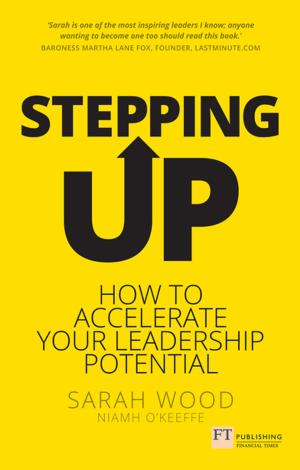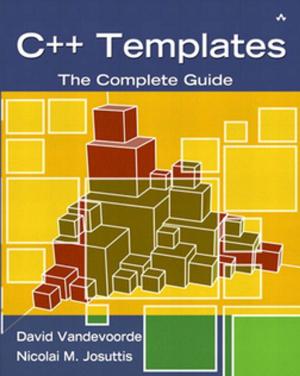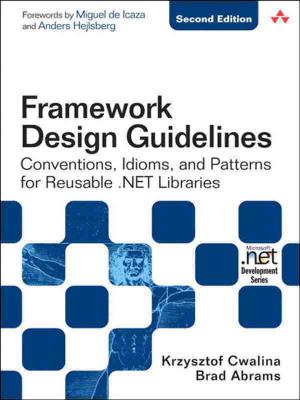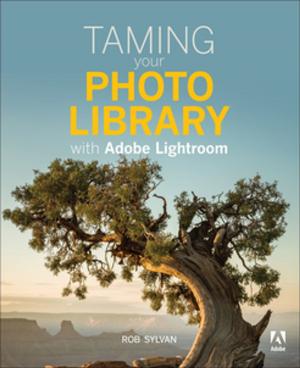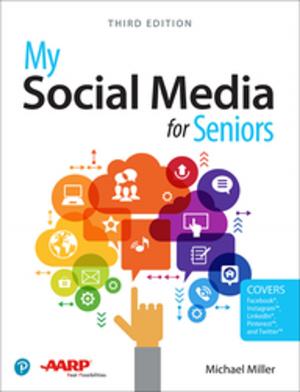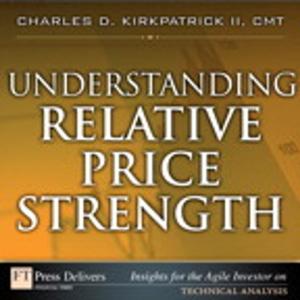| Author: | Brad Miser | ISBN: | 9780132831949 |
| Publisher: | Pearson Education | Publication: | November 11, 2011 |
| Imprint: | Que Publishing | Language: | English |
| Author: | Brad Miser |
| ISBN: | 9780132831949 |
| Publisher: | Pearson Education |
| Publication: | November 11, 2011 |
| Imprint: | Que Publishing |
| Language: | English |
The iPod touch is a unique device in many ways. The most significant example of this is its Multi-touch interface that enables users to easily control the device and type with their fingers. It also includes sensors that automatically re-orient the screen display to match the orientation of the iPod touch, such as switching to landscape view when the user rotates the phone 90 degrees when watching video. All iPod touch models include the applications Music, Videos, Photos, iTunes (providing access to the Wi-Fi Music Store), Safari, YouTube, Calendar, Contacts, Clock, Calculator, and Settings. Later models added Mail, Maps, Stocks, Notes, and Weather, which could also be added to the earlier models with the purchase of the iPhone 2.0 software upgrade for the iPod touch. My iPod touch, 3/e will include necessary coverage of iTunes to enable readers to manage the content on their iPod as well as purchase applications and customizing settings. In addition, readers will learn how to use every feature of their iPod touch and receive expert advice on topics like customizing, peer to peer connectivity, running apps, using peripheral devices and more. This book will be fully updated for the latest iPod touch release.
The iPod touch is a unique device in many ways. The most significant example of this is its Multi-touch interface that enables users to easily control the device and type with their fingers. It also includes sensors that automatically re-orient the screen display to match the orientation of the iPod touch, such as switching to landscape view when the user rotates the phone 90 degrees when watching video. All iPod touch models include the applications Music, Videos, Photos, iTunes (providing access to the Wi-Fi Music Store), Safari, YouTube, Calendar, Contacts, Clock, Calculator, and Settings. Later models added Mail, Maps, Stocks, Notes, and Weather, which could also be added to the earlier models with the purchase of the iPhone 2.0 software upgrade for the iPod touch. My iPod touch, 3/e will include necessary coverage of iTunes to enable readers to manage the content on their iPod as well as purchase applications and customizing settings. In addition, readers will learn how to use every feature of their iPod touch and receive expert advice on topics like customizing, peer to peer connectivity, running apps, using peripheral devices and more. This book will be fully updated for the latest iPod touch release.