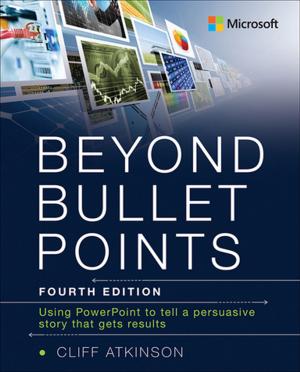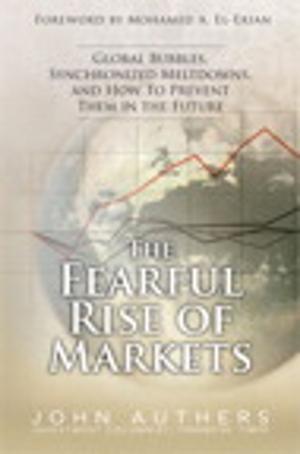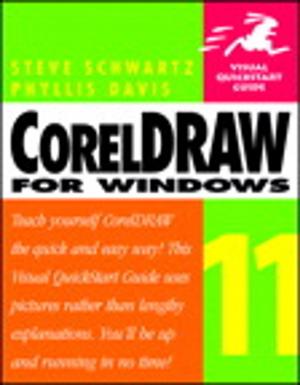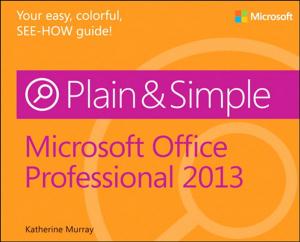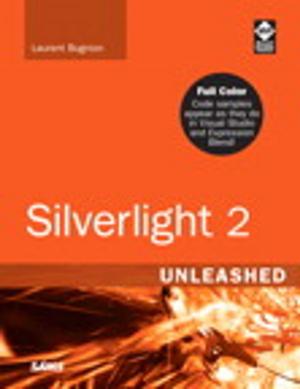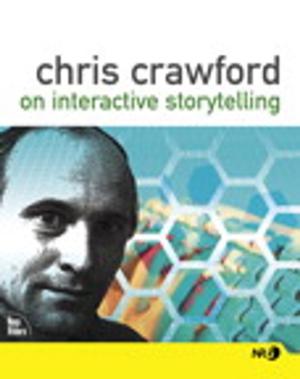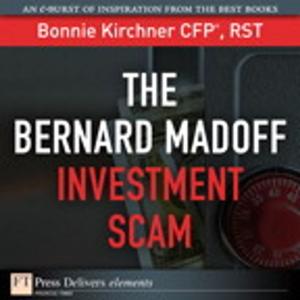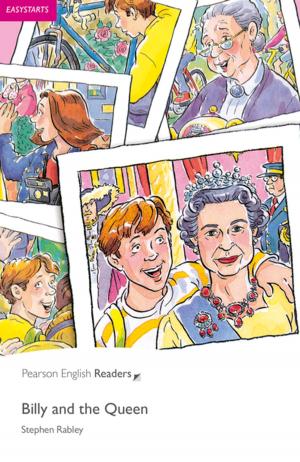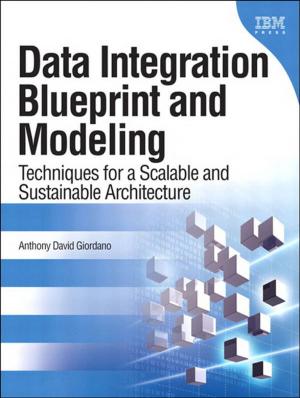| Author: | Craig James Johnston, Guy Hart-Davis | ISBN: | 9780134078533 |
| Publisher: | Pearson Education | Publication: | March 20, 2015 |
| Imprint: | Que Publishing | Language: | English |
| Author: | Craig James Johnston, Guy Hart-Davis |
| ISBN: | 9780134078533 |
| Publisher: | Pearson Education |
| Publication: | March 20, 2015 |
| Imprint: | Que Publishing |
| Language: | English |
My Samsung Galaxy Note 4 helps you quickly get started with your Note 4 and use its features to perform day-to-day activities from anywhere, any time.
Full-color, step-by-step tasks walk you through getting and keeping your Samsung Galaxy Note 4 working just the way you want. Learn how to
Step-by-step instructions with callouts to Samsung Galaxy Note 4 images that show you exactly what to do
Help when you run into Samsung Galaxy Note 4 problems or limitations
Tips and Notes to help you get the most from your Samsung Galaxy Note 4
Full-color, step-by-step tasks walk you through getting and keeping your Samsung Galaxy Note 4 working just the way you want. Learn how to
- Make the most of Galaxy Note 4’s powerful hardware--from S Pen to sensors
- Connect the right way at the right time, with Bluetooth, Wi-Fi, VPNs, NFC, and beaming
- Transform your Galaxy Note 4 into a Wi-Fi hotspot others can share
- Access websites fast and sync bookmarks across all your devices
- Customize your wallpaper, keyboard, sound, display, and language
- Efficiently manage your life: messages, contacts, meetings, and more
- Use GPS and Google Maps to find any destination and never get lost
- Get the exact information you need right now, with Google Now
- Play, sync, and manage media--from music to YouTube videos
- Store your music collection in the cloud, so you can listen anywhere
- Make plans faster by adding participants to calls in progress
- Automatically reject calls you don’t want
- Read ebooks and magazines with Google Play or the Amazon Kindle app
- Find the best new apps and games on Google Play--even great freebies
- Keep your Galaxy Note 4 up-to-date, reliable, and secure
- Stay up-to-date seamlessly by using your Galaxy Note 4 with your Android Wear Smartwatch
Step-by-step instructions with callouts to Samsung Galaxy Note 4 images that show you exactly what to do
Help when you run into Samsung Galaxy Note 4 problems or limitations
Tips and Notes to help you get the most from your Samsung Galaxy Note 4
My Samsung Galaxy Note 4 helps you quickly get started with your Note 4 and use its features to perform day-to-day activities from anywhere, any time.
Full-color, step-by-step tasks walk you through getting and keeping your Samsung Galaxy Note 4 working just the way you want. Learn how to
Step-by-step instructions with callouts to Samsung Galaxy Note 4 images that show you exactly what to do
Help when you run into Samsung Galaxy Note 4 problems or limitations
Tips and Notes to help you get the most from your Samsung Galaxy Note 4
Full-color, step-by-step tasks walk you through getting and keeping your Samsung Galaxy Note 4 working just the way you want. Learn how to
- Make the most of Galaxy Note 4’s powerful hardware--from S Pen to sensors
- Connect the right way at the right time, with Bluetooth, Wi-Fi, VPNs, NFC, and beaming
- Transform your Galaxy Note 4 into a Wi-Fi hotspot others can share
- Access websites fast and sync bookmarks across all your devices
- Customize your wallpaper, keyboard, sound, display, and language
- Efficiently manage your life: messages, contacts, meetings, and more
- Use GPS and Google Maps to find any destination and never get lost
- Get the exact information you need right now, with Google Now
- Play, sync, and manage media--from music to YouTube videos
- Store your music collection in the cloud, so you can listen anywhere
- Make plans faster by adding participants to calls in progress
- Automatically reject calls you don’t want
- Read ebooks and magazines with Google Play or the Amazon Kindle app
- Find the best new apps and games on Google Play--even great freebies
- Keep your Galaxy Note 4 up-to-date, reliable, and secure
- Stay up-to-date seamlessly by using your Galaxy Note 4 with your Android Wear Smartwatch
Step-by-step instructions with callouts to Samsung Galaxy Note 4 images that show you exactly what to do
Help when you run into Samsung Galaxy Note 4 problems or limitations
Tips and Notes to help you get the most from your Samsung Galaxy Note 4