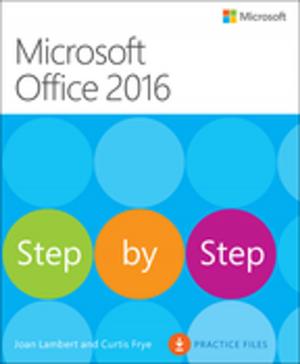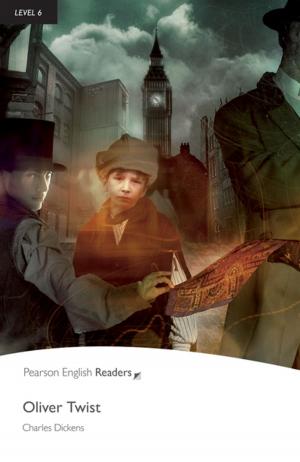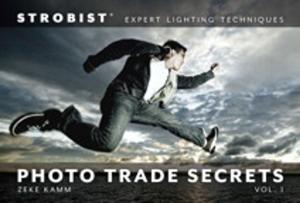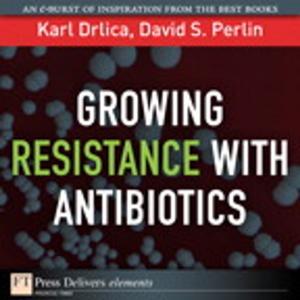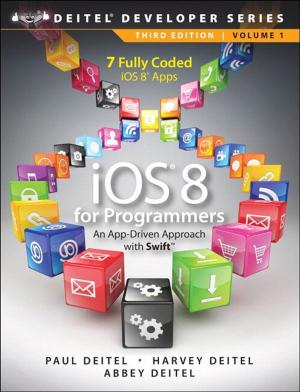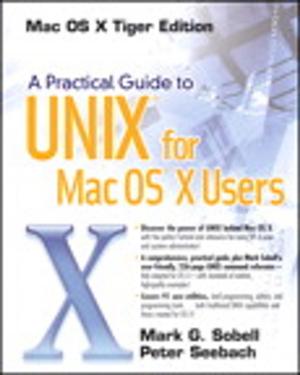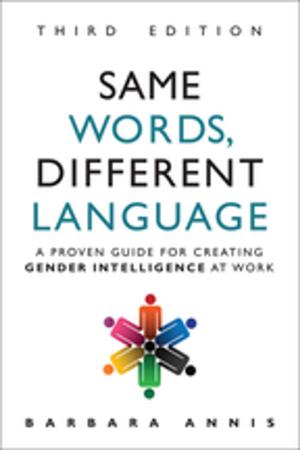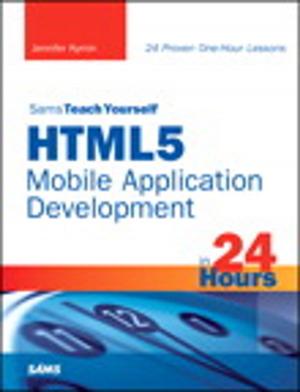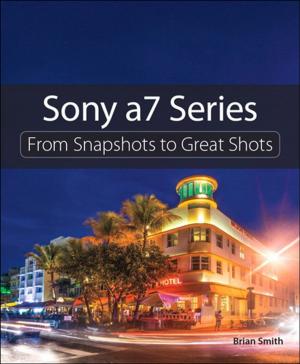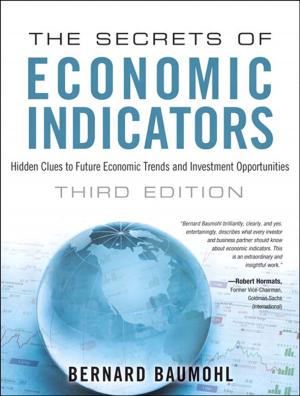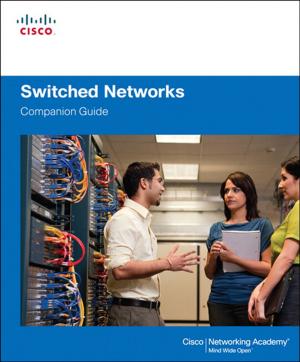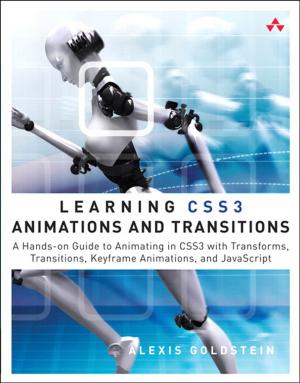| Author: | Michael Miller | ISBN: | 9780134277646 |
| Publisher: | Pearson Education | Publication: | November 2, 2015 |
| Imprint: | Que Publishing | Language: | English |
| Author: | Michael Miller |
| ISBN: | 9780134277646 |
| Publisher: | Pearson Education |
| Publication: | November 2, 2015 |
| Imprint: | Que Publishing |
| Language: | English |
Learn Facebook, Twitter, Instagram, LinkedIn, Pinterest, Skype, and More!
My Social Media for Seniors helps you learn what social media is all about, and how to use it to connect with friends, families, and more. The full-color book provides a general overview of what social media is and what it does, then offers step-by-step instruction on how to use the most popular social media-- Facebook, LinkedIn, Pinterest, and Twitter. It also covers other social media, including online message boards and group video chat services such as Skype and Google Hangouts. In addition, the book offers strategies for using social media to find old friends and colleagues, as well as how to use social media safely and securely. Here are a few things you will learn:
- What Social Media is and why we use it
- What to share and what not to share on Social Media
- Using Social Media safely and privately
- Comparing the most popular Social Media
- Keeping in touch with friends and family on Facebook
- Sharing pictures and videos on Facebook
- Discovering interesting groups on Facebook
- Configuring Facebook's privacy settings
- Pinning and repinning on Pinterest
- Finding other users and boards to follow on Pinterest
- Fine-tuning your professional profile on LinkedIn
- Connecting with people and businesses on LinkedIn
- Tweeting and retweeting on Twitter
- Sharing photos with instagram
- Getting social on special interest message boards
- Playing social games
- Getting social with video chats
- Using Social Media to find old friends
- Using Social Media on your smartphone or tablet
- Exploring other social media
Learn Facebook, Twitter, Instagram, LinkedIn, Pinterest, Skype, and More!
My Social Media for Seniors helps you learn what social media is all about, and how to use it to connect with friends, families, and more. The full-color book provides a general overview of what social media is and what it does, then offers step-by-step instruction on how to use the most popular social media-- Facebook, LinkedIn, Pinterest, and Twitter. It also covers other social media, including online message boards and group video chat services such as Skype and Google Hangouts. In addition, the book offers strategies for using social media to find old friends and colleagues, as well as how to use social media safely and securely. Here are a few things you will learn:
- What Social Media is and why we use it
- What to share and what not to share on Social Media
- Using Social Media safely and privately
- Comparing the most popular Social Media
- Keeping in touch with friends and family on Facebook
- Sharing pictures and videos on Facebook
- Discovering interesting groups on Facebook
- Configuring Facebook's privacy settings
- Pinning and repinning on Pinterest
- Finding other users and boards to follow on Pinterest
- Fine-tuning your professional profile on LinkedIn
- Connecting with people and businesses on LinkedIn
- Tweeting and retweeting on Twitter
- Sharing photos with instagram
- Getting social on special interest message boards
- Playing social games
- Getting social with video chats
- Using Social Media to find old friends
- Using Social Media on your smartphone or tablet
- Exploring other social media