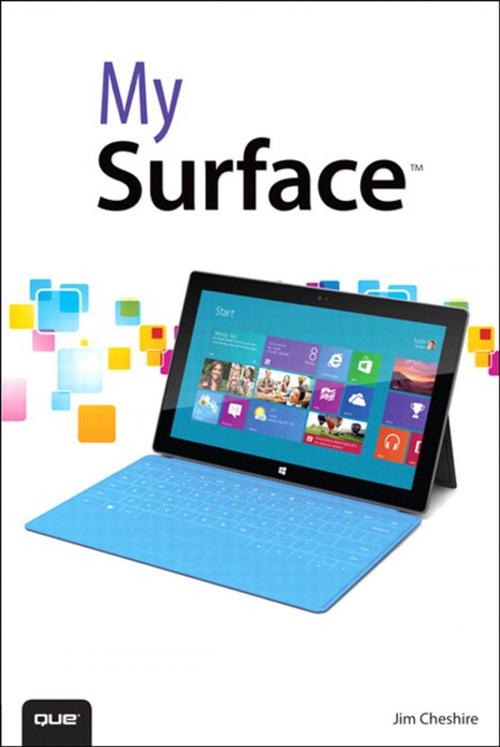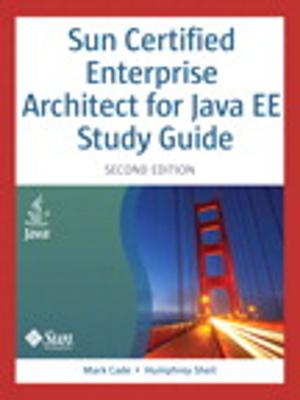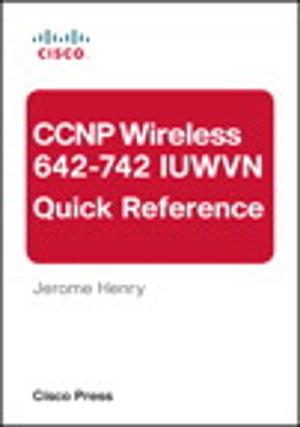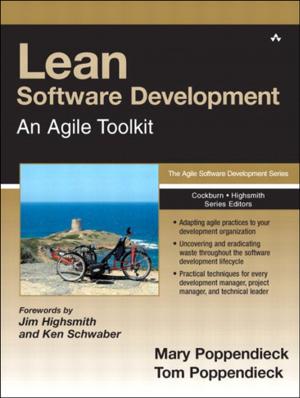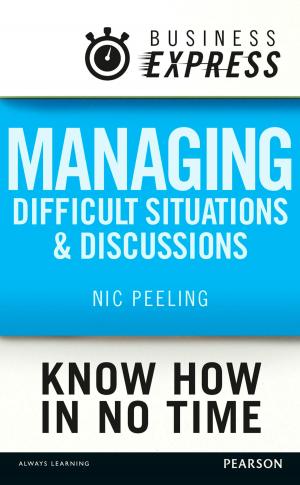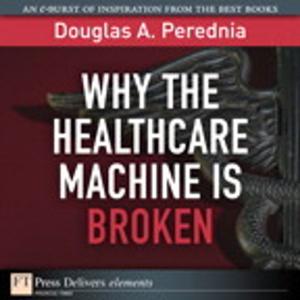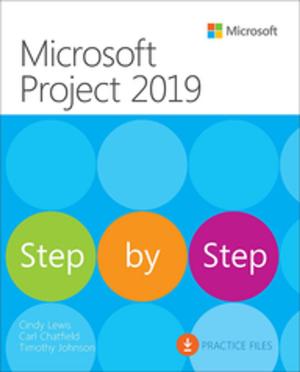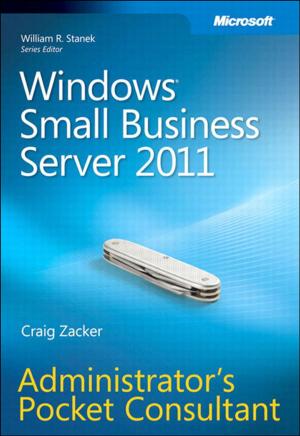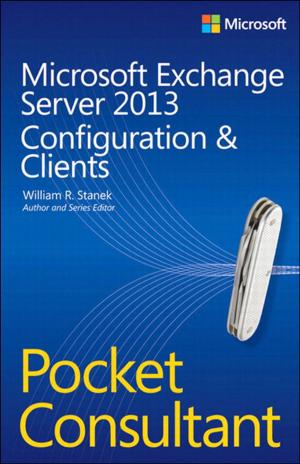| Author: | Jim Cheshire | ISBN: | 9780133157253 |
| Publisher: | Pearson Education | Publication: | December 4, 2012 |
| Imprint: | Que Publishing | Language: | English |
| Author: | Jim Cheshire |
| ISBN: | 9780133157253 |
| Publisher: | Pearson Education |
| Publication: | December 4, 2012 |
| Imprint: | Que Publishing |
| Language: | English |
My Surface™
Step-by-step instructions with callouts to Surface photos that show you exactly what to do
Help when you run into Surface problems or limitations
Tips and Notes to help you get the most from your Surface
Full-color, step-by-step tasks walk you through getting and keeping your Surface working just the way you want. Learn how to
• Get started quickly with Surface’s Start Screen and natural touch interface
• Safely connect to networks, the Web, and other PCs
• Use SkyDrive and your Microsoft account to access data and settings from anywhere
• Search and browse the Internet more efficiently than ever
• Do your Facebook and Twitter social networking through the People app
• Discover, manage, and play music and other media
• Watch Netflix, YouTube, and other streaming video
• Manage your appointments and your life through Calendar
• Keep up to date with the latest news
• Create documents with Word 2013
• Crunch numbers with Excel 2013
• Present on-the-go with PowerPoint 2013
• Organize your notes with OneNote 2013
• Find the best new Surface apps at the Windows Store
• Keep your Surface working reliably and securely
• Personalize Microsoft Surface so it works the way you want it to
• Get more help whenever you need it
• Make the most of Touch Cover and Type Cover
• Control your Xbox 360 through Surface’s Smartglass app
CATEGORY: Tablets
COVERS: Microsoft Surface™
USER LEVEL: Beginning-Intermediate
My Surface™
Step-by-step instructions with callouts to Surface photos that show you exactly what to do
Help when you run into Surface problems or limitations
Tips and Notes to help you get the most from your Surface
Full-color, step-by-step tasks walk you through getting and keeping your Surface working just the way you want. Learn how to
• Get started quickly with Surface’s Start Screen and natural touch interface
• Safely connect to networks, the Web, and other PCs
• Use SkyDrive and your Microsoft account to access data and settings from anywhere
• Search and browse the Internet more efficiently than ever
• Do your Facebook and Twitter social networking through the People app
• Discover, manage, and play music and other media
• Watch Netflix, YouTube, and other streaming video
• Manage your appointments and your life through Calendar
• Keep up to date with the latest news
• Create documents with Word 2013
• Crunch numbers with Excel 2013
• Present on-the-go with PowerPoint 2013
• Organize your notes with OneNote 2013
• Find the best new Surface apps at the Windows Store
• Keep your Surface working reliably and securely
• Personalize Microsoft Surface so it works the way you want it to
• Get more help whenever you need it
• Make the most of Touch Cover and Type Cover
• Control your Xbox 360 through Surface’s Smartglass app
CATEGORY: Tablets
COVERS: Microsoft Surface™
USER LEVEL: Beginning-Intermediate